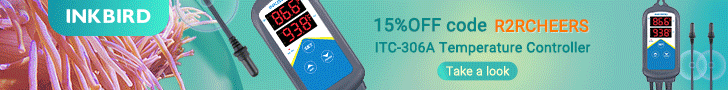In my previous photo tips I've gone over equipment choices and the importance of shooting in raw. The final piece of the puzzle is the software that you use to "develop" your raw images. I prefer to use Adobe Lightroom. Unfortunately Adobe has now moved their software to the cloud in the form of a subscription based service. Although, for whatever reason, you can get the Photoshop and Lightroom bundle for "only" $10/month which may seem like a lot but it's a steal compared to their other software packages which cost 3x as much. I use Lightroom so much, even just for personal stuff, that the $10 is worth it to me. There are some other options out there. In fact, here is a link to an article that lists a few... Light Room Alternatives.
That said, what I'm about to show you is pretty basic and should be similar across all software packages. We are basically just importing the image and then making adjustments to basic things like contrast, saturation, sharpening, etc. Instead of writing it all out and trying to illustrate the process with photos, I figured it would be easier to understand if watching a video. So sit back and enjoy this little off-the-cuff tutorial that shows my typical steps for processing images of my tank. Hopefully this can help you take your images to the next level.
Discuss this Article Here
That said, what I'm about to show you is pretty basic and should be similar across all software packages. We are basically just importing the image and then making adjustments to basic things like contrast, saturation, sharpening, etc. Instead of writing it all out and trying to illustrate the process with photos, I figured it would be easier to understand if watching a video. So sit back and enjoy this little off-the-cuff tutorial that shows my typical steps for processing images of my tank. Hopefully this can help you take your images to the next level.
Discuss this Article Here