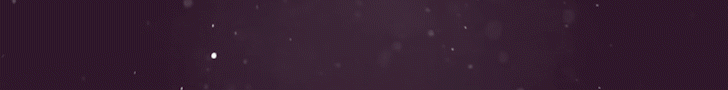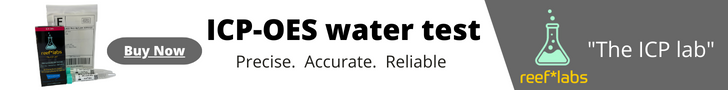JDavis, you may think I'm crazy but you may be able to turn the whites down to around 15%. Let everything acclimate then slowley bump them up over time, like 2% a month to 25%. These lights have a lot of white and are very powerful. You can grow stuff like crazy but your color might suffer. Its more easy to kill coral with to much light than not enough. Keep your blues high along with the UV. Give your coral time and I think you'll be quite pleased. Youve got to find this light spectrum that grows the zoozenthellia. I've had my light for several years and learned this the hard way. I"m finlally seeing that crayon color we are all looking for. It takes a lot longer for color to come back after you've bleeached something.
Navigation
Install the app
How to install the app on iOS
Follow along with the video below to see how to install our site as a web app on your home screen.
Note: This feature may not be available in some browsers.
More options
You are using an out of date browser. It may not display this or other websites correctly.
You should upgrade or use an alternative browser.
You should upgrade or use an alternative browser.
Vertex Illumina Official Thread
- Thread starter Alabamareef
- Start date
- Tagged users None
Along with the standard 6 white/blue modules, I have a Red (middle) and 2x UV. What are your thoughts about these?
I've installed 2 multi pads in our lights, and they have 2 red and 2 UV bulbs on each pad, which honestly, I am really not sure sure how much difference 2 small LED bulbs make. I'm sure it helps. Along w the red and UV are also green and different color white and blue. So lots happening. Keep your red and UV, there are enough spaces that if you want to add more pads, add the multipad before you take any of the red and UV out.
Setting up LUNAR CYCLE:
Main menu
Summary
Time/Date, make sure youve got your time format correct, set the date then time and google full moon cycle calender for your area and set the days untill a full moon. then hit ok
Now go to Moon
Lunar Cycle
Adjust light Studio to the level you want your moon to be
Click on the down arrow and adjust the point at which you want it to start.
Solid: Moon intensity changes similar to real moon cycle
Trapezoid: It modulates the intensity of the light, to mimic a waxing-waning moon, plus walks across the tank. As it follows the actual moon cycle, there will be moonless nights, as well as nights where the moon rises after you've gone to bed.
East first, West first: Moon intensity changes similar to real moon; the pads will be dimed up one by one from the east/west side (power cable side) until all are illuminated, then the pads will be dimed down again from the west side until all are cleared
East/West first Point: Moon intensity changes similar to real moon; the pads are simulating a moving spot, starting from the east/west side (power cable side), going to the east side (display side), so no more than maximum 2 pads are active at the same time
Then set the moon timing.
Copy to light
After successfully uploading hit OK
Then save your setting if you like to a file
Then Start up settings
Now go to Special Settings and do a Light Preview, I think your light starts at the setting time of 2400 always. and make sure everrything is working. It takes several minutes for this to cycle. Your looking to make sure everything is turning on but again remember at the begining all your pads might not come on due to the full moon cycle. Remember your moon brightness will be brightest on its Full Moon calendar day so you'll have days that you may not even see your Moon light on.
Let me know if this helped
Main menu
Summary
Time/Date, make sure youve got your time format correct, set the date then time and google full moon cycle calender for your area and set the days untill a full moon. then hit ok
Now go to Moon
Lunar Cycle
Adjust light Studio to the level you want your moon to be
Click on the down arrow and adjust the point at which you want it to start.
Solid: Moon intensity changes similar to real moon cycle
Trapezoid: It modulates the intensity of the light, to mimic a waxing-waning moon, plus walks across the tank. As it follows the actual moon cycle, there will be moonless nights, as well as nights where the moon rises after you've gone to bed.
East first, West first: Moon intensity changes similar to real moon; the pads will be dimed up one by one from the east/west side (power cable side) until all are illuminated, then the pads will be dimed down again from the west side until all are cleared
East/West first Point: Moon intensity changes similar to real moon; the pads are simulating a moving spot, starting from the east/west side (power cable side), going to the east side (display side), so no more than maximum 2 pads are active at the same time
Then set the moon timing.
Copy to light
After successfully uploading hit OK
Then save your setting if you like to a file
Then Start up settings
Now go to Special Settings and do a Light Preview, I think your light starts at the setting time of 2400 always. and make sure everrything is working. It takes several minutes for this to cycle. Your looking to make sure everything is turning on but again remember at the begining all your pads might not come on due to the full moon cycle. Remember your moon brightness will be brightest on its Full Moon calendar day so you'll have days that you may not even see your Moon light on.
Let me know if this helped
Last edited:
...... JDavis, you may think I'm crazy but you may be able to turn the whites down to around 15% << Not crazy at all!
Crayon - It'll be awhile before I can afford to add any new modules. I was very fortunate just to get the light I am very impressed so far, and expandability is a big plus.
I am very impressed so far, and expandability is a big plus.
Bama - Lunar programing will begin shortly. Thanks for posting the steps!
Crayon - It'll be awhile before I can afford to add any new modules. I was very fortunate just to get the light
Bama - Lunar programing will begin shortly. Thanks for posting the steps!
Glad to hear it worked. Did you test the light after you loaded the program. Sometimes for whatever reason after I did the lunar cycle I had some lights acting funny. Had to turn the light off then back on. And I updated the firmware also.
Keep an eye on it and make sure it changes but that sounds right depending on how you have it set up.
Learned something new about my light today! After I set up the Lunar Cycle, for JDavis, I noticed I had some pads not coming on properly and some flickering. Spent several hours downloading new firmware and stratching my head trying to find out whats wrong, not to mention the devil coming out in me. But spoke to customer support and after Jen saw a video of what the light was doing she said thats usually a power supply issue, sure ennough one of the power supplies was not pulged in all the way. Got that fixed in a few seconds
From the video the light appears to be flickering. Again check your power supply. First at the wall, then in your mean well drivers, from the driver they should plug into a black box. I have 3 drivers so I have three plugs and the box has three green lights, check to make sure all three green lights are on. then check the conector at the top of the box and make sure its pluged in good. So if after all that and still having the issue turn the power off to your light and look at all the pad connectors. If you've added any new pads take the clear shield out and check to make sure all connectors are connected good. Make sure your light settings are saved then if your still having the issue set your light back to factory settings, on the light display. Then load your settings back up and check to see if it's fixed. Let me know what happens
Last edited:
JDavis, did you fix it?
JDavis, did you fix it?
I've checked all the connections, all seem to be connected well. Still puzzled. May just program "No Moon Light" for now and see what happens.
I've checked all the connections, all seem to be connected well. Still puzzled. May just program "No Moon Light" for now and see what happens.
Email me a copy of your programing, [email protected]. Your light is a 260, right?
Hey J,
Just a couple thoughts here, that might help with the pads not all coming on at night (I had this happen too).
-update your firmware. Make sure you are running the most recent version of firmware from the vertex website. If you have updated (or after you update), reboot the whole light by unplugging the power supply from the light. Make sure you have saved your programming to a file so you can load your settings back on.
- when you are loading any settings to the light make sure the LQI at the bottom middle of the page is above 70. The LQI indicates the strength of the connection between the computer and the light. I actually have to put my notebook on top of the light to get the LQI above 70, but it really helped as some of time I would not get the entire program loaded.
-if all else fails, and Bama will probably recommend this as a last resort too, send an email to tech support at Vertex NA (also known as Proline Aquatics) and you will get a note back from Jen. She is the best customer support person I have ever known, and has a couple of aces up her sleeve to fix any issue. She can actually remote in to your computer and sort out the issue if needed.
As much as it's possible to fool the light by using the daytime settings to ramp up at night and act like night lights, it's important to have the light function as it should.
I really believe that Vertex makes some of the best equipment out there and they do support their product really well (unlike some other companies that won't be mentioned here).
I've had my lights up and running now for a year and a half, and will never change to any other light. Within the first month of having the big light, one end of the light took a dip in the tank. Don't ask how. Of course it was the control end and it fried the controller. Needless to say there was a lot of swearing and cursing. Good news was, the entire light is modular, we ordered a new controller which took less than half an hour to swap out, cost us less than the price of a nice coral, and the light worked perfectly.
Customer for life. You will be, too, once the remaining issues are sorted out.
Just a couple thoughts here, that might help with the pads not all coming on at night (I had this happen too).
-update your firmware. Make sure you are running the most recent version of firmware from the vertex website. If you have updated (or after you update), reboot the whole light by unplugging the power supply from the light. Make sure you have saved your programming to a file so you can load your settings back on.
- when you are loading any settings to the light make sure the LQI at the bottom middle of the page is above 70. The LQI indicates the strength of the connection between the computer and the light. I actually have to put my notebook on top of the light to get the LQI above 70, but it really helped as some of time I would not get the entire program loaded.
-if all else fails, and Bama will probably recommend this as a last resort too, send an email to tech support at Vertex NA (also known as Proline Aquatics) and you will get a note back from Jen. She is the best customer support person I have ever known, and has a couple of aces up her sleeve to fix any issue. She can actually remote in to your computer and sort out the issue if needed.
As much as it's possible to fool the light by using the daytime settings to ramp up at night and act like night lights, it's important to have the light function as it should.
I really believe that Vertex makes some of the best equipment out there and they do support their product really well (unlike some other companies that won't be mentioned here).
I've had my lights up and running now for a year and a half, and will never change to any other light. Within the first month of having the big light, one end of the light took a dip in the tank. Don't ask how. Of course it was the control end and it fried the controller. Needless to say there was a lot of swearing and cursing. Good news was, the entire light is modular, we ordered a new controller which took less than half an hour to swap out, cost us less than the price of a nice coral, and the light worked perfectly.
Customer for life. You will be, too, once the remaining issues are sorted out.
Email me a copy of your programing, [email protected]. Your light is a 260, right?
It's the SR360. Emailed them to you.
Hey J,
Just a couple thoughts here, that might help with the pads not all coming on at night (I had this happen too).
-update your firmware. Make sure you are running the most recent version of firmware from the vertex website. If you have updated (or after you update), reboot the whole light by unplugging the power supply from the light. Make sure you have saved your programming to a file so you can load your settings back on.
- when you are loading any settings to the light make sure the LQI at the bottom middle of the page is above 70. The LQI indicates the strength of the connection between the computer and the light. I actually have to put my notebook on top of the light to get the LQI above 70, but it really helped as some of time I would not get the entire program loaded.
-if all else fails, and Bama will probably recommend this as a last resort too, send an email to tech support at Vertex NA (also known as Proline Aquatics) and you will get a note back from Jen. She is the best customer support person I have ever known, and has a couple of aces up her sleeve to fix any issue. She can actually remote in to your computer and sort out the issue if needed.
As much as it's possible to fool the light by using the daytime settings to ramp up at night and act like night lights, it's important to have the light function as it should.
I really believe that Vertex makes some of the best equipment out there and they do support their product really well (unlike some other companies that won't be mentioned here).
I've had my lights up and running now for a year and a half, and will never change to any other light. Within the first month of having the big light, one end of the light took a dip in the tank. Don't ask how. Of course it was the control end and it fried the controller. Needless to say there was a lot of swearing and cursing. Good news was, the entire light is modular, we ordered a new controller which took less than half an hour to swap out, cost us less than the price of a nice coral, and the light worked perfectly.
Customer for life. You will be, too, once the remaining issues are sorted out.
The only firmware update was done the early part of 2013. It's been "In Service" since 12/12. I'm usually about 32" away when I'm uploading or reading the "Current" program. The LQI bounces from 56 to 60. 45 when I hold it up to the fixture. Both you and Bama have been great help to me. Thank you both... I'll keep working with it until I get it figured out. Even if I have to call in to tech support. Love this light!
I've owned the Vertex Illumina 260/1500 for two years. Since I've started this thread I had a tank crash but was able to get it back up and going. So part of an issue before was my light was, or seemed to be turned up to high, the whites. So once I got it back up and going I had my blue and royal blue's at 100%, soft whites at 30%, UV's at 90%, reds at 15% and green at 30%. I did notice some better color but it was short lived. The tank look better than before but I'm looking for that crayon color. I did some reading and thought maybe my light intensity was inadequate. I thought maybe give the tank a 3 hour high white light. thats an hour to ramp up from 10% 3 hours of high white, currently at 23%, and an hour back down to 10%. Not really sure where I want to get the light intensity to and if I need to expand the window.
First question is do you have the crayon color with your Vertex Illumina and what are your settings. Also I'm at the manufactured setting of 4" off the water.
First question is do you have the crayon color with your Vertex Illumina and what are your settings. Also I'm at the manufactured setting of 4" off the water.
Changed up my lighting program to see how the corals respond, still looking for the crayon color. Here is the new program started today. But first I'll show you my old program.
OLD

NEW as of Today

This program was copied from Jamie at Vertex. Had my tank crash back in October 2013. Got it back up and running and looks much better but still looking for that crayon color. The top program still had some corals with a washed out color. And yes water has been stable for a year, Text Book.
OLD

NEW as of Today

This program was copied from Jamie at Vertex. Had my tank crash back in October 2013. Got it back up and running and looks much better but still looking for that crayon color. The top program still had some corals with a washed out color. And yes water has been stable for a year, Text Book.
Bama-
I've been the Crayon colors Especially on my SPS, never looked better. Remember that "flickering" issue I had in the mornings? I wouldn't be much help though, just last week I've finally got around to changing up the program to fix it. My V-Link/ Laptop wouldn't scan the channels, had to use the Custom feature on the light interface to program. It's cured the flickering and I like the colors. Still tweeking the timing though. I've traditionally used blue/ white leds, I've gone more in that direction as opposed to full spectrum. Reds and UV are only at 5%. No Green. Both blues hit 100%. Whites max out at 25%. I've still have them about 15" off the water on a 18" tall tank. I am running the SR360 though.
Especially on my SPS, never looked better. Remember that "flickering" issue I had in the mornings? I wouldn't be much help though, just last week I've finally got around to changing up the program to fix it. My V-Link/ Laptop wouldn't scan the channels, had to use the Custom feature on the light interface to program. It's cured the flickering and I like the colors. Still tweeking the timing though. I've traditionally used blue/ white leds, I've gone more in that direction as opposed to full spectrum. Reds and UV are only at 5%. No Green. Both blues hit 100%. Whites max out at 25%. I've still have them about 15" off the water on a 18" tall tank. I am running the SR360 though.
I've been the Crayon colors
Similar threads
- Replies
- 12
- Views
- 373