- Joined
- Jul 27, 2016
- Messages
- 614
- Reaction score
- 418
Let's talk webcams!
Even though Webcam support has been out for some time now, we've received several questions on how to set it up, and a request for models that are confirmed working.
Many webcams will work, the primary requirement will be streaming via http.
If you have a webcam, and have access to the stream URL of it, you can enter it into either GCC, which will automatically populate the MyGHL webcam field, or just enter it direct in MyGHL.
Valid URL's will looks similar to this:
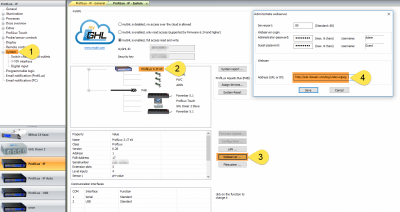
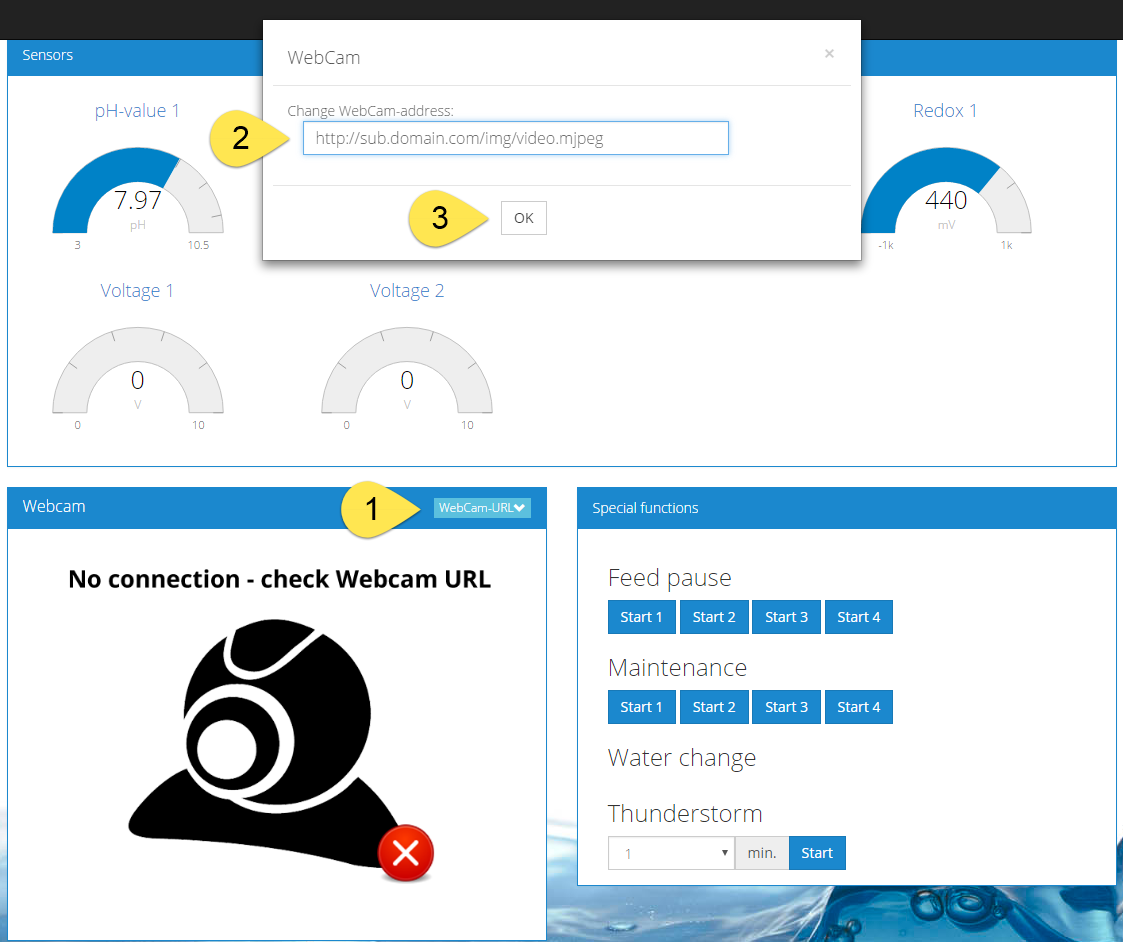
Even though Webcam support has been out for some time now, we've received several questions on how to set it up, and a request for models that are confirmed working.
Many webcams will work, the primary requirement will be streaming via http.
If you have a webcam, and have access to the stream URL of it, you can enter it into either GCC, which will automatically populate the MyGHL webcam field, or just enter it direct in MyGHL.
- GCC -> System -> <Select P3 base unit> -> Webserver -> Enter URL into Webcam Address box.
- MyGHL -> Enter your unit, on the Dashboard, click on WebCam-URL and enter the stream URL.
Valid URL's will looks similar to this:
- http://sub.domain.com/img/video.mjpeg
- http://sub.domain.com/cgi-bin/CGIProxy.fcgi?cmd=setSubStreamFormat&format=1&usr=demo&pwd=demo
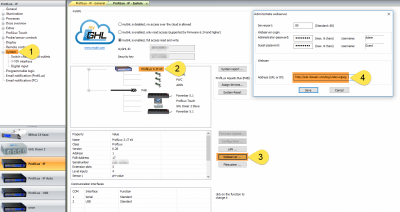
Last edited:









