Brew12
Electrical Gru
View BadgesExcellence Award
Reef Tank 365
Article Contributor
Moderator Emeritus
North Alabama Reef Club
Article Administrator
My Tank Thread
So this weekend I finally hooked up the new style breakout box to control my gyres. I thought the way the terminals in the new breakout box were labeled is a bit confusing so hopefully someone will find this useful. The old break out boxes clearly showed the 1-10V positive and negative connections but the new ones are more ambiguous.
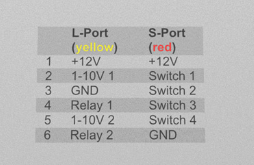
For the 1-10V control with the yellow L-Port you can control 2 pumps. Since these new breakout boxes can support 2 connections (fantastic!!!!) I was able to wire all 4 pumps using one box.
If you were wondering, this is how to do it.
Pump 1
Red (+) to terminal 2
Black (-) to terminal 4
Pump 2
Red (+) to terminal 5
Black (-) to terminal 6
Pumps 3 and 4 are repeated on the adjacent terminal connectors.
For the 1-10V control with the yellow L-Port you can control 2 pumps. Since these new breakout boxes can support 2 connections (fantastic!!!!) I was able to wire all 4 pumps using one box.
If you were wondering, this is how to do it.
Pump 1
Red (+) to terminal 2
Black (-) to terminal 4
Pump 2
Red (+) to terminal 5
Black (-) to terminal 6
Pumps 3 and 4 are repeated on the adjacent terminal connectors.
Last edited:
















