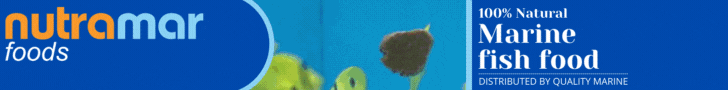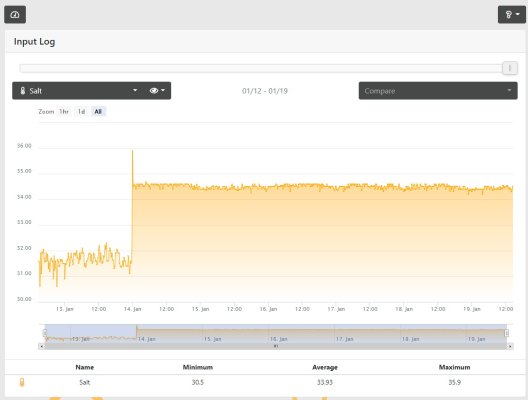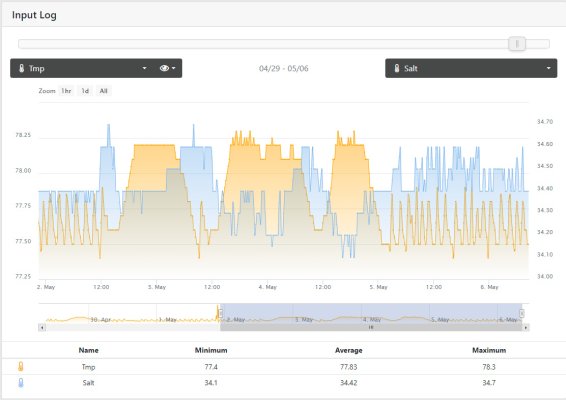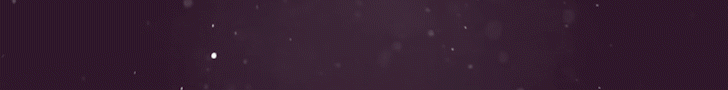- Joined
- Jun 4, 2016
- Messages
- 1,002
- Reaction score
- 455
Great guide!
I followed it thoroughly with my new (and first) salinity probe, yet these are the results after a week
From 37 ppt down to 30.6. My real salinity is stable at 35.
Very disappointing, and not sure what to do..?
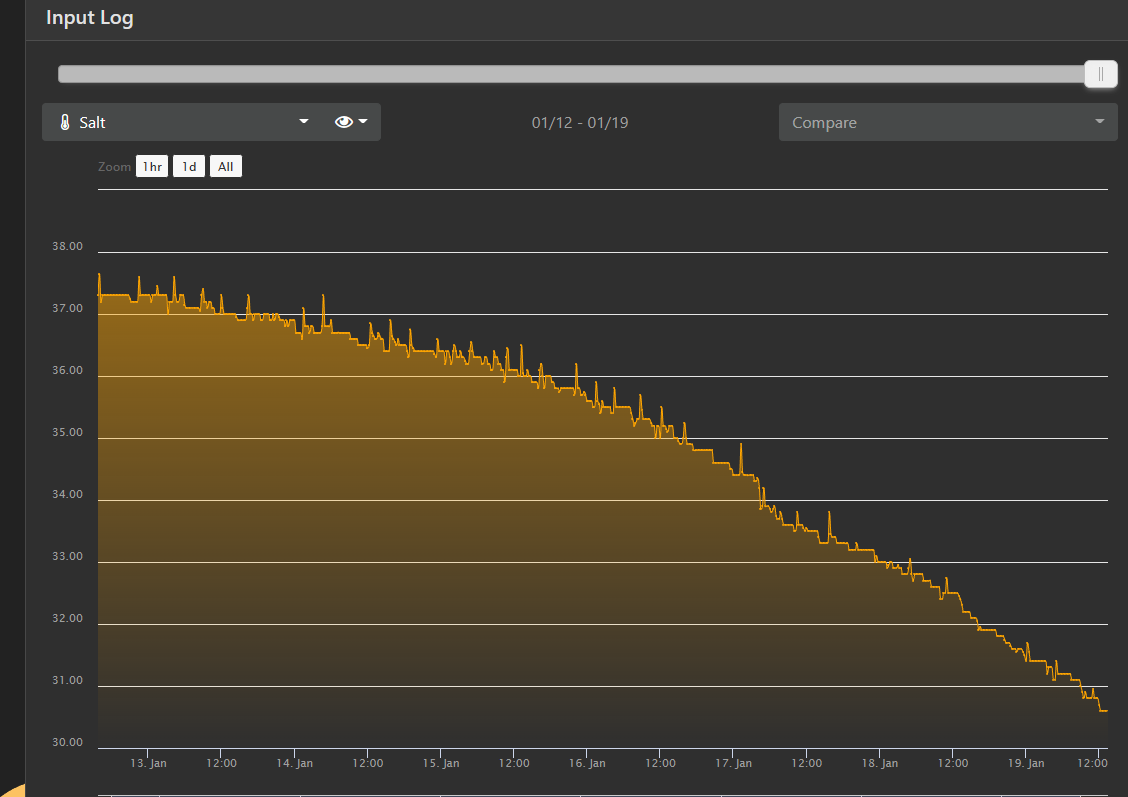
Since this is your "new and first" salinity probe, I would just give it time to settle down and not reaction or take action just yet. I would manually check the salinity i.e refract for now and give your probe several weeks to settle in.
It has been said that probes may develop basic biofilm which "breaks it in" so to speak. I've seen this with pH probes and lots of readings here where folks allow their new probes to sit in tank for weeks before trying to calibrate. I would assume it may apply here as well.
However on the flip side, my salt probe is 5-8 years old and still kicking. I noticed it will get an occasional finicky where I see a drastic drop in readings with no changes to the tank. This is clearly a probe issue and it seems to resolve itself in days. Sometimes I give it a few good taps to make sure I don't have air pockets somewhere on it that may affect the reading.