- Joined
- Oct 28, 2018
- Messages
- 138
- Reaction score
- 119
This week my Apex graphs started showing up blank on Fusion. Here’s my solution to at fixed the issue and saved my extensive programming in case it helps others. As usual YMMV and do at your own risk.
I knew of the SD card issue but mine is under warranty still.
Neptune checked in and initially did say the unit needs to be exchanged under warranty. I wrote back and asked if it is the SD corruption issue and he confirmed it was. I then wrote back to get in writing: will they honour the warranty if I attempt to change the SD card myself (a $10 fix) and he confirmed YES. I figured this would save the time and hassle of a ship and replace and get my system back much faster.
I did the change and all is working (with a huge caveat: I did a restore my own way, see below). Neptune logged back in and confirmed no further read write errors.
Note my experience may not be yours and doing a restore like I did is a possible risk!
Here are some things to know that no one seems to outline:
1. Changing the SD card will wipe out all programming and you will need to start fresh as if a brand new Apex.
2. Neptune said to save the pdf summary so there is a log of all the programming to manually re-program everything afterwards (copy and paste manually into each outlet).
3. The official statement is the downloadable backup file (the binary backup) may not be reliable due to possible corruption in the file system so they suggest starting from scratch.
I understood all of this but my system is very complex with 15 modules, all profile slots programmed and over 30 virtual outlets programmed over the years. I did not relish doing this hugely tedious task manually. I was hoping my symptoms were just present for 2 days and it was not yet too widespread.
Here is my detailed process. Again I took the risk to avoid redoing my complex system.
1. Opened the Apex. The video people show does not correctly show how to removed the card (he couldn’t take it out). The little metal flap covering the SD card needs to be slid horizontally TOWARDS a the outer edge of the PCB. It will slide over 2 mm and click. You can then flip the door up and take out the SD card.
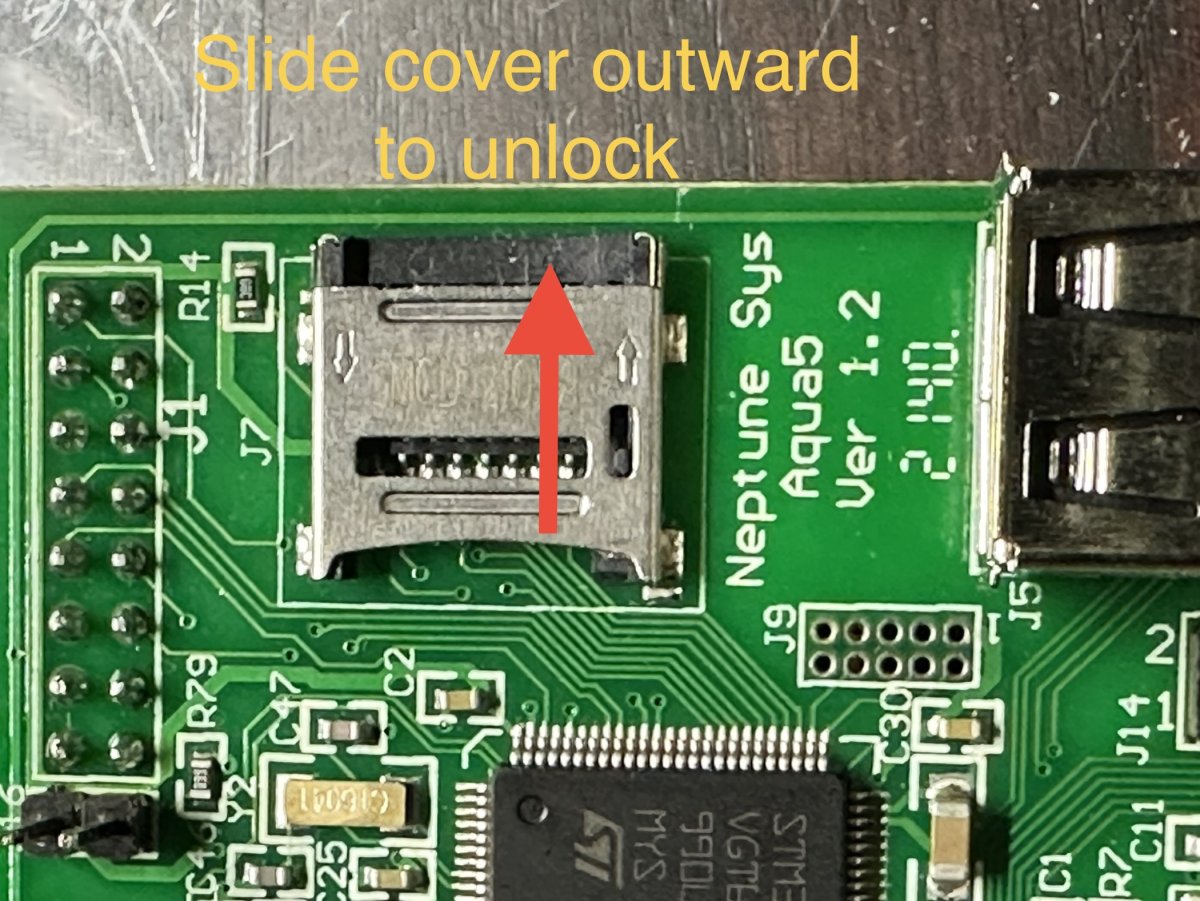
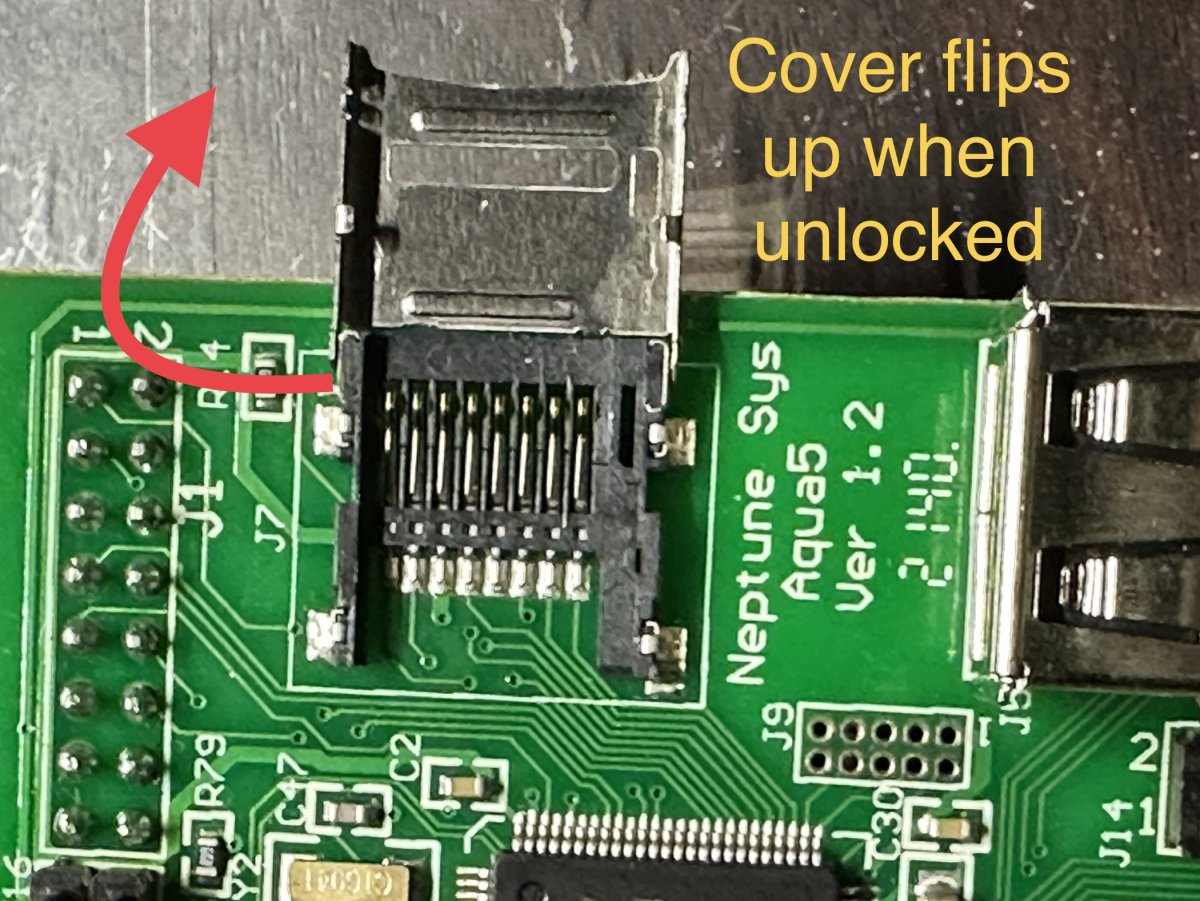
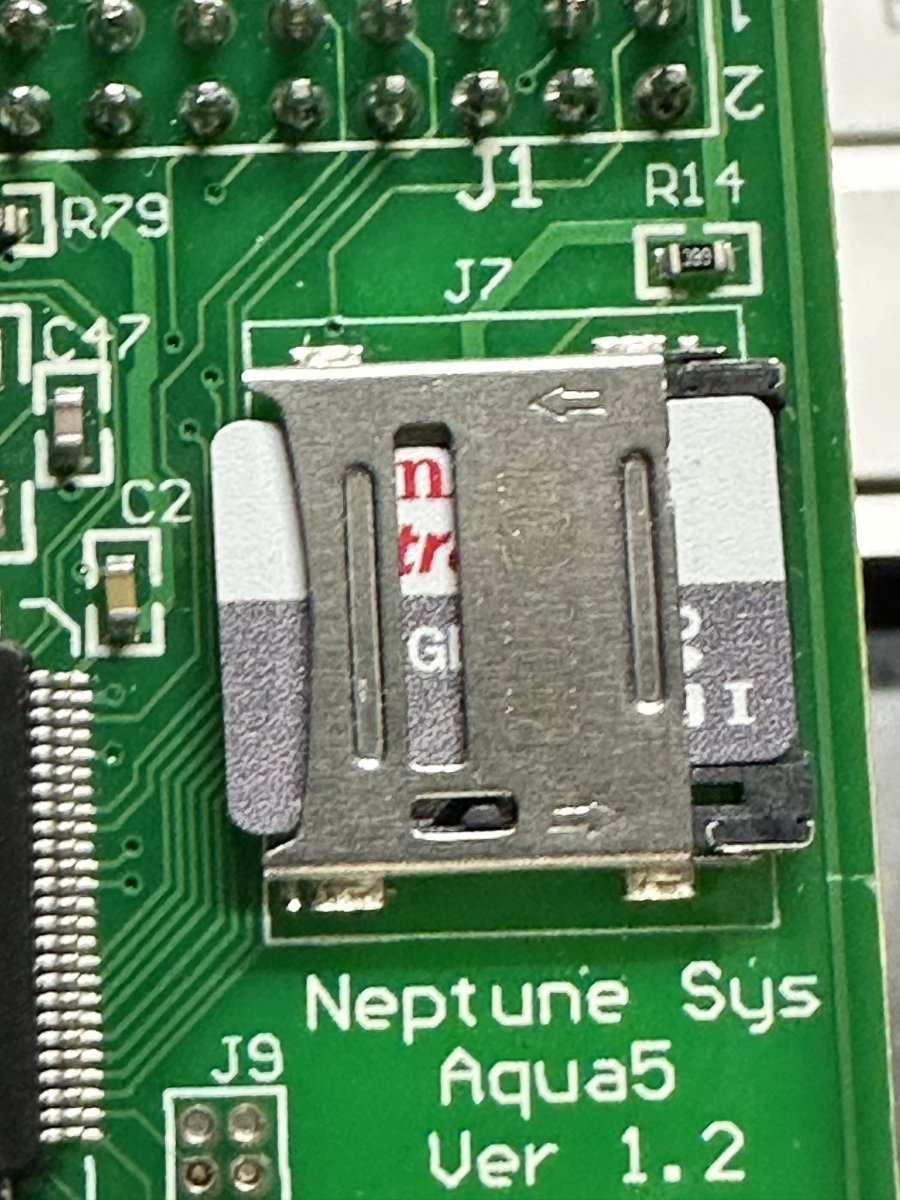
2. Replace the new SD card noting the little tab in place to hold it in the proper orientation. Close the flap, pressing down firmly and sliding it back toward the inside of the PCB (eg the top of the SD card) until it clicks and locks into place.
I did the following to preserve everything: including all of my manual log entries and programming. I didn’t even need to make a new Fusion connection or re configure wifi.
1. With my current (no graph showing corrupted SD card) Apex running, I painstakingly labeled each Aquabus cable and unplugged them in the Aquabus order from 1-15. I basically unplugged one module at a time and refreshed the Modules page to confirm it was the right cable and device, and noted the module’s Aquabus number. This will allow plugging them back in on a later step to preserve all the programming.
2. After taking out the old corrupted SD card I put it into a card reader on my Mac and did a Disk Utility disk repair. I did a fschk and fixed a small error on the file system.
3. I then manually copied ALL of the files on the old SD card onto a brand new SanDisk 16 GB SD card (I confirmed the new card was formatted in FAT32 and renamed it to “eA” which was the name of the original Apex SD card). I am NOT sure if it matters at all the name of the SD card.
4. I put the newly copied card back into my Apex with NO Aquabus cables attached but powered via an AC adapter and let it boot up.
5. Happily it connected to my wifi and I was able to see it on Fusion and apex.local. The modules page as expected was entirely red since nothing was attached.
6. I reattached each module in numeric order, refreshing the module page after each module to be sure it was connected and assigned.
7. I’m back in business with full functionality and all my old logs saved and visible!!
I certainly think it’s terrible Neptune is unable to do a full restore from the cloud, and the underlying architecture should reconnect and identify Modules regardless of Aquabus address but at least there is a potential path for restoration.
I knew of the SD card issue but mine is under warranty still.
Neptune checked in and initially did say the unit needs to be exchanged under warranty. I wrote back and asked if it is the SD corruption issue and he confirmed it was. I then wrote back to get in writing: will they honour the warranty if I attempt to change the SD card myself (a $10 fix) and he confirmed YES. I figured this would save the time and hassle of a ship and replace and get my system back much faster.
I did the change and all is working (with a huge caveat: I did a restore my own way, see below). Neptune logged back in and confirmed no further read write errors.
Note my experience may not be yours and doing a restore like I did is a possible risk!
Here are some things to know that no one seems to outline:
1. Changing the SD card will wipe out all programming and you will need to start fresh as if a brand new Apex.
2. Neptune said to save the pdf summary so there is a log of all the programming to manually re-program everything afterwards (copy and paste manually into each outlet).
3. The official statement is the downloadable backup file (the binary backup) may not be reliable due to possible corruption in the file system so they suggest starting from scratch.
I understood all of this but my system is very complex with 15 modules, all profile slots programmed and over 30 virtual outlets programmed over the years. I did not relish doing this hugely tedious task manually. I was hoping my symptoms were just present for 2 days and it was not yet too widespread.
Here is my detailed process. Again I took the risk to avoid redoing my complex system.
1. Opened the Apex. The video people show does not correctly show how to removed the card (he couldn’t take it out). The little metal flap covering the SD card needs to be slid horizontally TOWARDS a the outer edge of the PCB. It will slide over 2 mm and click. You can then flip the door up and take out the SD card.
2. Replace the new SD card noting the little tab in place to hold it in the proper orientation. Close the flap, pressing down firmly and sliding it back toward the inside of the PCB (eg the top of the SD card) until it clicks and locks into place.
I did the following to preserve everything: including all of my manual log entries and programming. I didn’t even need to make a new Fusion connection or re configure wifi.
1. With my current (no graph showing corrupted SD card) Apex running, I painstakingly labeled each Aquabus cable and unplugged them in the Aquabus order from 1-15. I basically unplugged one module at a time and refreshed the Modules page to confirm it was the right cable and device, and noted the module’s Aquabus number. This will allow plugging them back in on a later step to preserve all the programming.
2. After taking out the old corrupted SD card I put it into a card reader on my Mac and did a Disk Utility disk repair. I did a fschk and fixed a small error on the file system.
3. I then manually copied ALL of the files on the old SD card onto a brand new SanDisk 16 GB SD card (I confirmed the new card was formatted in FAT32 and renamed it to “eA” which was the name of the original Apex SD card). I am NOT sure if it matters at all the name of the SD card.
4. I put the newly copied card back into my Apex with NO Aquabus cables attached but powered via an AC adapter and let it boot up.
5. Happily it connected to my wifi and I was able to see it on Fusion and apex.local. The modules page as expected was entirely red since nothing was attached.
6. I reattached each module in numeric order, refreshing the module page after each module to be sure it was connected and assigned.
7. I’m back in business with full functionality and all my old logs saved and visible!!
I certainly think it’s terrible Neptune is unable to do a full restore from the cloud, and the underlying architecture should reconnect and identify Modules regardless of Aquabus address but at least there is a potential path for restoration.

Last edited:



















