- Joined
- Apr 28, 2019
- Messages
- 321
- Reaction score
- 372
Hey so I have an old hydra 26 I'd like to add to my sps tank that uses 2 hydra 32s. I've done the factory reset. It's blinking green and blue. It won't show up on my app to add to my tank. I read a lot of old threads about manually setting it up by backdooring it through wifi. It does show up and I can connect to it as seen here.
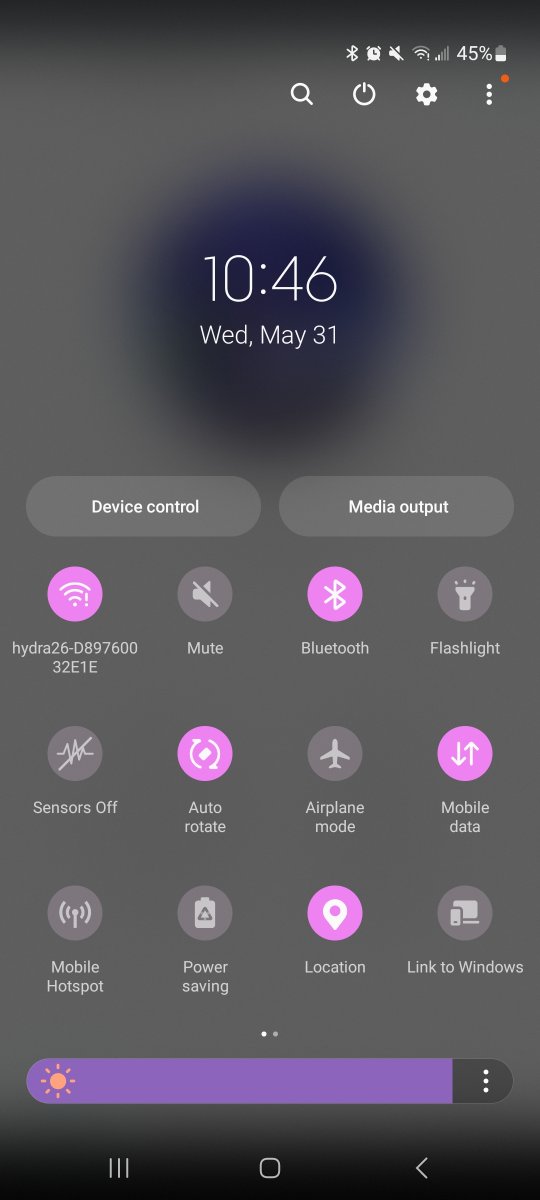
When I open the app whether connected to my regular wifi or the 26, only the 32s show up as seen here
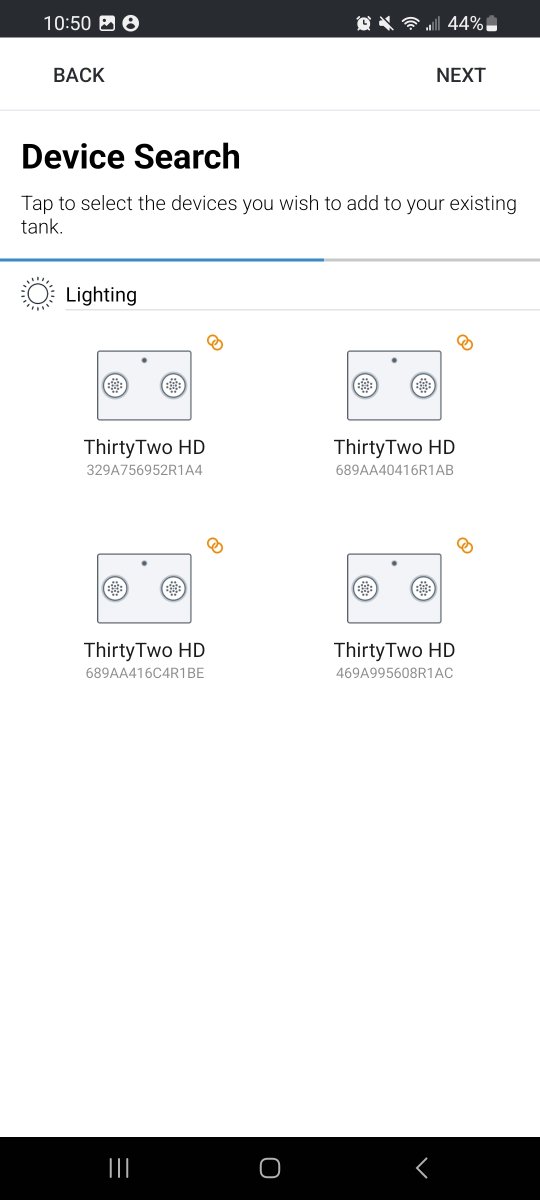
When I open the app connected to the 26, the app prompts me to connect the 26 to the app as a new tank.
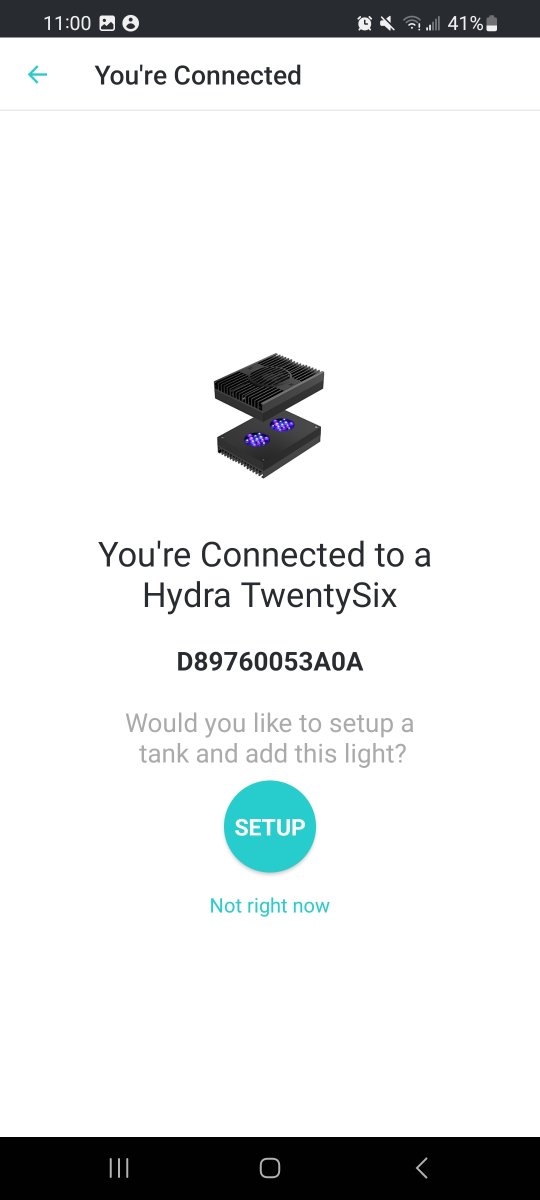
Selecting this forces me to create a separate tank and then does allow me to select the light

So what's going on here? Do I need to pretend this is on a separate tank and create a schedule for it or is there a way to actually add this light to my current schedule?
When I open the app whether connected to my regular wifi or the 26, only the 32s show up as seen here
When I open the app connected to the 26, the app prompts me to connect the 26 to the app as a new tank.
Selecting this forces me to create a separate tank and then does allow me to select the light
So what's going on here? Do I need to pretend this is on a separate tank and create a schedule for it or is there a way to actually add this light to my current schedule?









