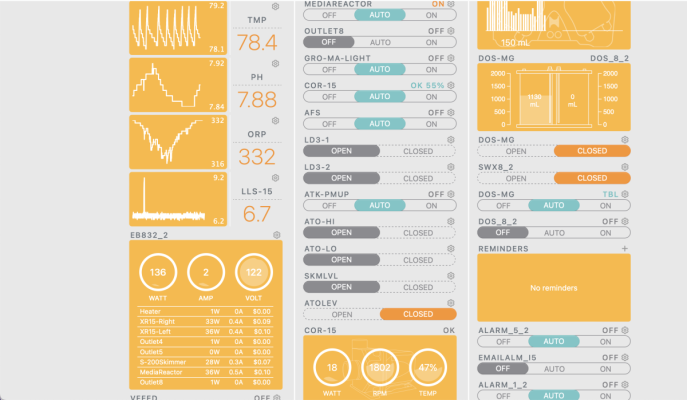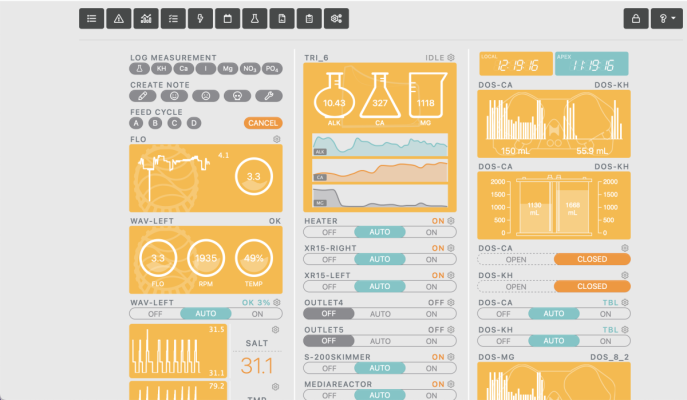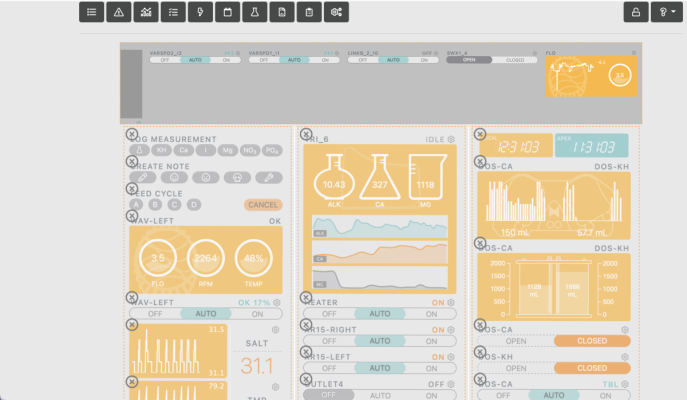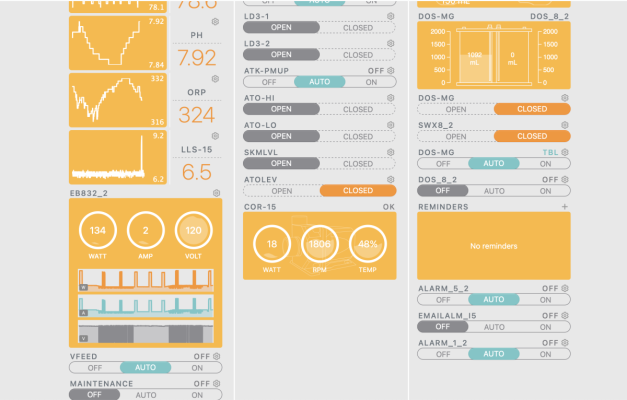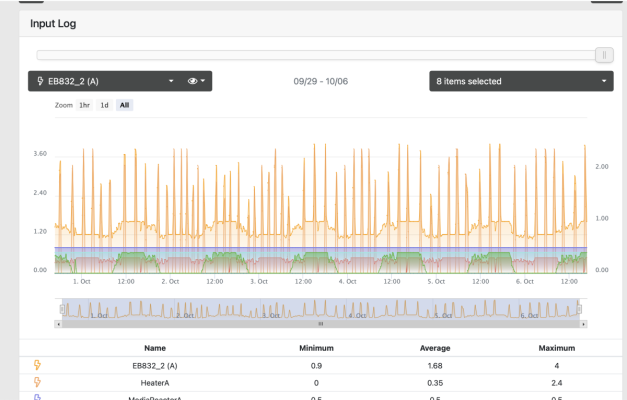I am trying to customize my dashboard and I want to add some charts for things like the amps my return pump is pulling and pH. How do I go about doing that? I do not see any charts in the holding area up top and I cannot figure out how to put one there so I can drag it onto the dashboard.
Is this something I can only do locally?
Is this something I can only do locally?