As above, I want to assign a description to a switch so it appears on my dashboard as "Heater" and not "switch channel 1". All the guides I have looked at on the knowledge base show a tab to input a description but that doesn't appear in GHL connect for me. Is this not possible with the Mini / STDL 4?
Tia.
GHL instructions
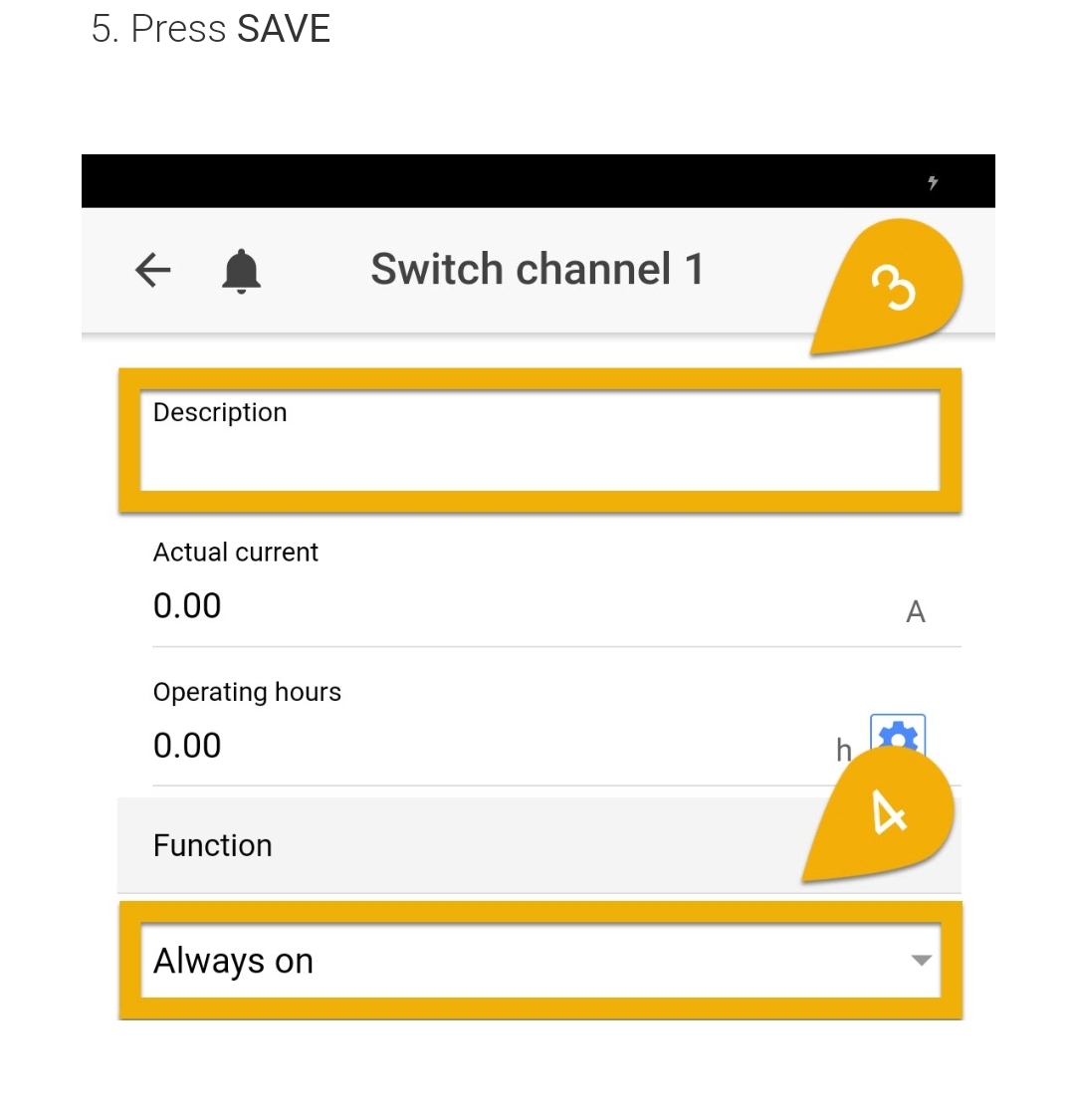
Mine
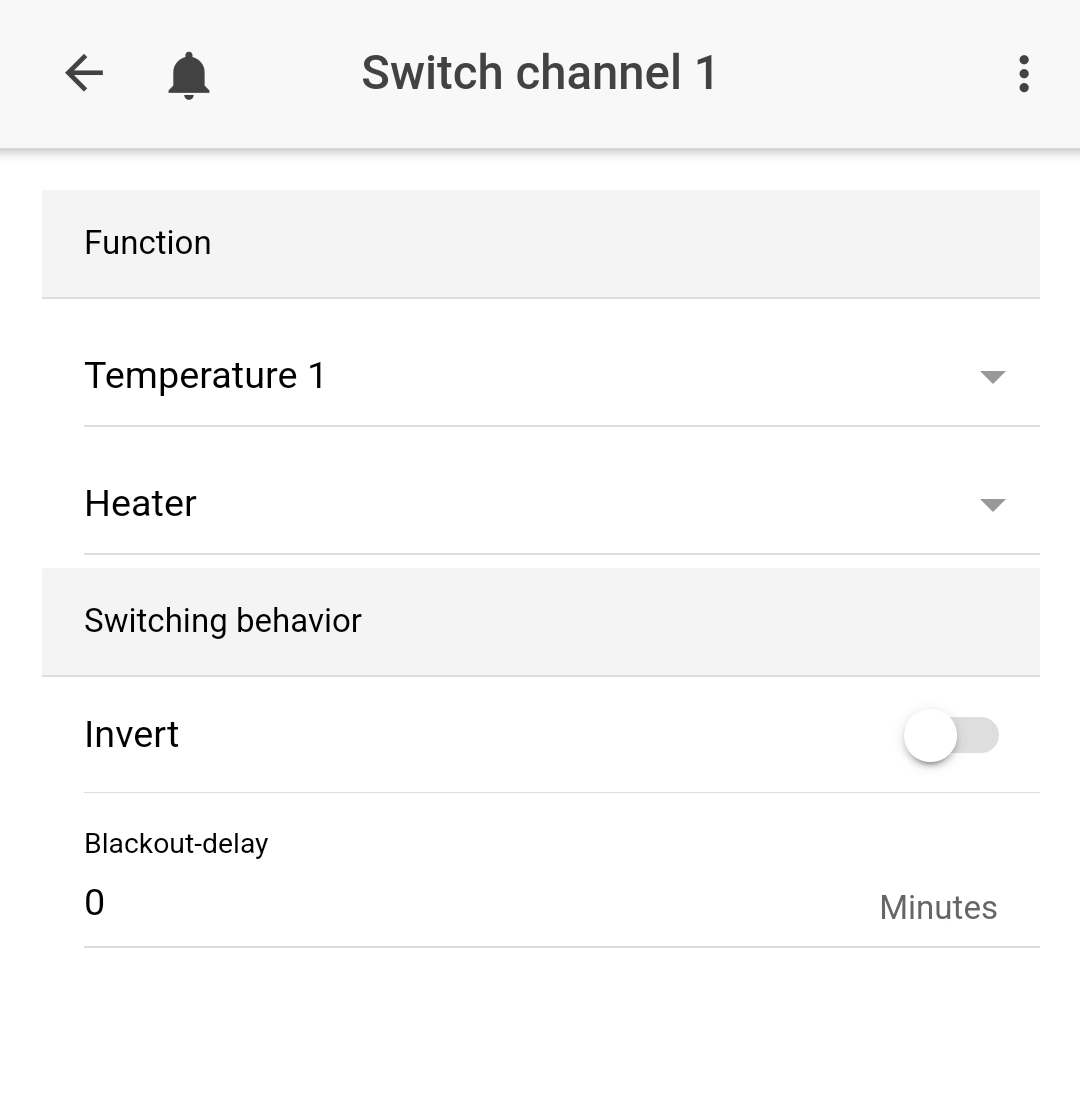
Tia.
GHL instructions
Mine








