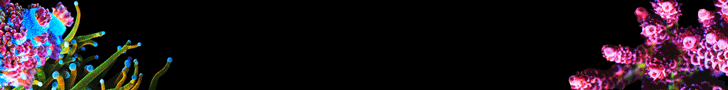- Joined
- Jan 2, 2019
- Messages
- 321
- Reaction score
- 119
Hi, thanks for your support. This is customer service from Maxspect. To connect the ICV6 to your WIFI, it needs 1) Your WIFI is 2.4 G WIFI, not 5G WIFI; 2) Follow the instructions in Syna-G APP Step by Step, and key in the correct WIFI Password, then the WIFI Password will be sent to the ICV6 via your phone(ICV6 should be in breathing mode), then ICV6 will use this password to connect your router. ICV6 is acting like a laptop to try connect your router with the password. Please give it a try and see if it could fix the issue.Are you saying the way to get the WiFi to connect to the ICV6 I need to go to my router and find it?
I can’t get the ICV6 to pair/connect to the router. ? I can’t get the blinking light to turn on that indicates it is trying to connect.