Neptune Apex and CoralVue Hydros: Personal Opinion and Experience
@Nanojoe


Personal opinion and Personal experience // Disclaimer
The scope for this article is to dive a little deeper and, in turn, hopefully help the hobbyist on how they should invest their hard-earned cash from a hobbyist perspective.
I do have hands on experience with both the Neptune Apex and CoralVue Hydros products, although my experience is weighted toward Apex products. I have worked with the Apex products for years as a service technician and have used them on residential, commercial, and public aquariums. My experience with Hydros is at home on my personal Red Sea Reefer 250.
Bear in mind that the following presentation includes my opinions. Please know that I encourage your opinions and open-minded comments. If I made a mistake anywhere, please let me know. This is honestly the first time I have ever written something like this - thank you for checking it out!
This article is organized into the following sections:
For the initial cost of the controller, Hydros comes out on top for all their packages offered. The initial cost can potentially be $100 difference or more. Neptune recently came out with the Neptune ApexEL which includes the “brain”, EB8 and probes which is all you need to have a controller with temperature and pH monitoring right out of the box at a price of $559.95. In contrast, the flagship Apex Controller System costs $879.95 (these are the current retail prices at Bulk Reef Supply) which also includes the “brain”, EB8, temperature probe, and pH probe plus ORP and Salinity probes. If you chose Apex as the controller you want, you can select the lower priced ApexEL and have the option of purchasing the additional probes and, sigh, more modules to do these tasks. Unfortunately, the EL has less plug-in ports than the full starter kit.
The Hydros Controller 4 comes in at $449.95 with the brain, WIFI strip, and probes. You essentially get the ApexEL setup at a cheaper price but no loss of plugins because this is their flagship controller package. The temperature and pH probe are included. The Hydros has many packages - even the Wave Engine kits for flow control with compatible wavemakers. Additionally, Hydros has their “lite” version of the controller, the Hydros 2 which comes in at a very affordable $199.95. Sadly, it won’t support a pH probe out of the box and I am unsure if it can become an add-on. As we learn in this hobby, its evident how important pH is in our reef systems. If I am wrong, please let me know if pH can be added on. Additionally, there is also the XS controller which offers (2) more sense ports in place of the drive ports.
The cost of extras has some variance between the two brands. Neptune offers a lot of modules and even a breakout box to further satisfy the user’s unique needs and wants. One option that encouraged me to move over to Hydros for my personal system was leak detection. With Apex you need a module or breakout box. The LDK (leak detection kit) powered by the FMM (fluid monitoring module) cost $149 retail, whereas the leak detection rope offered by Hydros is $40.
On a related note, once you purchase the Apex FMM to have leak detection, there are still more ports which will allow you to add-on more devices like flow monitoring or using their Auto top off kit (ATK). It does open upgradeability to your apex system that come with the cost of the FMM.
What I recommend is to put together a list of your additional wants and needs for your system and then consider the options that are offered by Apex and Hydros.
Quality:
This is a big one.
I’ve read about people suggesting that Neptune products can be compared to “cheap toys from China”. To be honest, I agree with this comment. For how much you are paying for these controllers, the Apex surely lacks in build quality and feel. It does not feel as though it would survive a good tumble off its mount from a wall. You should avoid installing the Apex anywhere near the water.
Hydros takes the cake here again. The brain is IP65-rated and will withstand splashing and corrosion, which is a big issue with saltwater and electronics/metal components. The Hydros is a sturdy piece of equipment that could handle some mismanagement.
The Wi-Fi strips for the Hydros feel pretty good considering they are only $40. You would assume that the strips would feel like cheap plastic off Amazon shipped overseas based on the price, but not with these units. They are lightweight and sturdy with a thick power cord. The WIFI strips did impress me. The $40 only gets you (4) controlled outlets with a 5th one being a series of USB outlets. Additionally, Hydros has recently unveiled their new XP8 power strip. At the time of writing, the XP8 was just released so I do not have additional thoughts or comments about this product.
The Neptune EB8 has more functional outlets for Aquabus connections, (2) 24VDC ports and (3) 1link ports also 24VDC. There is not a real comparison between the EB8 and the Hydros WIFI strip because the EB8 offers more functionality. I will say it’s one component I feel Neptune did a good job within terms of build quality. If used wisely and correctly it can last for some time. I’ve heard of single outlets failing and not turning on/off and the cost of repair nears the cost of a brand new one. Overall, I do like it and consider it a good piece of gear.
Comparing the two power strips would be apples to oranges. I wish I had some hands on with the XP8 by Hydros to fulfill this piece of the article, but as I said before I have no experience with it.
It does look cool though!
Installation:
Apex-
If you asked me this question maybe, 1 to 2 years ago, I would have complained to no end about setting up an Apex to the internet and Apex Fusion (Fusion is Neptune’s app for Apex control). However, now the WIFI units make it so easy via your phone’s Fusion App. You set up the brain up and download the app. Be near the brain of the Apex and the app connects to the Apex easily and in no time, you are connected. I found this out recently and I was very impressed. There are probably some extra easy steps, but I just can’t think of it as I only did it once. I do remember saying in my head “dang Neptune stepped it up”.
One complaint I have here is that the Wi-Fi brains are not labeled underneath to show where everything plugs in. I remember having to look up where my pH, ORP and Temperature probes plugged in. That may be different now or Neptune may have added a reference sheet.
Examples of a DIY controller board for each:


Hydros –
Another easy installation and setup. This one was a breeze to do and, just like the Apex, everything was quickly connected. The Coralvue Hydros app ran me through connection step by step and in less than 3 minutes I was connected and ready to go with my new controller. Zero complaints.
Hydros made it obvious where everything plugs in. Probes have their own spots and both sense ports and drive ports are clearly labeled. For someone who is new to controllers, trying to plug everything in to the right spot can create a lot of anxiety. Hydros hit the nail here and makes it another user-friendly task.
Connectivity:
For connectivity, both controllers have worked well for me so far. I am only about 2 months into having the Hydros and the only issue I have had is that once the Wi-Fi strip disconnected for no reason, but it was easy to reconnect.
The Apex controllers that I have worked with would disconnect because of internet outages and the only complaint is that they were occasionally reluctant to reconnect. Sometimes I had to manually restart the Wi-Fi connection via the Apex brain.
I found both controllers to be responsive when doing on/off tasks for equipment and there were no problems here.
One thing to note is that the Hydros will need a 2.4 GHz connection rather than a 5.0 GHz connection. It is a good thing that almost all new routers will include both 2.4 and 5.0 bands and you’ll have the available 2.4 GHz already. You should be able to connect to your homes dedicated Wi-Fi with no added steps.
Sometimes the router won’t band these connections and you will see them separated on your Wi-Fi___33 list.
Example:
Nanojoewifi 2.4GHz
Nanojoewifi 5.0Ghz
Notyourwifi (probably your conspiracist crazy neighbor)
*I do not think this is the case for the Apex. If I am wrong, please let me know and I can correct this and add it in the article. As I never had a run-in issue with Apex preferring different band connections.
Programming:
Ah, this is a fun one for me!
Choose an Apex if you want in depth control and have unique desires.
Choose Hydros if you want out-of -the-box programming and nearly plug-and-play characteristics.
Apex gives you the freedom of If/then statements which I really enjoy, and this is great to have full customization. With that capability comes a little bit of a learning curve. With that said, running multiple systems with Apex is actually pretty easy and well organized. I think we had up to 16 systems running off 1 fusion app and I do not recall any hiccups. Most of this setup was for basic monitoring and controlling, but it was easy to navigate everything to do the tasks needed.
The Hydros pretty much does it for you. There is no user input to do in depth coding so I can see some reefers missing out on some aspects, although not as much as you would think.
You set up the outlet for the kind of equipment that is plugged in and its all populated for you. You have the option of changing some commands for that particular piece of equipment.
In this respect, I think the Apex takes the cake, although some may disagree with me. My only thought on that is that those that disagree are hesitant to take the time and learn what it really takes to code the Apex correctly.
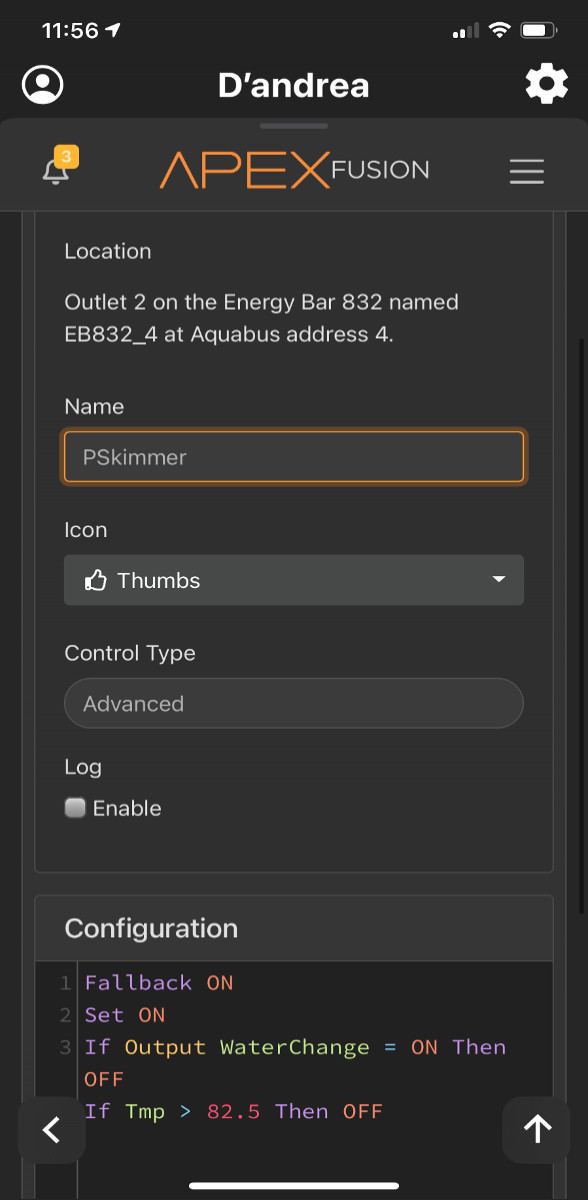
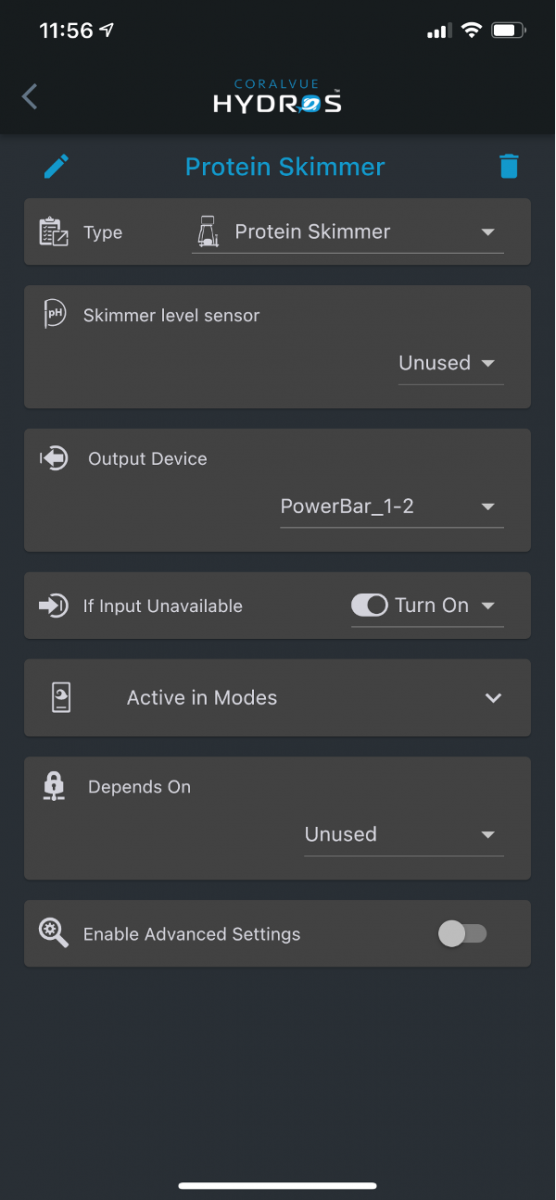
Apps:
There is not a whole lot to say for these controllers - I do like both of their respective apps and both companies did a great job making them user friendly. The apps are responsive to their brains when making changes and are quick to send alerts when something is wrong.
Additionally, both apps are intuitive and often have little guides to help you through programming your system correctly. If not, here at Reer2Reef I’m sure you can find your answer easily with a quick search. Also, both controllers have Facebook communities.
I think the Apex Fusion app is a little “cooler” and sleeker to be honest. It is nice to see the graphs on the same page as everything else and it is very streamlined and organized. Hydros offers some similar visuals and they do have “tiles” that make it clear which equipment you want to click on.
No complaints for either app. Chime in if you have any.
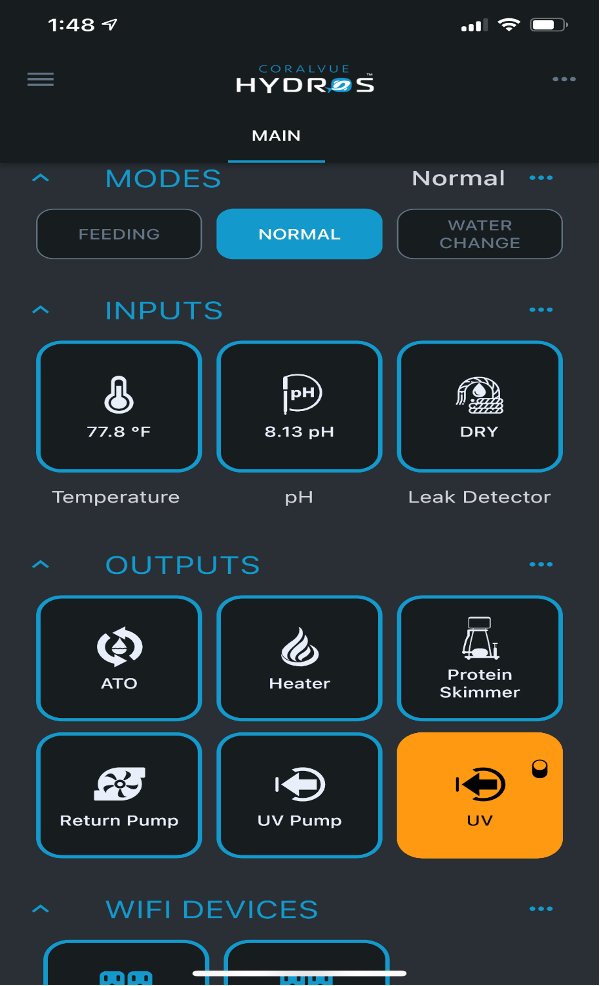
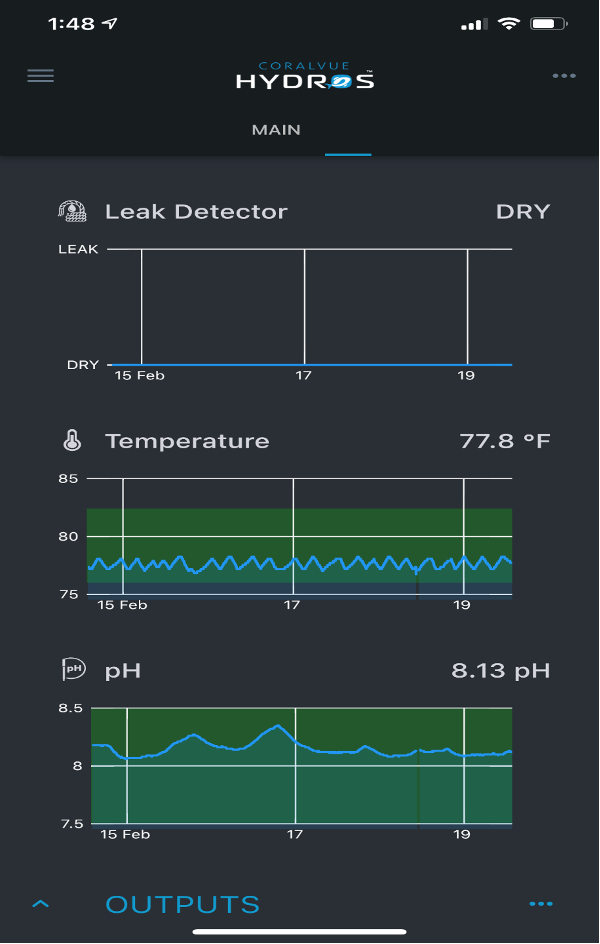
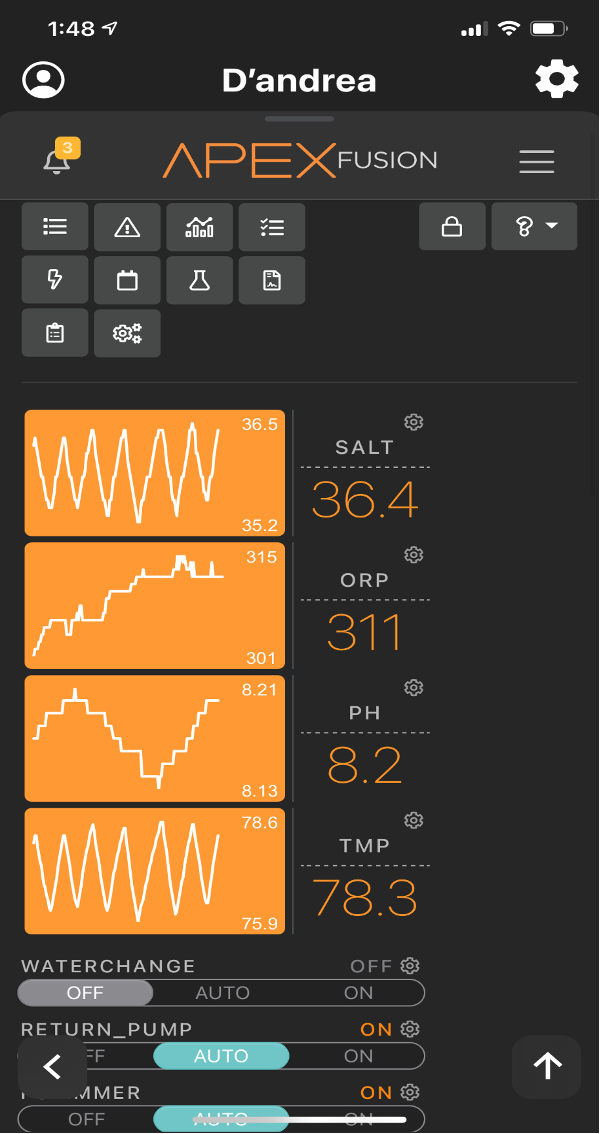
Wrap Up:
To summarize, I think both controller/monitors (however you see it) are great pieces of gear to have. They both provide some ease-of-mind when you are away from your aquarium. They each have their individual pros and cons and it is up to the end user to decide what they can and cannot live without. When it comes to our tank’s life support system, it is up to us to decide what is best for our tank’s inhabitants to live long and thriving lives inside the four glass walls.
At the end of the day, I do like both controllers. They both add value to your system and at this point, I don’t really see myself without one now that there more options at different price points. It is hard to say if prices will stay competitive in today’s world. I do hope to see another contender come in with ANOTHER controller… *Side eyes Ecotech* I think there are some very capable companies to bring something to ballpark and hit some homers for the reefing community. *stares at Ecotech*
Hopefully this drops some insight on the controllers for those who are doing their due diligence and research before hitting the checkout buttons at their favorite online retailers OR shopping and supporting at their local LFS (which I support in doing so very, very much).
Please feel free to reach out if you have any questions. Again, a lot of this was some free writing and opinion. I had fun doing so.
Thanks,
Nanojoe
This thread is for the general discussion of the Article Neptune Apex and CoralVue Hydros: Personal Opinion and Experience. Please add to the discussion here.
@Nanojoe
Personal opinion and Personal experience // Disclaimer
The scope for this article is to dive a little deeper and, in turn, hopefully help the hobbyist on how they should invest their hard-earned cash from a hobbyist perspective.
I do have hands on experience with both the Neptune Apex and CoralVue Hydros products, although my experience is weighted toward Apex products. I have worked with the Apex products for years as a service technician and have used them on residential, commercial, and public aquariums. My experience with Hydros is at home on my personal Red Sea Reefer 250.
Bear in mind that the following presentation includes my opinions. Please know that I encourage your opinions and open-minded comments. If I made a mistake anywhere, please let me know. This is honestly the first time I have ever written something like this - thank you for checking it out!
This article is organized into the following sections:
- Cost
- Quality
- Ease of use
- Installation
- Connectivity
- Programming
- Apps
- Wrap up
For the initial cost of the controller, Hydros comes out on top for all their packages offered. The initial cost can potentially be $100 difference or more. Neptune recently came out with the Neptune ApexEL which includes the “brain”, EB8 and probes which is all you need to have a controller with temperature and pH monitoring right out of the box at a price of $559.95. In contrast, the flagship Apex Controller System costs $879.95 (these are the current retail prices at Bulk Reef Supply) which also includes the “brain”, EB8, temperature probe, and pH probe plus ORP and Salinity probes. If you chose Apex as the controller you want, you can select the lower priced ApexEL and have the option of purchasing the additional probes and, sigh, more modules to do these tasks. Unfortunately, the EL has less plug-in ports than the full starter kit.
The Hydros Controller 4 comes in at $449.95 with the brain, WIFI strip, and probes. You essentially get the ApexEL setup at a cheaper price but no loss of plugins because this is their flagship controller package. The temperature and pH probe are included. The Hydros has many packages - even the Wave Engine kits for flow control with compatible wavemakers. Additionally, Hydros has their “lite” version of the controller, the Hydros 2 which comes in at a very affordable $199.95. Sadly, it won’t support a pH probe out of the box and I am unsure if it can become an add-on. As we learn in this hobby, its evident how important pH is in our reef systems. If I am wrong, please let me know if pH can be added on. Additionally, there is also the XS controller which offers (2) more sense ports in place of the drive ports.
The cost of extras has some variance between the two brands. Neptune offers a lot of modules and even a breakout box to further satisfy the user’s unique needs and wants. One option that encouraged me to move over to Hydros for my personal system was leak detection. With Apex you need a module or breakout box. The LDK (leak detection kit) powered by the FMM (fluid monitoring module) cost $149 retail, whereas the leak detection rope offered by Hydros is $40.
On a related note, once you purchase the Apex FMM to have leak detection, there are still more ports which will allow you to add-on more devices like flow monitoring or using their Auto top off kit (ATK). It does open upgradeability to your apex system that come with the cost of the FMM.
What I recommend is to put together a list of your additional wants and needs for your system and then consider the options that are offered by Apex and Hydros.
Quality:
This is a big one.
I’ve read about people suggesting that Neptune products can be compared to “cheap toys from China”. To be honest, I agree with this comment. For how much you are paying for these controllers, the Apex surely lacks in build quality and feel. It does not feel as though it would survive a good tumble off its mount from a wall. You should avoid installing the Apex anywhere near the water.
Hydros takes the cake here again. The brain is IP65-rated and will withstand splashing and corrosion, which is a big issue with saltwater and electronics/metal components. The Hydros is a sturdy piece of equipment that could handle some mismanagement.
The Wi-Fi strips for the Hydros feel pretty good considering they are only $40. You would assume that the strips would feel like cheap plastic off Amazon shipped overseas based on the price, but not with these units. They are lightweight and sturdy with a thick power cord. The WIFI strips did impress me. The $40 only gets you (4) controlled outlets with a 5th one being a series of USB outlets. Additionally, Hydros has recently unveiled their new XP8 power strip. At the time of writing, the XP8 was just released so I do not have additional thoughts or comments about this product.
The Neptune EB8 has more functional outlets for Aquabus connections, (2) 24VDC ports and (3) 1link ports also 24VDC. There is not a real comparison between the EB8 and the Hydros WIFI strip because the EB8 offers more functionality. I will say it’s one component I feel Neptune did a good job within terms of build quality. If used wisely and correctly it can last for some time. I’ve heard of single outlets failing and not turning on/off and the cost of repair nears the cost of a brand new one. Overall, I do like it and consider it a good piece of gear.
Comparing the two power strips would be apples to oranges. I wish I had some hands on with the XP8 by Hydros to fulfill this piece of the article, but as I said before I have no experience with it.
It does look cool though!
Installation:
Apex-
If you asked me this question maybe, 1 to 2 years ago, I would have complained to no end about setting up an Apex to the internet and Apex Fusion (Fusion is Neptune’s app for Apex control). However, now the WIFI units make it so easy via your phone’s Fusion App. You set up the brain up and download the app. Be near the brain of the Apex and the app connects to the Apex easily and in no time, you are connected. I found this out recently and I was very impressed. There are probably some extra easy steps, but I just can’t think of it as I only did it once. I do remember saying in my head “dang Neptune stepped it up”.
One complaint I have here is that the Wi-Fi brains are not labeled underneath to show where everything plugs in. I remember having to look up where my pH, ORP and Temperature probes plugged in. That may be different now or Neptune may have added a reference sheet.
Examples of a DIY controller board for each:
Hydros –
Another easy installation and setup. This one was a breeze to do and, just like the Apex, everything was quickly connected. The Coralvue Hydros app ran me through connection step by step and in less than 3 minutes I was connected and ready to go with my new controller. Zero complaints.
Hydros made it obvious where everything plugs in. Probes have their own spots and both sense ports and drive ports are clearly labeled. For someone who is new to controllers, trying to plug everything in to the right spot can create a lot of anxiety. Hydros hit the nail here and makes it another user-friendly task.
Connectivity:
For connectivity, both controllers have worked well for me so far. I am only about 2 months into having the Hydros and the only issue I have had is that once the Wi-Fi strip disconnected for no reason, but it was easy to reconnect.
The Apex controllers that I have worked with would disconnect because of internet outages and the only complaint is that they were occasionally reluctant to reconnect. Sometimes I had to manually restart the Wi-Fi connection via the Apex brain.
I found both controllers to be responsive when doing on/off tasks for equipment and there were no problems here.
One thing to note is that the Hydros will need a 2.4 GHz connection rather than a 5.0 GHz connection. It is a good thing that almost all new routers will include both 2.4 and 5.0 bands and you’ll have the available 2.4 GHz already. You should be able to connect to your homes dedicated Wi-Fi with no added steps.
Sometimes the router won’t band these connections and you will see them separated on your Wi-Fi___33 list.
Example:
Nanojoewifi 2.4GHz
Nanojoewifi 5.0Ghz
Notyourwifi (probably your conspiracist crazy neighbor)
*I do not think this is the case for the Apex. If I am wrong, please let me know and I can correct this and add it in the article. As I never had a run-in issue with Apex preferring different band connections.
Programming:
Ah, this is a fun one for me!
Choose an Apex if you want in depth control and have unique desires.
Choose Hydros if you want out-of -the-box programming and nearly plug-and-play characteristics.
Apex gives you the freedom of If/then statements which I really enjoy, and this is great to have full customization. With that capability comes a little bit of a learning curve. With that said, running multiple systems with Apex is actually pretty easy and well organized. I think we had up to 16 systems running off 1 fusion app and I do not recall any hiccups. Most of this setup was for basic monitoring and controlling, but it was easy to navigate everything to do the tasks needed.
The Hydros pretty much does it for you. There is no user input to do in depth coding so I can see some reefers missing out on some aspects, although not as much as you would think.
You set up the outlet for the kind of equipment that is plugged in and its all populated for you. You have the option of changing some commands for that particular piece of equipment.
In this respect, I think the Apex takes the cake, although some may disagree with me. My only thought on that is that those that disagree are hesitant to take the time and learn what it really takes to code the Apex correctly.
Apps:
There is not a whole lot to say for these controllers - I do like both of their respective apps and both companies did a great job making them user friendly. The apps are responsive to their brains when making changes and are quick to send alerts when something is wrong.
Additionally, both apps are intuitive and often have little guides to help you through programming your system correctly. If not, here at Reer2Reef I’m sure you can find your answer easily with a quick search. Also, both controllers have Facebook communities.
I think the Apex Fusion app is a little “cooler” and sleeker to be honest. It is nice to see the graphs on the same page as everything else and it is very streamlined and organized. Hydros offers some similar visuals and they do have “tiles” that make it clear which equipment you want to click on.
No complaints for either app. Chime in if you have any.
Wrap Up:
To summarize, I think both controller/monitors (however you see it) are great pieces of gear to have. They both provide some ease-of-mind when you are away from your aquarium. They each have their individual pros and cons and it is up to the end user to decide what they can and cannot live without. When it comes to our tank’s life support system, it is up to us to decide what is best for our tank’s inhabitants to live long and thriving lives inside the four glass walls.
At the end of the day, I do like both controllers. They both add value to your system and at this point, I don’t really see myself without one now that there more options at different price points. It is hard to say if prices will stay competitive in today’s world. I do hope to see another contender come in with ANOTHER controller… *Side eyes Ecotech* I think there are some very capable companies to bring something to ballpark and hit some homers for the reefing community. *stares at Ecotech*
Hopefully this drops some insight on the controllers for those who are doing their due diligence and research before hitting the checkout buttons at their favorite online retailers OR shopping and supporting at their local LFS (which I support in doing so very, very much).
Please feel free to reach out if you have any questions. Again, a lot of this was some free writing and opinion. I had fun doing so.
Thanks,
Nanojoe
This thread is for the general discussion of the Article Neptune Apex and CoralVue Hydros: Personal Opinion and Experience. Please add to the discussion here.
Last edited by a moderator:
















