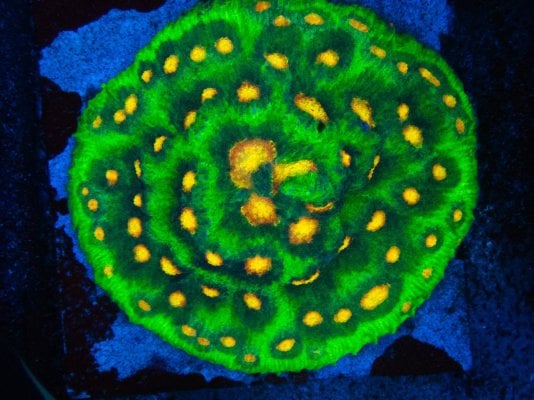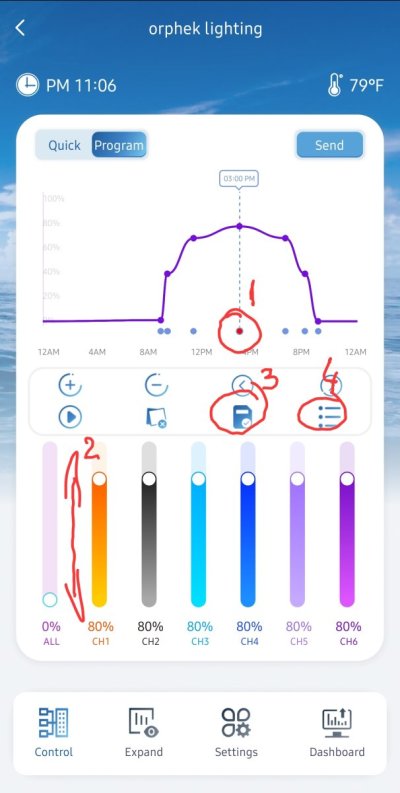Check my build thread. All pics are under the iconsHi, do you still run this schedule in March 2024?
I'm afraid to run my actinic/UV channels so high. I run them about halfway currently.
But I was wondering how are your SPS doing? Colour and all. Can you post a pic?
Navigation
Install the app
How to install the app on iOS
Follow along with the video below to see how to install our site as a web app on your home screen.
Note: This feature may not be available in some browsers.
More options
You are using an out of date browser. It may not display this or other websites correctly.
You should upgrade or use an alternative browser.
You should upgrade or use an alternative browser.
Orphek icon schedule program
- Thread starter -paul-
- Start date
- Tagged users None
You got a link to build threadCheck my build thread. All pics are under the icons
Thread '250 gallon Acropora dominated reef' https://www.reef2reef.com/threads/250-gallon-acropora-dominated-reef.862733/
- Joined
- Jun 16, 2019
- Messages
- 1,479
- Reaction score
- 1,838
Just got an Icon and am having a lot of trouble trying to figure out how to adjust a program…
“please select the time first”
How?
If I wanted to load Helios and adjust the whites down and the blues up, how do I do this?
Also, Acclimation mode switches away from a program I came up with. Looks a lot like Helios , turned down.
I like a blue tank, not white.
-Matt
“please select the time first”
How?
If I wanted to load Helios and adjust the whites down and the blues up, how do I do this?
Also, Acclimation mode switches away from a program I came up with. Looks a lot like Helios , turned down.
I like a blue tank, not white.
-Matt
Have u found a solution to this? I'm currently running that schedule and would like to turn the white waaaaay downJust got an Icon and am having a lot of trouble trying to figure out how to adjust a program…
“please select the time first”
How?
If I wanted to load Helios and adjust the whites down and the blues up, how do I do this?
Also, Acclimation mode switches away from a program I came up with. Looks a lot like Helios , turned down.
I like a blue tank, not white.
-Matt
- Joined
- Jun 16, 2019
- Messages
- 1,479
- Reaction score
- 1,838
Nope. I had to create a whole new program and then another at 50% power (quasi Acclimate mode).Have u found a solution to this? I'm currently running that schedule and would like to turn the white waaaaay down
I found that I like all blue channels at 100% and then the other two at 20-30%. This gives me a bluer look without the “windex” look while also providing plenty of par (400+) where I’ll have my acros at.
So far, not impressed at all by the programming for this light. Seems really counterintuitive. Hope I’m just wrong.
-Matt
Hello, It took me a while to figure it out but it can be done. After you select helius, go to control and click on the blue timeline dots(you have to click right on them, it might take couple tries) after you click on it it turns red and allows you to see the intensity for each dot. Select your preferred intensity for each hour then save the program under a different name.Nope. I had to create a whole new program and then another at 50% power (quasi Acclimate mode).
I found that I like all blue channels at 100% and then the other two at 20-30%. This gives me a bluer look without the “windex” look while also providing plenty of par (400+) where I’ll have my acros at.
So far, not impressed at all by the programming for this light. Seems really counterintuitive. Hope I’m just wrong.
-Matt
Go to the program list and select your new schedule. Now your light should be programmed on the new schedule.
Attachments
- Joined
- Jun 16, 2019
- Messages
- 1,479
- Reaction score
- 1,838
Hello, It took me a while to figure it out but it can be done. After you select helius, go to control and click on the blue timeline dots(you have to click right on them, it might take couple tries) after you click on it it turns red and allows you to see the intensity for each dot. Select your preferred intensity for each hour then save the program under a different name.
Go to the program list and select your new schedule. Now your light should be programmed on the new schedule.
Thanks! I’ll try this out later.
I don’t understand why Orphek made the interface so difficult to use. I feel like I need an Apple Pencil just to select things…
Yeah it's kinda crazy. I had AI and was so much easier to control everything but after you get used with Orpheks It ain't badThanks! I’ll try this out later.
I don’t understand why Orphek made the interface so difficult to use. I feel like I need an Apple Pencil just to select things…
- Joined
- Dec 18, 2015
- Messages
- 600
- Reaction score
- 222
Thanks for this. I just got a couple of these lights and am pretty frustrated trying to figure out the app. It seemed to me that after a program is saved nothing can be adjusted.Hello, It took me a while to figure it out but it can be done. After you select helius, go to control and click on the blue timeline dots(you have to click right on them, it might take couple tries) after you click on it it turns red and allows you to see the intensity for each dot. Select your preferred intensity for each hour then save the program under a different name.
Go to the program list and select your new schedule. Now your light should be programmed on the new schedule.
Now to just figure out why they come on early mornings when the schedule shows all channels at 0%.
Here’s a questions for you icon owners. How hot do your power supplies get? Burned my hand on one the other day. Seems like a fire hazard.
Make sure your moonlight schedule isn't on.Thanks for this. I just got a couple of these lights and am pretty frustrated trying to figure out the app. It seemed to me that after a program is saved nothing can be adjusted.
Now to just figure out why they come on early mornings when the schedule shows all channels at 0%.
Here’s a questions for you icon owners. How hot do your power supplies get? Burned my hand on one the other day. Seems like a fire hazard.
I have to check the power supply, i know it gets warm but not burning hot. Gonna have to check now
- Joined
- Dec 18, 2015
- Messages
- 600
- Reaction score
- 222
Picked up a thermometer today. Ran all channels at 80% for 45 - 60 min. It didn’t level out, I believe it would have kept rising but I got uncomfortable.Make sure your moonlight schedule isn't on.
I have to check the power supply, i know it gets warm but not burning hot. Gonna have to check now
Attachments
You hit the + button to set a time point. You do this for every time point you add.Just got an Icon and am having a lot of trouble trying to figure out how to adjust a program…
“please select the time first”
How?
If I wanted to load Helios and adjust the whites down and the blues up, how do I do this?
Also, Acclimation mode switches away from a program I came up with. Looks a lot like Helios , turned down.
I like a blue tank, not white.
-Matt
- Joined
- Jun 16, 2019
- Messages
- 1,479
- Reaction score
- 1,838
My PSU doesn’t get hot at all, just a little warm.
Similar threads
- Replies
- 5
- Views
- 88
- Replies
- 15
- Views
- 506
- Price: $600 each
- Shipping Available
- Replies
- 1
- Views
- 101
- Replies
- 8
- Views
- 351
TOP 10 Trending Threads
- Replies
- 51
- Views
- 581
-
- Poll
- Replies
- 32
- Views
- 460
- Replies
- 54
- Views
- 1,133
- Replies
- 64
- Views
- 555
- Question
- Replies
- 65
- Views
- 699
- Replies
- 36
- Views
- 411
- Replies
- 31
- Views
- 426
- Replies
- 106
- Views
- 1,797
- Replies
- 29
- Views
- 505
- Replies
- 26
- Views
- 398
New Posts
-
-
SBB - AFTERPARTY SALE- 3 day event 1750 corals. Our Largest sale ever!
- Latest: mycoralswontgrow
-