I just got a PABCOM error on my profilux. I think this means a connection is bad? Any suggestions of how to locate the problem? Please don't tell me I need to manually check every connection, I have 7 dosers, 7 powerbars, 2 expansion boxes, a KH director...
Navigation
Install the app
How to install the app on iOS
Follow along with the video below to see how to install our site as a web app on your home screen.
Note: This feature may not be available in some browsers.
More options
You are using an out of date browser. It may not display this or other websites correctly.
You should upgrade or use an alternative browser.
You should upgrade or use an alternative browser.
PABCOM error
- Thread starter Dave-T
- Start date
- Tagged users None
Open you app and in your profilux, go to system then assign and configure connected PAB devices. See what’s listed. You can hit the system reset then assign devices and see if one is missing. That will tell you where a bad cable could be.
I had that happen when a new Doser shut down after I forgot the socket it was plugged in to had a timer on it. Cali9dub has it right, at least it will tell you what is NOT connected.
Except you wont.That sounds scary. I'd be afraid that I'd lose something, like the doser head or powerbar outlet numbering.
In these cases - you will find the problem either in the last still connected unit (if there is a problem with that units PAB outlet/ bad PAB cable connection) or in the first not connected unit. There is three ways of notice where you have the problem. If your units are rather new (have the coloured GHL mark activated) and you have put the illumination to show standard w/o blinking
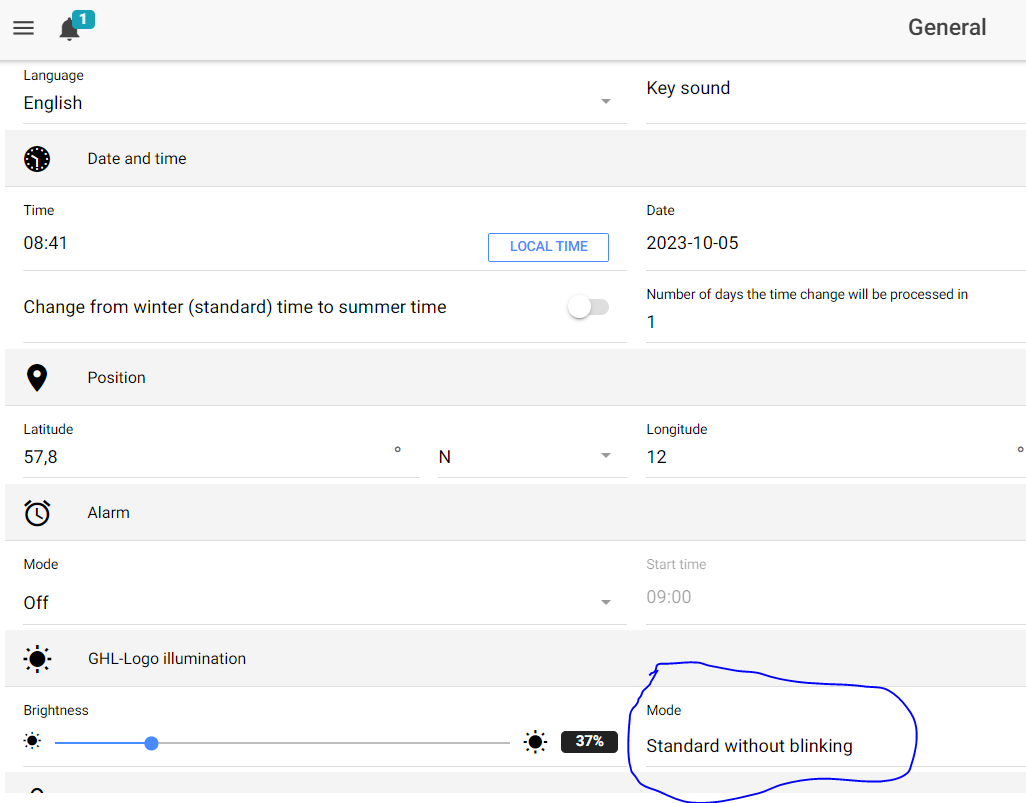
You can find the missing connection between two units there the red alarm couleurs end and the normal colouring starts. The units that have not changed in colour have no connection and do not know this. - therefore the normal colour. See my pictures
Normal
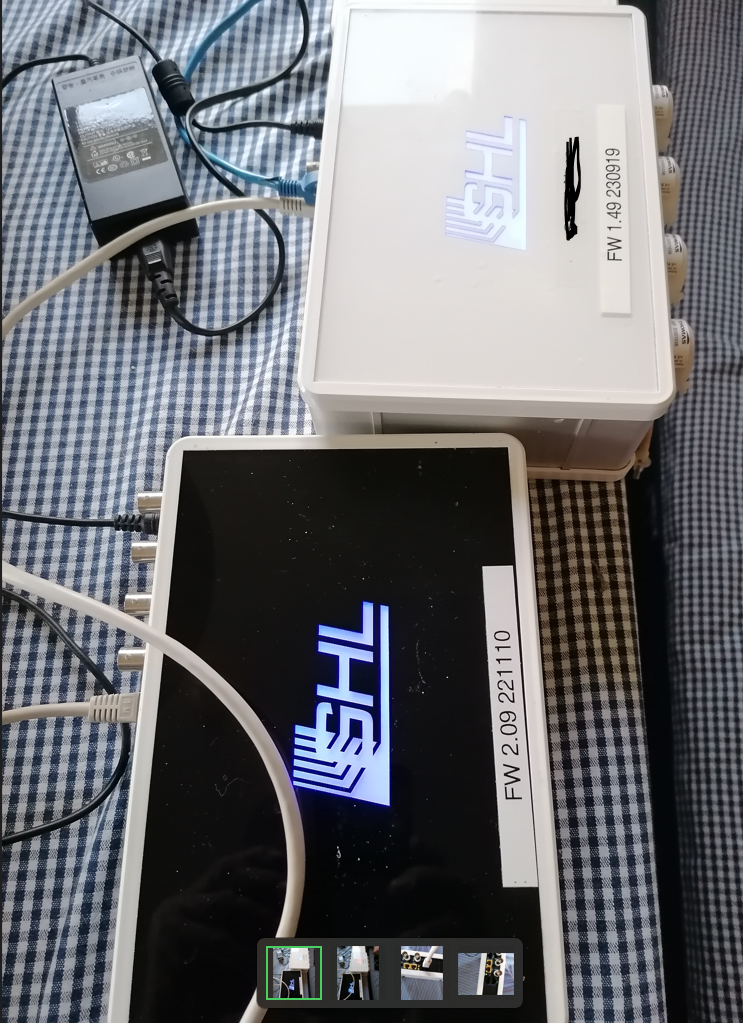
Problem with connection between two units. The fault can be in the outgoing port from my doser or in the last device, Check connections as first step
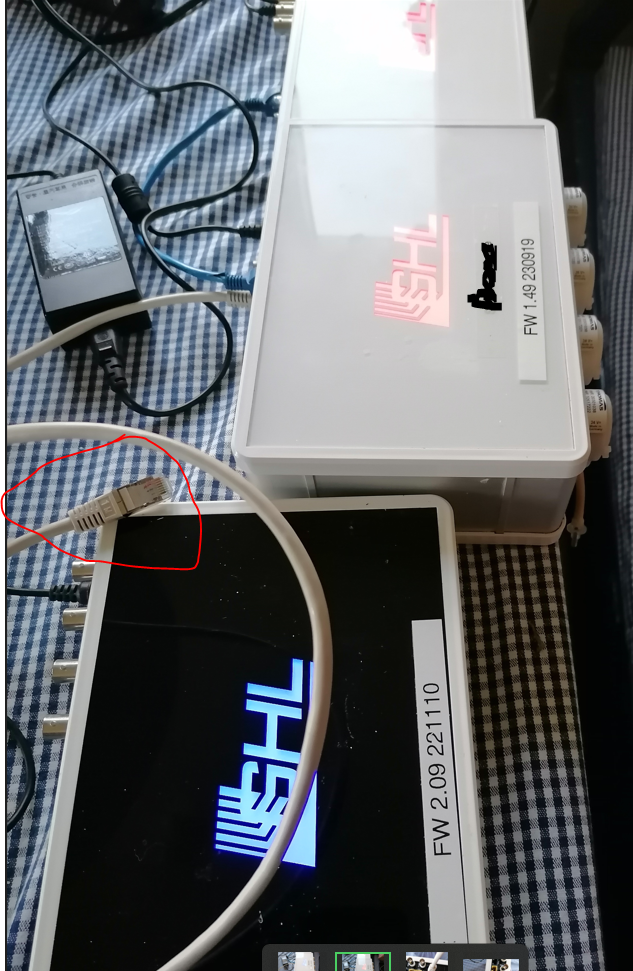
2. if you can - check the two small leds at the backsides of your units (At the PB on the front). If it have connection - it looks like this

If no connection - like this

Look for the first unit in the chain there the com light is black. You have your problem in that unit/between this unit and the one before/in the outgoing com port at the unit before
3 As mentioned before in the assign page in your app. This when its it working
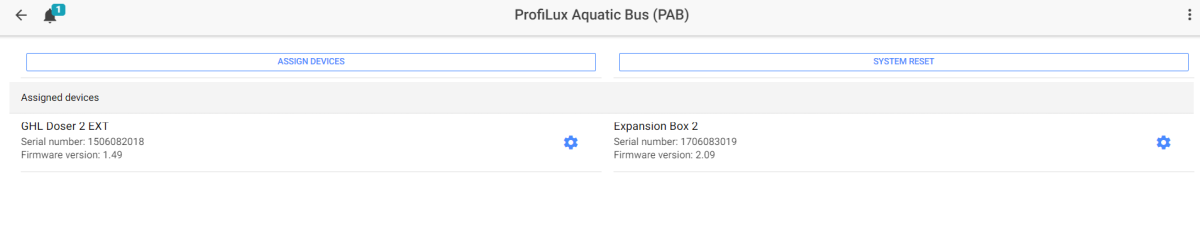
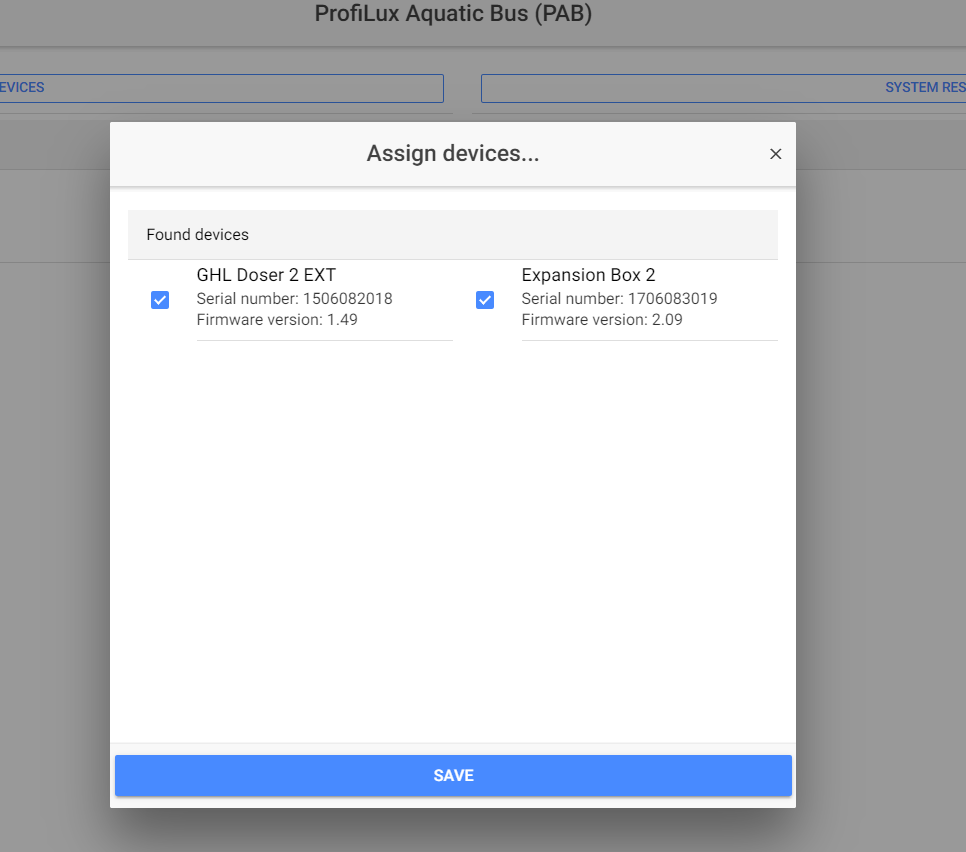
Not working
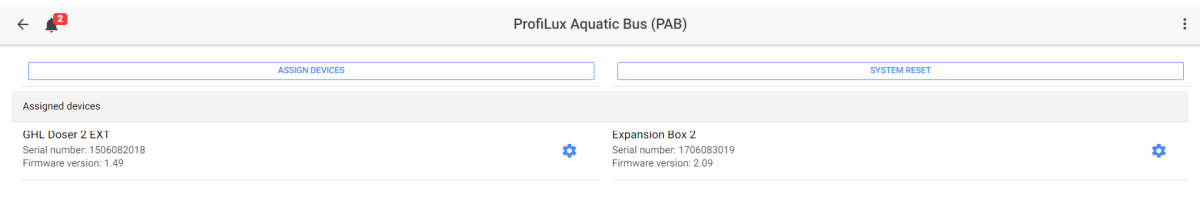
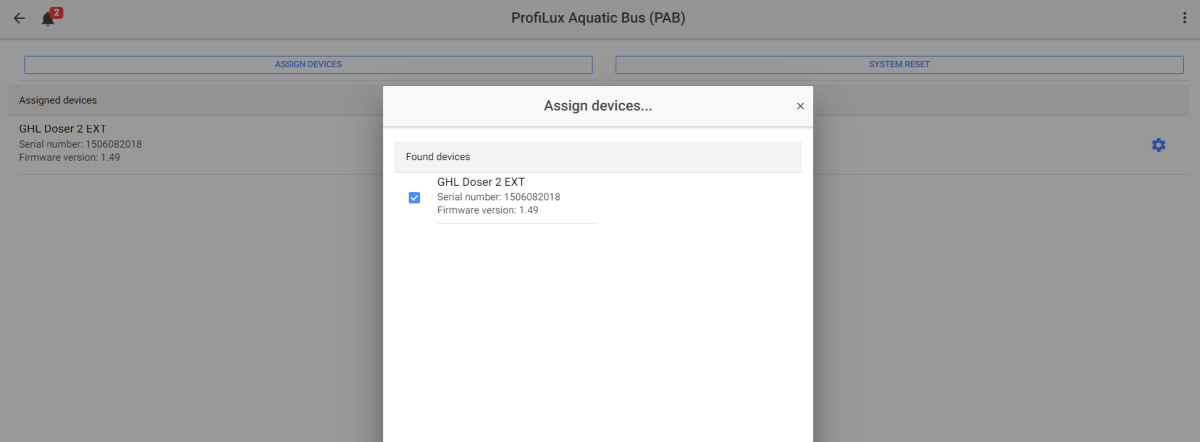
When things like this happens in a large system - I normally locate the first unit that´s not respond, Disconnect both (if it is in a PAB - line) PAB connectors and put the in a inline coupler

If the alarm on the logo now goes further to the others in the line - I know that the problem was that unit. If the units after the coupler still not show connection with the P4 - the problem is in the PAB cable/ outgoing PAB in the last unit that works,
I hope you understand what I´m trying to explain - its difficult in my own language - not to mention to do it in English
Sincerely Lasse
You can find the missing connection between two units there the red alarm couleurs end and the normal colouring starts. The units that have not changed in colour have no connection and do not know this. - therefore the normal colour. See my pictures
Normal
Problem with connection between two units. The fault can be in the outgoing port from my doser or in the last device, Check connections as first step
2. if you can - check the two small leds at the backsides of your units (At the PB on the front). If it have connection - it looks like this
If no connection - like this
Look for the first unit in the chain there the com light is black. You have your problem in that unit/between this unit and the one before/in the outgoing com port at the unit before
3 As mentioned before in the assign page in your app. This when its it working
Not working
When things like this happens in a large system - I normally locate the first unit that´s not respond, Disconnect both (if it is in a PAB - line) PAB connectors and put the in a inline coupler
If the alarm on the logo now goes further to the others in the line - I know that the problem was that unit. If the units after the coupler still not show connection with the P4 - the problem is in the PAB cable/ outgoing PAB in the last unit that works,
I hope you understand what I´m trying to explain - its difficult in my own language - not to mention to do it in English
Sincerely Lasse
I just got a PABCOM error on my profilux. I think this means a connection is bad? Any suggestions of how to locate the problem? Please don't tell me I need to manually check every connection, I have 7 dosers, 7 powerbars, 2 expansion boxes, a KH director...
That seems like quite the setup. I can not imagine 7 powerbars. Do you have a build thread?
Sorry, no. I meant to do one after the smoke cleared from the initial build, but it's been over a year and the smoke is still thick!That seems like quite the setup. I can not imagine 7 powerbars. Do you have a build thread?
Thanks a lot, Lasse, for such an informative and detailed reply. With pictures! Great idea about the inline coupler. I'm going to get a bunch of those. I just wish the GHL system was designed like an Ethernet computer network - with all devices on the LAN connected to a central switch/hub. That way, we wouldn't have the problem where if one device dies, everything downstream from it goes down.In these cases - you will find the problem either in the last still connected unit (if there is a problem with that units PAB outlet/ bad PAB cable connection) or in the first not connected unit. There is three ways of notice where you have the problem. If your units are rather new (have the coloured GHL mark activated) and you have put the illumination to show standard w/o blinking
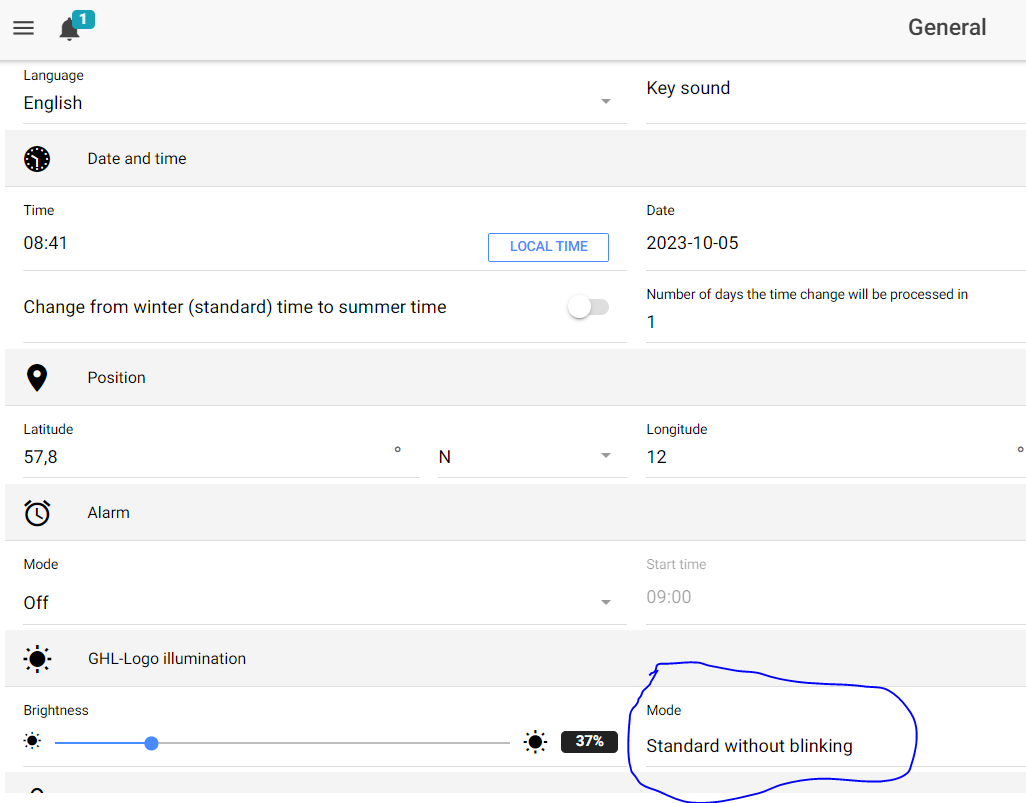
You can find the missing connection between two units there the red alarm couleurs end and the normal colouring starts. The units that have not changed in colour have no connection and do not know this. - therefore the normal colour. See my pictures
Normal
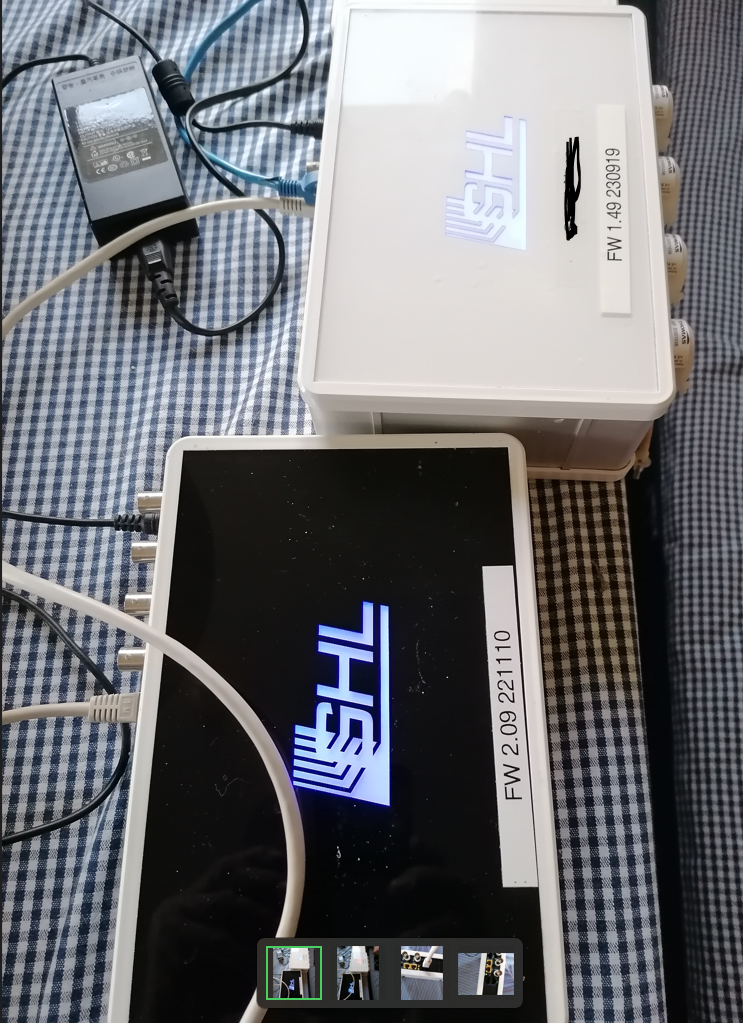
Problem with connection between two units. The fault can be in the outgoing port from my doser or in the last device, Check connections as first step
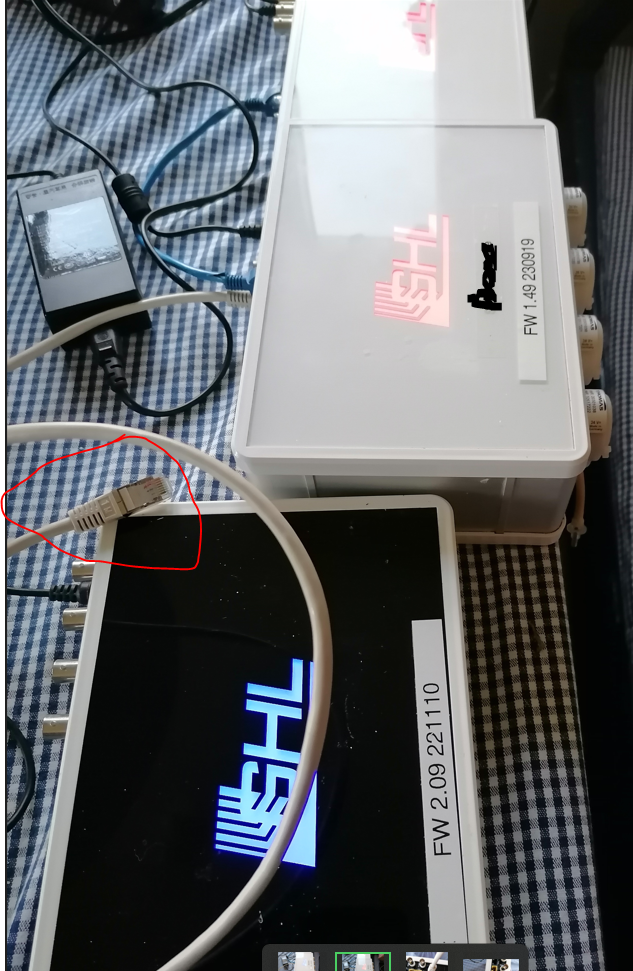
2. if you can - check the two small leds at the backsides of your units (At the PB on the front). If it have connection - it looks like this

If no connection - like this

Look for the first unit in the chain there the com light is black. You have your problem in that unit/between this unit and the one before/in the outgoing com port at the unit before
3 As mentioned before in the assign page in your app. This when its it working
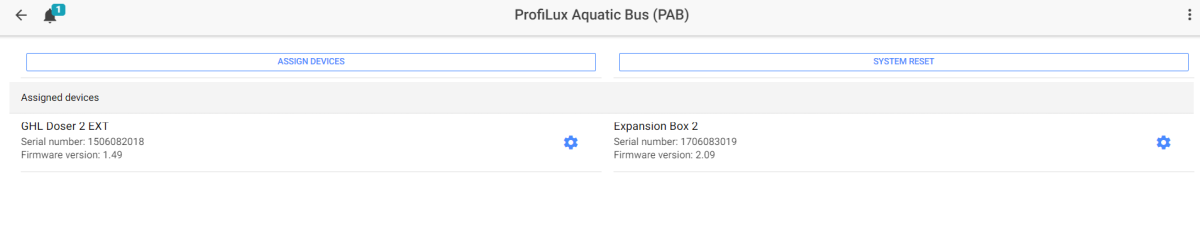
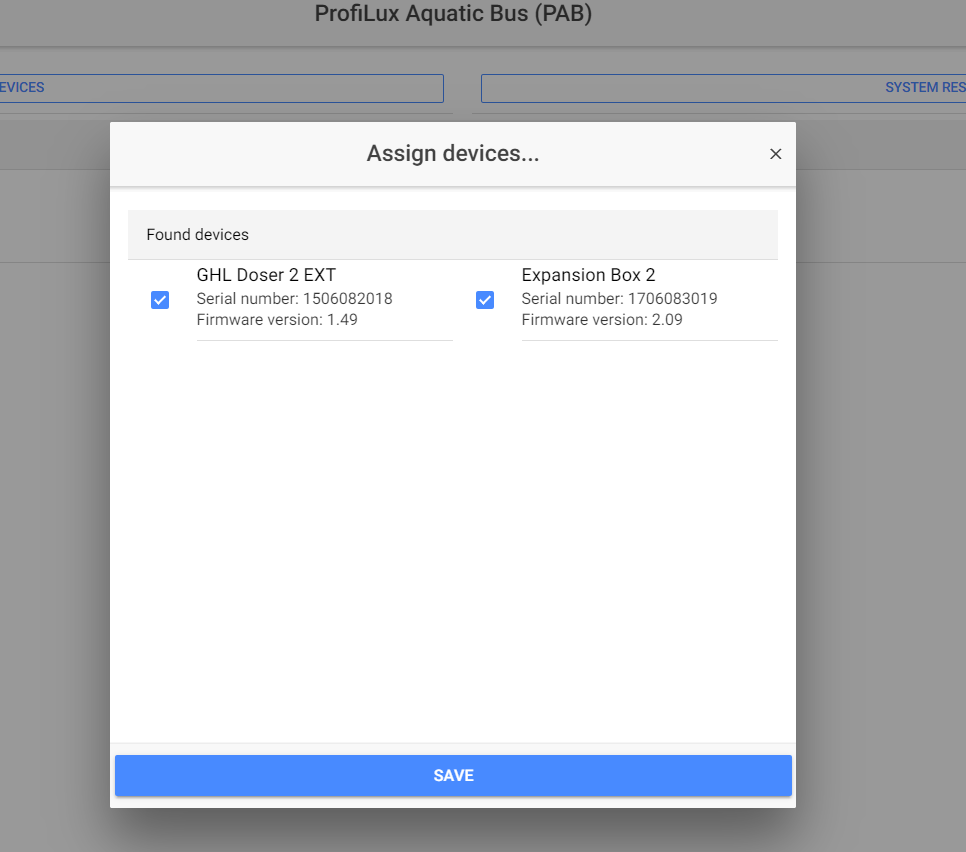
Not working
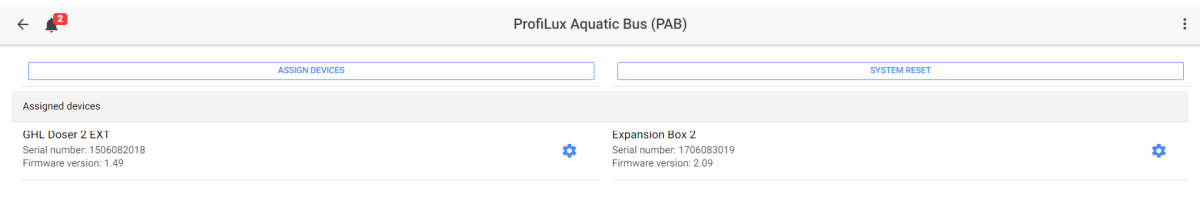
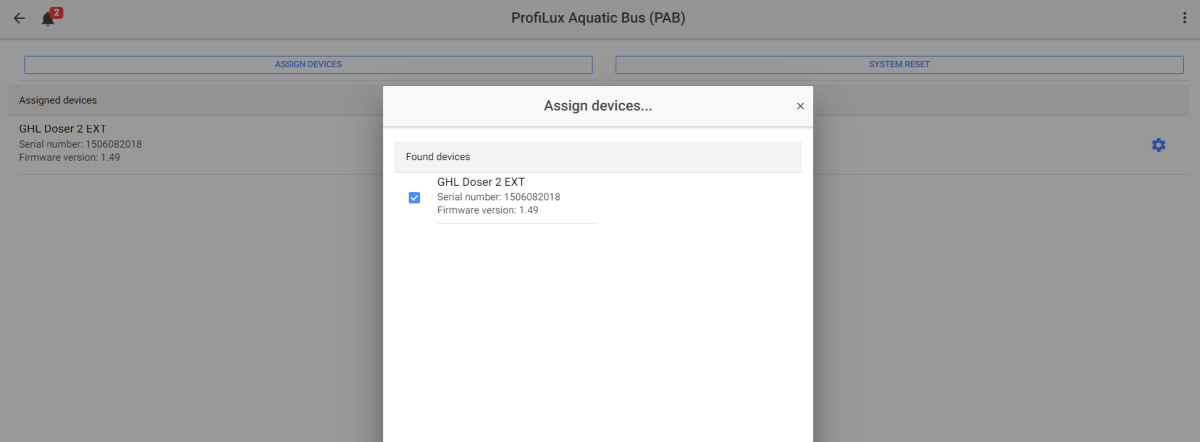
When things like this happens in a large system - I normally locate the first unit that´s not respond, Disconnect both (if it is in a PAB - line) PAB connectors and put the in a inline coupler

If the alarm on the logo now goes further to the others in the line - I know that the problem was that unit. If the units after the coupler still not show connection with the P4 - the problem is in the PAB cable/ outgoing PAB in the last unit that works,
I hope you understand what I´m trying to explain - its difficult in my own language - not to mention to do it in English
Sincerely Lasse
So I figured out the problem. I had a doser die, from water leaking from my KH Director, which was right above it. That's another issue I'll need deal with after I fix this.
I actually have a spare doser that was earmarked for the ION Director I ordered over a year ago. I want to move that to replace the dead doser. Is there a way I can do that and retain all the programming and history for the dosing channels on the dead doser? Is it enough to give the new doser the same starting channel number as the doser it's replacing? Another possible fly in the ointment is that the new doser is already connected and assigned to my Profilux.
Another question. Is there a way to see the order in which the devices are connected? After moving wires around last night, I've left it in a state where some of the devices are now unconnected. I must have broken the Daisy chaining of the cabling. The way I have them set up, it's not that easy to look at and follow all the cabling, if there was a way from within the software to see the order that I have them wired, that would be very helpful.
According to the last question - I´m sorry but I have never figure out this either
Sincerely Lasse
Give the new doser the same number but you need to do a new calibration. I´m not sure if the history will remain - ie if the charts follow the numbering or the unit - maybe @Gaël can answer thatIs there a way I can do that and retain all the programming and history for the dosing channels on the dead doser? Is it enough to give the new doser the same starting channel number as the doser it's replacing?
Sincerely Lasse
Ok, I have everything wired up correctly now, but still have an active PAB error. The logos on the top of ALL the devices are red. But things seem to be connected and working properly, if I tell each of the dosers to dose from GHL Connect, the channels do turn on.
But if I go to "Assign Devices" in the PAB configuration screen, all the devices show up. They also are showing up in the "Assigned Devices" screen. Should I go ahead and re-assign all the devices? I want to make sure I don't lose any programming! See screenshots below.
But if I go to "Assign Devices" in the PAB configuration screen, all the devices show up. They also are showing up in the "Assigned Devices" screen. Should I go ahead and re-assign all the devices? I want to make sure I don't lose any programming! See screenshots below.
Yes - - if you compare your PAB list with the list in assign list you will notice that the KH diretor and Doser 2 ext 2108082043 exist in your PAB device list but not in the assign list. I suppose that this is the two items you have take away from the daisy chain. You need to assign the new dais chain. Check with the PAB list and the assign list that it is only the devices you had take away physical that is missed in the assign list - after that save the list. Your red will disappear because at the moment your system can´t find the devices you disconnect but your PAB system does not know that before you reassign the new configuration.
Sincerely Lasse
Sincerely Lasse
You are welcome
Sincerely Lasse
Sincerely Lasse
@Dave-T As you - I have a lot of devices connected to my Computer and I have managed large systems in the past. For the moment - I may have invested + $10 000 in my small system during these 7 years. Some of my fishes are not in every aquarium and it have takes years to get them. I have get some experiences of GHL gears during these years too. Even I never have a P3 or P4 breakdown - I have one P4 as a reserve. This can be very useful when I test new equipment's and when I update FW for dosers and other equipment's. When I update a device in a chain - I just use the inline coupler for the in and out PAB contacts in that device. Sometimes I detach it from the computers existing software PAB chain - some time not. When its free from the main P4 - I attach and assign it to my spare P4. Does the FW update - de assign it (from the spare P4) and connect it to the main chain. If I have not de assign it - it will work again with the ne FW - if I have de assign it - I assign it to the main chain again. When I need to need to replace a device - I use the spare P4 to update FW and numbering pumps or socket ti the same as the old have. You can do this because the numbering follow the device - not the P4. You can do calibrations of pumps but you need to transfer these figures to the main P4 - calibration do not follow the device
And no - I do not work for GHL sales department .
.
Sincerely Lasse
And no - I do not work for GHL sales department
Sincerely Lasse
Thanks for the suggestion. Have you ever tried connecting your devices with an ethernet switch? I'm guessing it would not work, but if it did, that's what I would like to do.
Nope it will not work. Its two different types of architectures.
Sincerely Lasse
Sincerely Lasse
I'm having a PABCOM error again. I did not touch anything. I don't know what caused it. I compared my device list to the "assign device" list and have 4 dosers that are now missing. It's not easy for me to get to all the wiring for this equipment. I'd like to know what the first missing device in the chain is. I asked this above and I don't think you answered, @Lasse - is there a way to see the ordering of the devices in the daisy chain? That would be very helpful for me to be able to track down the problem device or cable.
Similar threads
- Replies
- 60
- Views
- 1,895
- Replies
- 5
- Views
- 106
- Replies
- 2
- Views
- 208
- Price: $50-$250
- Shipping Available
- Replies
- 1
- Views
- 120
TOP 10 Trending Threads
- Question
- Replies
- 64
- Views
- 683
- Replies
- 47
- Views
- 512
- Replies
- 36
- Views
- 378
- Replies
- 31
- Views
- 398
-
- Poll
- Replies
- 31
- Views
- 446
- Replies
- 106
- Views
- 1,744
- Replies
- 29
- Views
- 473
- Replies
- 26
- Views
- 369



















