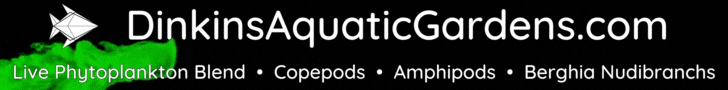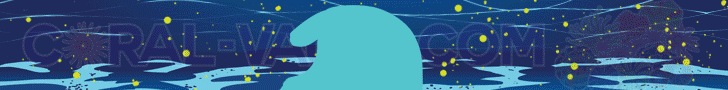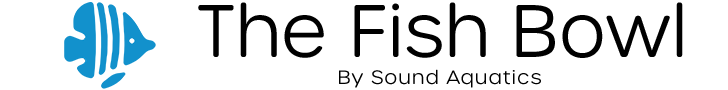Navigation
Install the app
How to install the app on iOS
Follow along with the video below to see how to install our site as a web app on your home screen.
Note: This feature may not be available in some browsers.
More options
You are using an out of date browser. It may not display this or other websites correctly.
You should upgrade or use an alternative browser.
You should upgrade or use an alternative browser.
#Reef-PI Aqua Knight A029 any?
- Thread starter JT26
- Start date
- Tagged users None
I've got 3 of these lights on my 55G, a Klein m700 multimeter, an Arduino, and I'm on vacation... After going through this thread and spending a few hours playing with everything today, here's what I know.
If you have blues on, whites off, and you accidentally touch pins 1 and 2 with your meter probe at the same time the whites will flash and scare the heck out of you...
Connecting the gnd pin from an arduino to the G pin on the wire connector, and low pass filtered 1.25 VDC from an arduino PWM pin to either of 1 or 2 on the wire connector, will cause a brief flicker then darkness. The driver specs oreo posted mentions either PWM or DC voltage control, but that doesn't seem to be implemented/accessible via the 1 & 2 pins on the wire connector.
The mystery zero ohm R1 resistor is a simple bridge that allows 24VDC to jump over driver 2's DIM trace and make it over to the controller.
The frequency between G and pins 1 or 2 on the wire connector is 20.08 khz.
Arduino Uno PWM operates at about 489 hz, but it's possible to generate 20khz PWM via a generic loop and playing with counters. It will work with the stock Arduino PWM, but it buzzes horribly at that 489 hz.
To get control over dimming this light, I connected GND on the arduino to G on the wiring connector, then one of the 5V GPIO pins to each of the 1 & 2 pins on the wiring connector. From there, it's just a matter of varying the duty cycle on that GPIO at 20 khz to set the brightness. No other components needed.

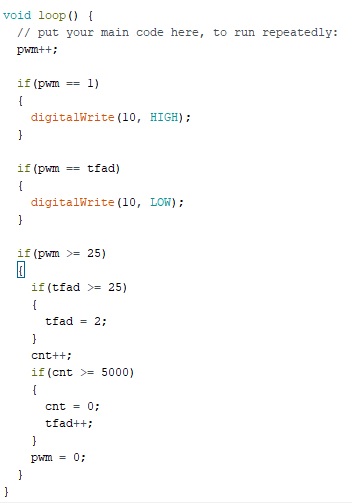
If you have blues on, whites off, and you accidentally touch pins 1 and 2 with your meter probe at the same time the whites will flash and scare the heck out of you...
Connecting the gnd pin from an arduino to the G pin on the wire connector, and low pass filtered 1.25 VDC from an arduino PWM pin to either of 1 or 2 on the wire connector, will cause a brief flicker then darkness. The driver specs oreo posted mentions either PWM or DC voltage control, but that doesn't seem to be implemented/accessible via the 1 & 2 pins on the wire connector.
The mystery zero ohm R1 resistor is a simple bridge that allows 24VDC to jump over driver 2's DIM trace and make it over to the controller.
The frequency between G and pins 1 or 2 on the wire connector is 20.08 khz.
Arduino Uno PWM operates at about 489 hz, but it's possible to generate 20khz PWM via a generic loop and playing with counters. It will work with the stock Arduino PWM, but it buzzes horribly at that 489 hz.
To get control over dimming this light, I connected GND on the arduino to G on the wiring connector, then one of the 5V GPIO pins to each of the 1 & 2 pins on the wiring connector. From there, it's just a matter of varying the duty cycle on that GPIO at 20 khz to set the brightness. No other components needed.
- Joined
- Sep 18, 2017
- Messages
- 5,642
- Reaction score
- 3,480
I've got 3 of these lights on my 55G, a Klein m700 multimeter, an Arduino, and I'm on vacation... After going through this thread and spending a few hours playing with everything today, here's what I know.
If you have blues on, whites off, and you accidentally touch pins 1 and 2 with your meter probe at the same time the whites will flash and scare the heck out of you...
Connecting the gnd pin from an arduino to the G pin on the wire connector, and low pass filtered 1.25 VDC from an arduino PWM pin to either of 1 or 2 on the wire connector, will cause a brief flicker then darkness. The driver specs oreo posted mentions either PWM or DC voltage control, but that doesn't seem to be implemented/accessible via the 1 & 2 pins on the wire connector.
The mystery zero ohm R1 resistor is a simple bridge that allows 24VDC to jump over driver 2's DIM trace and make it over to the controller.
The frequency between G and pins 1 or 2 on the wire connector is 20.08 khz.
Arduino Uno PWM operates at about 489 hz, but it's possible to generate 20khz PWM via a generic loop and playing with counters. It will work with the stock Arduino PWM, but it buzzes horribly at that 489 hz.
To get control over dimming this light, I connected GND on the arduino to G on the wiring connector, then one of the 5V GPIO pins to each of the 1 & 2 pins on the wiring connector. From there, it's just a matter of varying the duty cycle on that GPIO at 20 khz to set the brightness. No other components needed.

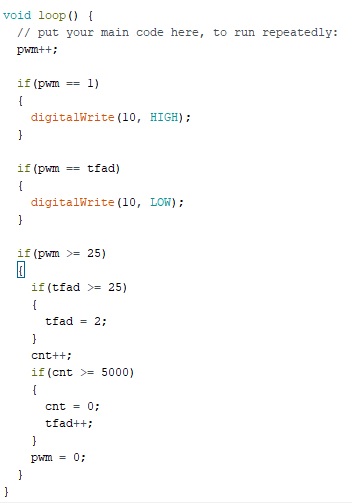
This "might" help some to set frequency. Start at 3:24
What do you think?
note:
Just to avoid going insane when you download the library at the link above you have to make a small alteration. I found that once the zip file is downloaded it will not install correctly following the advice on https://www.arduino.cc/en/Guide/Libraries. I eventually found out that it might be best to extract the zip file then transfer to the default folder usually Documents/Arduino/libraries . Now open the extracted file to find PWM folder/ open this and copy contents/ then return one step and paste the files in the same directory as the PWM folder.This should now show up in the include library option of the compiler
I've successfully converted one of my lights over this evening.
I replaced the power wire coming in with a 6 conductor to keep it clean, though since my lights and my Arduino share a common negative from the same DC power supply I only needed 4 wires, 2 for positive/negative and one for each light channel.
I cut the power wires rather than get into soldering the new ones to the +/-. I did the same with the wires going to 1 & 2. I made sure to cap the unused ends.
From there I literally plugged the other ends of the light channel wires into the Arduino, gave the Arduino power, and it works like a charm.
I'm back to work today so that's as far as I got tonight. Tomorrow I'm going to see if I can control more than one light with a single pin on the Arduino.
I replaced the power wire coming in with a 6 conductor to keep it clean, though since my lights and my Arduino share a common negative from the same DC power supply I only needed 4 wires, 2 for positive/negative and one for each light channel.
I cut the power wires rather than get into soldering the new ones to the +/-. I did the same with the wires going to 1 & 2. I made sure to cap the unused ends.
From there I literally plugged the other ends of the light channel wires into the Arduino, gave the Arduino power, and it works like a charm.
I'm back to work today so that's as far as I got tonight. Tomorrow I'm going to see if I can control more than one light with a single pin on the Arduino.
A single pwm pin can control a single channel on multiple lights, I'm assuming as long as the Arduino and all lights share a common negative. I'm going to end up using a total of 2 pwm pins for white and blue control over 3 lights.
The lights with 2 LED drivers inside have significantly more granular control than the ones with 3 drivers inside.
The lights with 2 LED drivers inside have significantly more granular control than the ones with 3 drivers inside.
If a single pwm pin controls more that one light, make sure all of the controlled lights power on and off at the same time.
I originally had 2 lights on one switch, and 1 light on another switch. When I powered the single light off, both channels went to full brightness for a few seconds, then the single lights white channel burned out. Not sure if it's the driver or the LEDs yet.
I originally had 2 lights on one switch, and 1 light on another switch. When I powered the single light off, both channels went to full brightness for a few seconds, then the single lights white channel burned out. Not sure if it's the driver or the LEDs yet.
Here's the code I'm using with an Arduino to get sunrise/sunset, and variable cloud cover throughout the day.
It depends on the arduino-pwm-frequency-library https://code.google.com/archive/p/arduino-pwm-frequency-library/downloads
No RTC module or other complications. Instead a standard mechanical lighting timer to turn power to the lights and Arduino on at 7AM, and off at 9PM. Everything is managed by durations rather than times.
It depends on the arduino-pwm-frequency-library https://code.google.com/archive/p/arduino-pwm-frequency-library/downloads
No RTC module or other complications. Instead a standard mechanical lighting timer to turn power to the lights and Arduino on at 7AM, and off at 9PM. Everything is managed by durations rather than times.
C:
#include <PWM.h>
//#define DEBUG
/*
CONFIGURABLE
*/
// which Arduino PWM pins to use (do not use 5 or 6, doing so will literally cause a timewarp...)
const byte BLUES_PIN = 9;
const byte WHITES_PIN = 10;
// how bright the lights are allowed to get
const byte blue_max_level = 255; // 0-255
const byte white_max_level = 50; // 0-255
// cloudy weather
const bool clouds = true;
byte cloud_max_shade = 40; // 1-white_max_level (white_max_level is complete darkness) this is the maximum shadow clouds can cast
const unsigned long cloud_min_duration = 60000; // milliseconds, a cloud will last at least this long
const unsigned long cloud_max_duration = 300000; // milliseconds, this is how long a single cloud can last
const unsigned long cloud_min_between = 10000; // milliseconds, at least this long will pass between clouds
const unsigned long cloud_max_between = 60000; // milliseconds, this is how much time can pass between clouds
// start 7AM, rise until 10AM, peak until 8PM, fall until 9PM
const unsigned long blue_rise_duration = 10800000; // milliseconds
const unsigned long blue_peak_duration = 36000000; // milliseconds
const unsigned long blue_fall_duration = 3600000; // milliseconds
// start 8AM, rise untill 10AM, peak untill 4PM, fall until 5PM
const unsigned long white_rise_start = 3600000; // milliseconds
const unsigned long white_rise_duration = 7200000; // milliseconds
const unsigned long white_peak_duration = 21600000; // milliseconds
const unsigned long white_fall_duration = 3600000; // milliseconds
/*
END CONFIGURABLE
*/
unsigned long now;
unsigned long blue_peak_end, blue_fall_end, blue_duration;
unsigned long white_rise_end, white_peak_end, white_fall_end, white_duration;
unsigned long cloud_start, cloud_end, cloud_middle;
byte blue_level, last_blue_level;
byte white_level, last_white_level;
byte cloud_shade;
void setup()
{
InitTimersSafe();
randomSeed(analogRead(A0));
#ifdef DEBUG
Serial.begin(9600);
#endif
if(SetPinFrequency(BLUES_PIN, 20000) && SetPinFrequency(WHITES_PIN, 20000))
{
pwmWrite(BLUES_PIN, 0);
pwmWrite(WHITES_PIN, 0);
//SetPinFrequency(D3, 20000); SetPinFrequency(11, 20000);
//pwmWrite(3, 255); pwmWrite(11, 255);
pinMode(13, OUTPUT);
digitalWrite(13, HIGH);
}
blue_peak_end = blue_rise_duration + blue_peak_duration;
blue_fall_end = blue_peak_end + blue_fall_duration;
blue_duration = blue_fall_end; // convenience
white_rise_end = white_rise_start + white_rise_duration;
white_peak_end = white_rise_end + white_peak_duration;
white_fall_end = white_peak_end + white_fall_duration;
white_duration = white_fall_end - white_rise_start;
last_blue_level = 0;
last_white_level = 0;
cloud_shade = 0;
cloud_start = 0;
cloud_middle = 0;
cloud_end = 0;
cloud_max_shade = min(cloud_max_shade, white_max_level);
}
void loop()
{
now = millis();
if(now < blue_rise_duration)
{
blue_level = blue_max_level * (1.0 - (((float)blue_rise_duration - (float)now) / (float)blue_rise_duration));
}
else if(now < blue_peak_end)
{
blue_level = blue_max_level;
}
else if(now < blue_fall_end)
{
blue_level = blue_max_level * (float)(((float)blue_fall_end - (float)now) / (float)blue_fall_duration);
}
else
{
blue_level = 0;
}
if((now < white_rise_start) || (now > white_fall_end))
{
white_level = 0;
}
else if(now < white_rise_end)
{
white_level = white_max_level * (1.0 - (float)(((float)white_rise_duration - ((float)now - (float)white_rise_start)) / (float)white_rise_duration));
}
else if(now < white_peak_end)
{
if(clouds)
{
if((now > cloud_start) && (now < cloud_middle))
{
white_level = white_max_level - ((float)cloud_shade * (1.0 - ((float)(cloud_middle - now) / (float)(cloud_middle - cloud_start))));
}
else if((now > cloud_middle) && (now < cloud_end))
{
white_level = white_max_level - ((float)cloud_shade * ((float)(cloud_end - now) / (float)(cloud_end - cloud_middle)));
}
else if(now > cloud_end)
{
cloud_start = now + max(cloud_min_between, ((float)cloud_max_between * (float)((float)random(1, 100000) / 100000.0)));
cloud_end = cloud_start + max(cloud_min_duration, ((float)cloud_max_duration * (float)((float)random(1, 100000) / 100000.0)));
cloud_middle = cloud_start + ((cloud_end - cloud_start) / 2);
cloud_shade = random(1, cloud_max_shade);
}
}
else
{
white_level = white_max_level;
}
}
else if(now < white_fall_end)
{
white_level = white_max_level * (float)(((float)white_fall_duration - ((float)now - (float)white_peak_end)) / (float)white_peak_duration);
}
if(blue_level != last_blue_level)
{
pwmWrite(BLUES_PIN, blue_level);
last_blue_level = blue_level;
}
if(white_level != last_white_level)
{
pwmWrite(WHITES_PIN, white_level);
last_white_level = white_level;
}
#ifdef DEBUG
Serial.print("B"); Serial.println(blue_level);
Serial.print("W"); Serial.println(white_level);
#endif
}Similar threads
- Replies
- 1
- Views
- 329
- Replies
- 2
- Views
- 152