- Joined
- Sep 9, 2018
- Messages
- 1,606
- Reaction score
- 1,210
I've gone ahead and changed the way I was controlling temperature, to what I think will be a better setup.
Original setup:
Primary Heater: 150W Cobalt Neo-Therm controlled by its internal thermostat. The P4 set as a backup to turn off the heater if temperature got too high.
Backup Heater: Completely independent of the P4, backed up by a Cobalt Neo-Stat. This heater was set 2F below the primary and would turn on if the primary failed (temperature low).
New Setup:
Primary Heater: 125W Eheim controlled by the P4. In the P4 I have this heater set as "Substrate Heater".
Backup Heater: 125W Eheim controlled by the P4. In the P4 I have this heater set as "Heater".
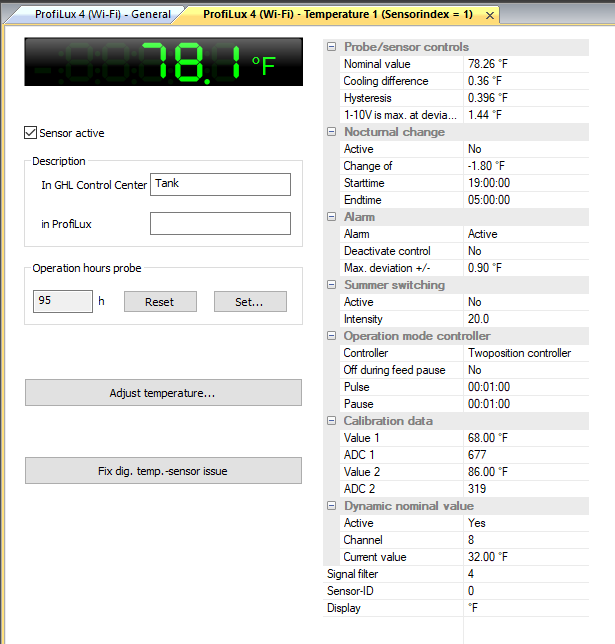
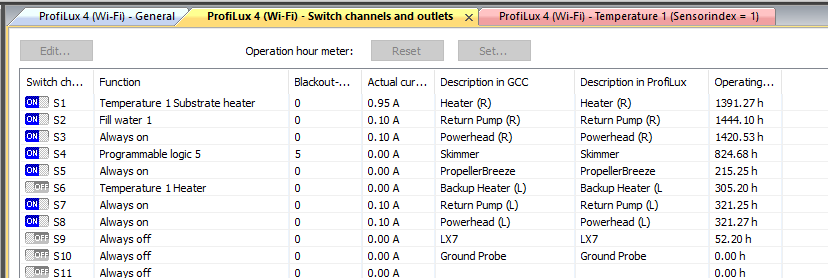
Here's how the P4 controls when Temperature is set as a Two Position Controller, with the above settings.
Decreasing Temperature
78.2F - Heater OFF
78.3F - Substrate Heater OFF
Reasons for the change.
Original setup:
Primary Heater: 150W Cobalt Neo-Therm controlled by its internal thermostat. The P4 set as a backup to turn off the heater if temperature got too high.
Backup Heater: Completely independent of the P4, backed up by a Cobalt Neo-Stat. This heater was set 2F below the primary and would turn on if the primary failed (temperature low).
New Setup:
Primary Heater: 125W Eheim controlled by the P4. In the P4 I have this heater set as "Substrate Heater".
Backup Heater: 125W Eheim controlled by the P4. In the P4 I have this heater set as "Heater".
Here's how the P4 controls when Temperature is set as a Two Position Controller, with the above settings.
Decreasing Temperature
78.0F - Substrate Heater ON
77.9F - Heater ON
Increasing Temperature77.9F - Heater ON
78.2F - Heater OFF
78.3F - Substrate Heater OFF
Reasons for the change.
- In this mode of operation the "Heater" will come on if the "Substrate Heater" cannot maintain temperature. I like this because just the right size heaters can be used and if the primary heater fails temperature will still be maintained near nominal temperature.
- Originally I did want a complete independent backup from the P4. I had one Powerbar and one regular power stip. All backups were on the regular power strip (redundant heater, redundant return pump and a powerhead). I have since change out the regular power strip with another Powerbar. Configuring the switch states on the Powerbars has alleviated concerns with what happens if the Powerbar looses communication with the P4. For example, the heater sockets can be set to turn "off" and the pump sockets to turn "on" if the Powerbar looses communications.
- When I first setup the tank I did try the 125W Eheims, and a single heater was just able to get the tank to 77F - 78F. This left no margin for colder room temperatures as I wanted each heater to be full wattage. We keep the heat in the house set at 64F - 68F. With the new setup the backup heater will come on to supplement the primary if needed. We don't have central air, so in the warmer months one heater at 125W will be enough. We do have a through wall AC unit in the area, but the house will still be at a minimum in the mid-70's.
Last edited:

















