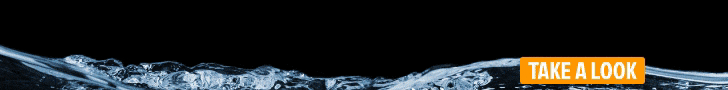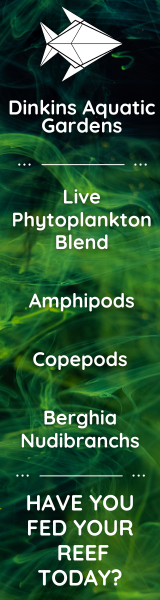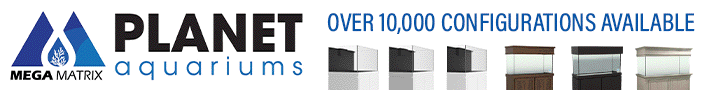- Joined
- Apr 14, 2020
- Messages
- 3,997
- Reaction score
- 11,354
Welcome to R2R! If you are new to forums in general, or just new to this site and its specific platform, then you may need help with navigating and knowing where and how to post. This is a wonderful community full of people who have knowledge and experience that are willing and able to help you realize the tank of your dreams, but it can be frustrating if you don’t know how to find information, create content or just find your reefing friends. This series of articles is aimed at helping you get the most out of your Reef2Reef experience. In part one, we will take you on a brief tour of the site and give a general overview of major areas and what you’ll find there.
The Reef2Reef Navigation tabs:

Home – The Home tab will keep you up to date on what is happening the site. You’ll find the “Latest Posts”, R2R Events, Sponsor Recent Posts and the Media Gallery. If you ever get lost on the site “Home” will always reset you back to the main page.
Forums – Looking for a specific topic? Not sure where to post your question? The “Forums” tab is the place to find your answer. Here you will find the heart of Reef2Reef, all the major content and categories of the site can be found here. This page gives will help you to navigate and find information specific to your reefing needs.
Calendar – Are you looking for special R2R Events? Want to know when your favorite sponsor/vendor is hosting a R2R live sale? The calendar is your place!
What’s New – Want to narrow down “New” content results? Can’t find that new post in the latest activity? “What’s New” is the tab for you: All new posts, media, profile, articles, and news feed updates can be done here.
Articles – The Articles tab is where you will find a large number of articles written by experts and hobbyists on many topics relating to saltwater aquariums. From livestock recommendations to Do it yourself projects you’ll most like find an answer to your burning reefing needs.
Media – Community members have the ability to upload, create media albums and link to their posts.
Sponsors – The “Sponsor” tab hosts all posts, content, and updates from all the sponsors of R2R.
Marketplace – The “Marketplace” tab takes you directly to the selling and trading forums. You need to have a minimum of 30 meaningful posts in the main forums to be able to post sales in this forum, if you want to learn more about the rules of the marketplace there is a great article found here.
Members - The “Members” tab will show you a list of notable members, broken down into content categories of the site. Want to find the top poster? See who has the most up votes? Looking for a Staff Member you’ll find that and more in the Members tab.
R2R Account Tab -
In the top right hand corner, you’ll find a quick link to your Account information and Bookmarks. Here you can update your account details, password and security features, signature and modify your site preferences. Key thing to note, if you are interested in upgrading your account and want to add earn a
 badge, “Account upgrades” has multiple options to upgrade your account, if you interested you can find more information here.
badge, “Account upgrades” has multiple options to upgrade your account, if you interested you can find more information here.
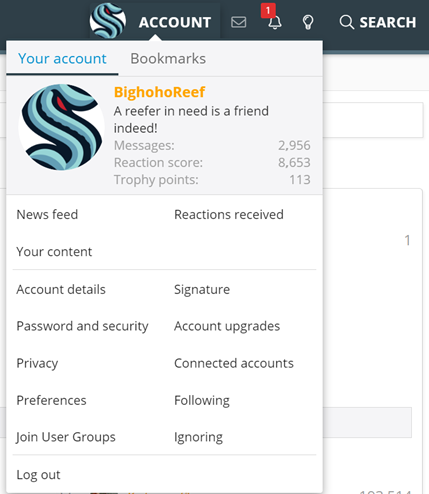
Inbox, Alerts and Light/Dark Site Toggle
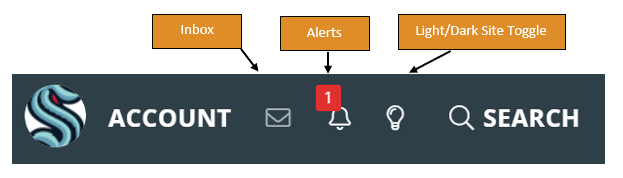
 Inbox tab is your personal message (or PM) area. Any PMs you receive will show here with an orange number just to the right of the word “Inbox” that shows you how many PMs you have waiting. Hovering your cursor over this will trigger a drop down menu that shows the active conversations you have going with the newest on top.
Inbox tab is your personal message (or PM) area. Any PMs you receive will show here with an orange number just to the right of the word “Inbox” that shows you how many PMs you have waiting. Hovering your cursor over this will trigger a drop down menu that shows the active conversations you have going with the newest on top.
 Alerts tab will show you notifications for new comments to threads that you are following or reactions that the community has to your posts. If you have been tagged via and @user_name you will get an notification here as well. Note: Commenting in a thread will automatically set you to “watch” that thread. Clicking on each of these individual alerts will take you directly to that thread and that comment in the thread.
Alerts tab will show you notifications for new comments to threads that you are following or reactions that the community has to your posts. If you have been tagged via and @user_name you will get an notification here as well. Note: Commenting in a thread will automatically set you to “watch” that thread. Clicking on each of these individual alerts will take you directly to that thread and that comment in the thread.
 The toggle between Light and Dark modes of R2R:
The toggle between Light and Dark modes of R2R:
Light:
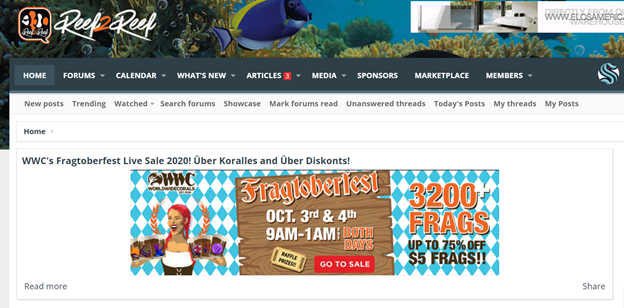
Dark:
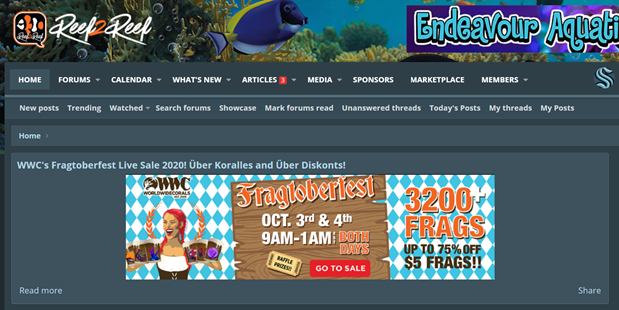
 The “Search” box. You can use this box to search for specific keywords or topics you might be interested in. Type in a keywords here and you’ll find countless threads and posts relating to your topic.
The “Search” box. You can use this box to search for specific keywords or topics you might be interested in. Type in a keywords here and you’ll find countless threads and posts relating to your topic.
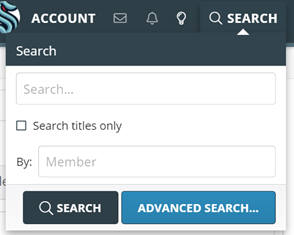
Advanced Search – If you are having trouble find a specific topic or article “Advanced Search…” can help you narrow your date ranges and topic relevance.
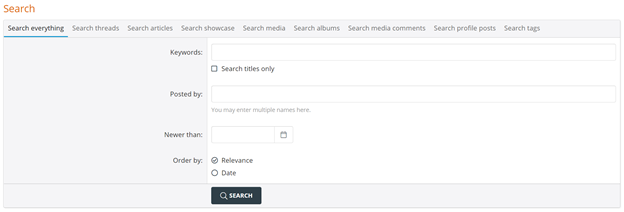
Now that we have gotten through the general navigation of the R2R let us jump into a little more detail of each of the major landing pages of the site:
Home Page - You’ll find the latest and greatest posts populated by members of the R2R Community:
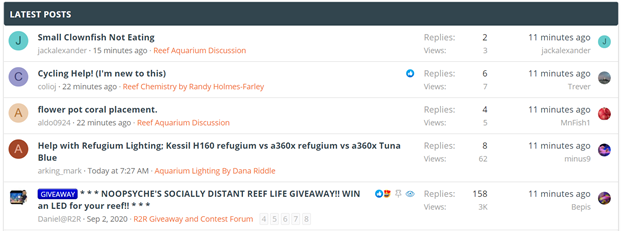
Sponsor Posts – Looking for the newest reefing gear? Want to know what the pros are doing? Looking for the latest coral updates? You will find it here in the Reef2Reef sponsors posts:
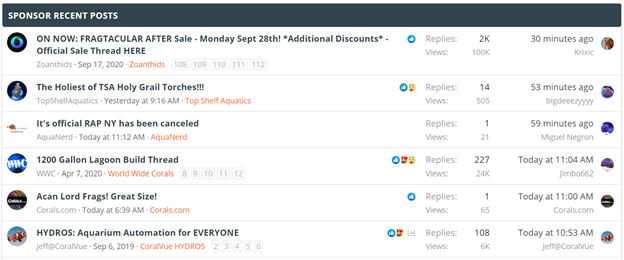
New photos recently updated to the Media Gallery (Also a link at the top of the page):

 Creating a Post
Creating a Post
This is all fine and dandy but you have questions that need answers. You want to know how to create a post? In footer (bottom) of every page you have a “Post Thread…” button like the one Above. Simply click the button, you’ll receive a “Post thread in…” window where you should select the category most appropriate for your question. *Pro tip: If you ever create a topic in the wrong forum simply tag your post with #MODS and let the R2R magic happen.
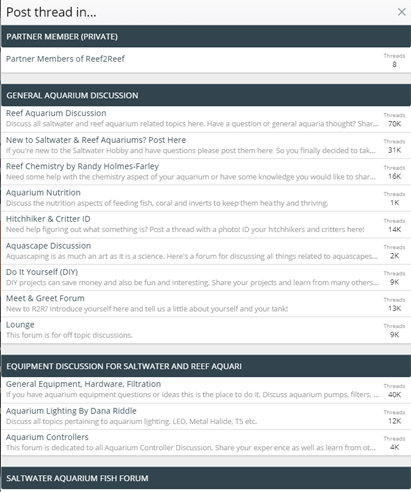
Deeper dive into the main pages of R2R:
Forums
The Forums are the heart and soul of Reef2Reef, you’ll find the main bulk of content here, which was created for the community by the community. You can find shallow topics ranging from “Good Morning!” to deep researched topics delving into the science, biology and technology of reef keeping. The Forum is a large area filled with a vast array of rich content, for the purpose of this article we will stick to the major discussion that are found in the this section of the site first is the “Meet and Greet Forum”, where if you’re a new member to R2R we recommend creating your first post here! Introduce yourself, share your reefing experience, upload a picture of your tank or give us your favorite reefing story, you’ll find this is one of the best ways to get connected to the community.
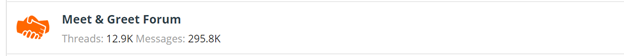
The second forum recommended is “New to Saltware & Reef Aquariums?…”
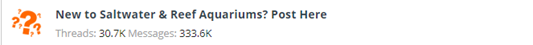
If you are new to the saltwater hobby or if you are in the process of starting a new tank this forum is for you. You will find answers that all new and novice reefers come seeking advice on. Below are some of the more popular threads that are recommended reading for first time reefers.
The Supreme Guide To Setting Up A Saltwater Reef Aquarium by revhtree
Cycling an Aquarium by Brew12
Need help deciding on whether or not a fish is right for your tank? Post here and we'll help! by Daniel@R2R
Because of the sheer size of the R2R forum we have created a quick reference guide highlighting some of the more popular subjects to help get you started on your R2R journey.
General Aquarium Discussion:
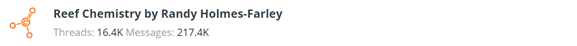
*Randy Holmes-Farley is our resident expert on all thing’s chemistry
Equipment Discussion for Saltwater and Reef Aquari
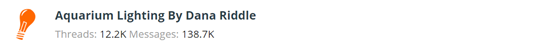
*Dana Riddle is our resident expert on Lighting
Saltwater Aquarium Fish Forum

Coral Discussion – SPS, LPS, Softies, Zoas and Propagation discussions





Algae Discussion
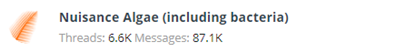
Saltwater Invert Discussion
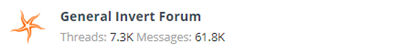
Member’s Aquarium Discussion

Aquarium Photography, Video, and More Discussion

Buy, Sell, Trade Coral, Fish and Equipment
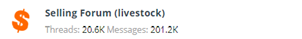

R2R Forum Interest

Reef Trade Shows & Swaps
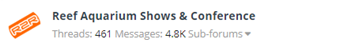
R2R Premium Members – Content created for Supporting member of R2R. If you are interested in becoming a supporting member visit the site here.
Local Reef Club Discussion
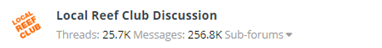
Sponsors – All our wonderful sponsors from across the reefing world. Have a few favorites find out the latest news from them here.

That is it our quick guide tour in a nutshell! Don’t feel overwhelmed, you should now have a good baseline for how to navigate Reef2Reef. This article should have covered the following
Special thanks to @melpr1985 who was the originator of the R2R Tour and contributor to the content of this article.
The Reef2Reef Navigation tabs:
Home – The Home tab will keep you up to date on what is happening the site. You’ll find the “Latest Posts”, R2R Events, Sponsor Recent Posts and the Media Gallery. If you ever get lost on the site “Home” will always reset you back to the main page.
Forums – Looking for a specific topic? Not sure where to post your question? The “Forums” tab is the place to find your answer. Here you will find the heart of Reef2Reef, all the major content and categories of the site can be found here. This page gives will help you to navigate and find information specific to your reefing needs.
Calendar – Are you looking for special R2R Events? Want to know when your favorite sponsor/vendor is hosting a R2R live sale? The calendar is your place!
What’s New – Want to narrow down “New” content results? Can’t find that new post in the latest activity? “What’s New” is the tab for you: All new posts, media, profile, articles, and news feed updates can be done here.
Articles – The Articles tab is where you will find a large number of articles written by experts and hobbyists on many topics relating to saltwater aquariums. From livestock recommendations to Do it yourself projects you’ll most like find an answer to your burning reefing needs.
Media – Community members have the ability to upload, create media albums and link to their posts.
Sponsors – The “Sponsor” tab hosts all posts, content, and updates from all the sponsors of R2R.
Marketplace – The “Marketplace” tab takes you directly to the selling and trading forums. You need to have a minimum of 30 meaningful posts in the main forums to be able to post sales in this forum, if you want to learn more about the rules of the marketplace there is a great article found here.
Members - The “Members” tab will show you a list of notable members, broken down into content categories of the site. Want to find the top poster? See who has the most up votes? Looking for a Staff Member you’ll find that and more in the Members tab.
R2R Account Tab -
In the top right hand corner, you’ll find a quick link to your Account information and Bookmarks. Here you can update your account details, password and security features, signature and modify your site preferences. Key thing to note, if you are interested in upgrading your account and want to add earn a
Inbox, Alerts and Light/Dark Site Toggle
Light:
Dark:
Advanced Search – If you are having trouble find a specific topic or article “Advanced Search…” can help you narrow your date ranges and topic relevance.
Now that we have gotten through the general navigation of the R2R let us jump into a little more detail of each of the major landing pages of the site:
Home Page - You’ll find the latest and greatest posts populated by members of the R2R Community:
Sponsor Posts – Looking for the newest reefing gear? Want to know what the pros are doing? Looking for the latest coral updates? You will find it here in the Reef2Reef sponsors posts:
New photos recently updated to the Media Gallery (Also a link at the top of the page):
This is all fine and dandy but you have questions that need answers. You want to know how to create a post? In footer (bottom) of every page you have a “Post Thread…” button like the one Above. Simply click the button, you’ll receive a “Post thread in…” window where you should select the category most appropriate for your question. *Pro tip: If you ever create a topic in the wrong forum simply tag your post with #MODS and let the R2R magic happen.
Deeper dive into the main pages of R2R:
Forums
The Forums are the heart and soul of Reef2Reef, you’ll find the main bulk of content here, which was created for the community by the community. You can find shallow topics ranging from “Good Morning!” to deep researched topics delving into the science, biology and technology of reef keeping. The Forum is a large area filled with a vast array of rich content, for the purpose of this article we will stick to the major discussion that are found in the this section of the site first is the “Meet and Greet Forum”, where if you’re a new member to R2R we recommend creating your first post here! Introduce yourself, share your reefing experience, upload a picture of your tank or give us your favorite reefing story, you’ll find this is one of the best ways to get connected to the community.
The second forum recommended is “New to Saltware & Reef Aquariums?…”
If you are new to the saltwater hobby or if you are in the process of starting a new tank this forum is for you. You will find answers that all new and novice reefers come seeking advice on. Below are some of the more popular threads that are recommended reading for first time reefers.
The Supreme Guide To Setting Up A Saltwater Reef Aquarium by revhtree
Cycling an Aquarium by Brew12
Need help deciding on whether or not a fish is right for your tank? Post here and we'll help! by Daniel@R2R
Because of the sheer size of the R2R forum we have created a quick reference guide highlighting some of the more popular subjects to help get you started on your R2R journey.
General Aquarium Discussion:
*Randy Holmes-Farley is our resident expert on all thing’s chemistry
Equipment Discussion for Saltwater and Reef Aquari
*Dana Riddle is our resident expert on Lighting
Saltwater Aquarium Fish Forum
Coral Discussion – SPS, LPS, Softies, Zoas and Propagation discussions
Algae Discussion
Saltwater Invert Discussion
Member’s Aquarium Discussion
Aquarium Photography, Video, and More Discussion
Buy, Sell, Trade Coral, Fish and Equipment
R2R Forum Interest
Reef Trade Shows & Swaps
R2R Premium Members – Content created for Supporting member of R2R. If you are interested in becoming a supporting member visit the site here.
Local Reef Club Discussion
Sponsors – All our wonderful sponsors from across the reefing world. Have a few favorites find out the latest news from them here.
That is it our quick guide tour in a nutshell! Don’t feel overwhelmed, you should now have a good baseline for how to navigate Reef2Reef. This article should have covered the following
- Navigation toolbar
- Accessing your Account Details
- Conversations
- Notifications
- Light/Dark Toggle
- Search
- How to create a Post
- Search
- Forums navigation and the major categories/discussions that make up R2R
Special thanks to @melpr1985 who was the originator of the R2R Tour and contributor to the content of this article.
Last edited by a moderator: