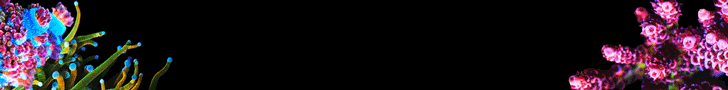What kind of wireless adapter are folks using for an Apex system? I've read some articles on it and looked up the suggested Netgear adapter, but it seems that adapter is only available as a refurbished item (implying it has been discontinued).
Navigation
Install the app
How to install the app on iOS
Follow along with the video below to see how to install our site as a web app on your home screen.
Note: This feature may not be available in some browsers.
More options
You are using an out of date browser. It may not display this or other websites correctly.
You should upgrade or use an alternative browser.
You should upgrade or use an alternative browser.
Wireless Apex Adapter
- Thread starter AllSignsPointToFish
- Start date
- Tagged users None
- Joined
- Jul 24, 2015
- Messages
- 3,202
- Reaction score
- 764
I currently use amped wireless works well for me
- Joined
- Sep 23, 2015
- Messages
- 225
- Reaction score
- 100
What kind of wireless adapter are folks using for an Apex system? I've read some articles on it and looked up the suggested Netgear adapter, but it seems that adapter is only available as a refurbished item (implying it has been discontinued).
As you know the Apex or Apex Jr does not have Wi-Fi built in, but many people do use a wireless adapter of some sort. There are a number of 3rd party network devices which can be used for this. I must point out that you CANNOT use any device which has a USB connection. The wireless adapter must have at least one Ethernet port (some suitable devices have 4). What you need are often called wireless media adapters, range extenders, gaming adapters or wireless bridges.
Many have used the NetGear WNCE2001, but that model was discontinued some time ago.
A few possibilities:
http://netgear.com/home/products/net.../WN3000RP.aspx
http://www.linksys.com/us/p/P-RE3000W/
http://www.belkin.com/us/F9K1106-Belkin/p/P-F9K1106/
There are other options beside WiFi. A different technology called Powerline networking can be used. They use transmit network traffic through your house electrical wiring. Powerline devices come in pairs... one unit gets plugged in to an electrical outlet near your router and a network cable is connected between it and a LAN port on the router. The other unit gets plugged in to a wall outlet (not a power-bar or an EnergyBar outlet) near the Apex and then you connect the Apex to it with a network cable.
http://www.tp-link.us/products/detai...PA4010KIT.html
http://www.linksys.com/us/p/P-PLEK400/
http://netgear.com/home/products/net.../XAVB5221.aspx
Disclaimer: I have not tested to know for sure if any of these will work based on first-hand experience, but others have said they have had positive results with these.
Apex reports the Powerline network option you listed above (2nd option) is what they recommend. Waiting to hear more about this as I plan to get Apex but my ethernet hook up is on the other side of the room with zero option of running a wire.
I'd say definitely stay away from the Netgear WNCE2001 even if you find a cheap refurb'd one. I went though 3 of them in about a 2 yr period. Firmware got corrupted on all of them. I had a Netgear N900 Video and Gaming adapter that I had used on my old Xbox 360. When the last WNCE2001 failed I hooked up the N900, set it on top of my apex cabinet and it's worked great ever since.
I am using this
http://www.target.com/p/belkin-n600...m2DdNGFwBdrRoMRYqQrYTBoCnWjw_wcB&gclsrc=aw.ds
Has worked without a hitch for my apex set up through fusion. One thing I learned that may help you though is that I have a regular router provided by cable company and then I hooked up an apple time capsule router, as it allows me to have a separate wifi network in my house. I did this as that way company uses the network from the normal router, while I use the network from the apple as it backs up my computer 24/7 (work stuff is never lost then).
So when i set up the wireless extender, I set it up on the normal network (cable company router), this network however was only 2GHz and My apex would disconnect from fusion ALL THE TIME. After ready some neptune threads they indicate using a 5GHz network as its less prone to interference from other wireless signals etc. So I set up the extender on my apple network which is 5GHz, and have had zero fusion interruptions now in the last 2 weeks. Sorry for the long reply here but it was something I learned through frustration and figured I could offer some help
http://www.target.com/p/belkin-n600...m2DdNGFwBdrRoMRYqQrYTBoCnWjw_wcB&gclsrc=aw.ds
Has worked without a hitch for my apex set up through fusion. One thing I learned that may help you though is that I have a regular router provided by cable company and then I hooked up an apple time capsule router, as it allows me to have a separate wifi network in my house. I did this as that way company uses the network from the normal router, while I use the network from the apple as it backs up my computer 24/7 (work stuff is never lost then).
So when i set up the wireless extender, I set it up on the normal network (cable company router), this network however was only 2GHz and My apex would disconnect from fusion ALL THE TIME. After ready some neptune threads they indicate using a 5GHz network as its less prone to interference from other wireless signals etc. So I set up the extender on my apple network which is 5GHz, and have had zero fusion interruptions now in the last 2 weeks. Sorry for the long reply here but it was something I learned through frustration and figured I could offer some help
- Joined
- Mar 14, 2016
- Messages
- 27
- Reaction score
- 9
I went to Wal mart and found a wifi signal booster with 4 Ethernet ports, and I keep it screwed down next to my controller. Connects my tank and has the added benignity of strengthening my wifi on that end of the house.
I am worried knowing my luck I will buy all the equipment and this wireless issue will be my nemesis!
Honestly I was in the same boat as you and worried about getting mine connected to wifi, but it literally was a breeze. If your using fusion follow these steps.
1. BEFORE setting ups apex next to your tank, take apex "brain" over to your wireless router and connect it hard-wired via ethernet.
2. Next plug it into EB8 and then finally plug EB8 into the wall.
3. Let everything get "started up" and then using a computer connected to THE SAME network via wifi (used my laptop) log into fusion, and using apex display get your "fusion token"
4. This should allow you to have apex all linked up with fusion and ready to go
5. Next I plugged the wireless extender (Belkin one above) into an outlet in the same room as my router and followed their quick instructions for connecting to my home wireless network, entered password and was all set up there.
6. Finally I unplugged the apex from the wall and router, moved it all down to my tank room, plugged in the wireless extender next to tank, and then ran a single ethernet cord for the extender to the apex "brain". Just need to make sure you have an open outlet for the wireless extender near the tank that is NOT the EB8 outlets... I have several extra outlets on my GFCI behind the tank, so I plugged it into that.
7. Plug brain unit into EB8, plus EB8 into power and let it all start back up.
8. Should be ready to go, and have complete access to Fusion and now have a wireless apex controller.
It def sounds daunting at first, but honestly following these above steps allowed me to set up my apex (for wireless) in around 5 min total. Now programming the apex takes some serious time as you have to plan out everything you want it controlling etc, but thats where the fun tinkering begins
The 8 bar power strip that comes with the apex. You can buy additional ones as well, but you should have the 8 bar outlet to start. I for instance run two EB8 outlets, so I can control a total of 16 different "things" through the apex as of now.
I think it stands for "energy bar 8" but it is just the power strip that comes with the apex. I should note this is NOT A NORMAL POWER STRIP.... you can only control powers strips made from apex, and they come in either 8 outlet or 4 outlet sizes. Not sure if you knew that or not but just in case 
I actually already have a wifi extender. I bet that would work as well! 
This is the exact one I use and it works great!
Very easy to set up..... Plug and play!
The way you hook those up above is ....
You hook an Ethernet line from your router to the #1 module and plug it into a standard wall outlet. Then the other module"#2" you plug into a wall outlet near the area you need to hook up . Push the sync button and now it communicates to both boxes. All that is left it for you to run your Ethernet cable from your apex to your #2 module. Done
You hook an Ethernet line from your router to the #1 module and plug it into a standard wall outlet. Then the other module"#2" you plug into a wall outlet near the area you need to hook up . Push the sync button and now it communicates to both boxes. All that is left it for you to run your Ethernet cable from your apex to your #2 module. Done

Very easy to set up..... Plug and play!
I'll have to keep those in mind
Those look nice but just a word of advice, using a wireless extender like I posted above allows you to only have one additional thing plugged into the wall as opposed to have two things plugged into the wall in your house. Just a thought if thats important to you or not
Similar threads
- Replies
- 9
- Views
- 228
- Replies
- 21
- Views
- 1,287
- Replies
- 4
- Views
- 292
New Posts
-
-
Bad pH probe or my water parameter is this bad?
- Latest: Sisterlimonpot
-
-