Navigation
Install the app
How to install the app on iOS
Follow along with the video below to see how to install our site as a web app on your home screen.
Note: This feature may not be available in some browsers.
More options
You are using an out of date browser. It may not display this or other websites correctly.
You should upgrade or use an alternative browser.
You should upgrade or use an alternative browser.
WXM not controlling radions fully
- Thread starter Regg
- Start date
- Tagged users None
Do you have the lights plugged into the powerbar? That looks like an outlet is programmed.
They don't have to be plugged into an energy bar, and you don't have to program the outlet if they are.
They don't have to be plugged into an energy bar, and you don't have to program the outlet if they are.
The first image is the dashboard, the first 2 outlets are virtual outlets. The last 2 outlets are outlets the WXM created when I joined the radions to the WXM.
Second image is my radion schedule
Third is the configuration
Last image is my advanced programming. Again these are virtual outlets. If I turn ON either of the two outlets from the first picture my radions go into that mode. These are turning on profiles I've setup, for instance my first profile Radion_View is used if I want to record or take pictures of the tank and not have the blues on.
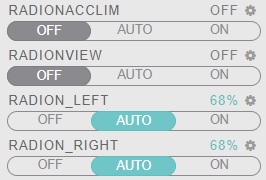
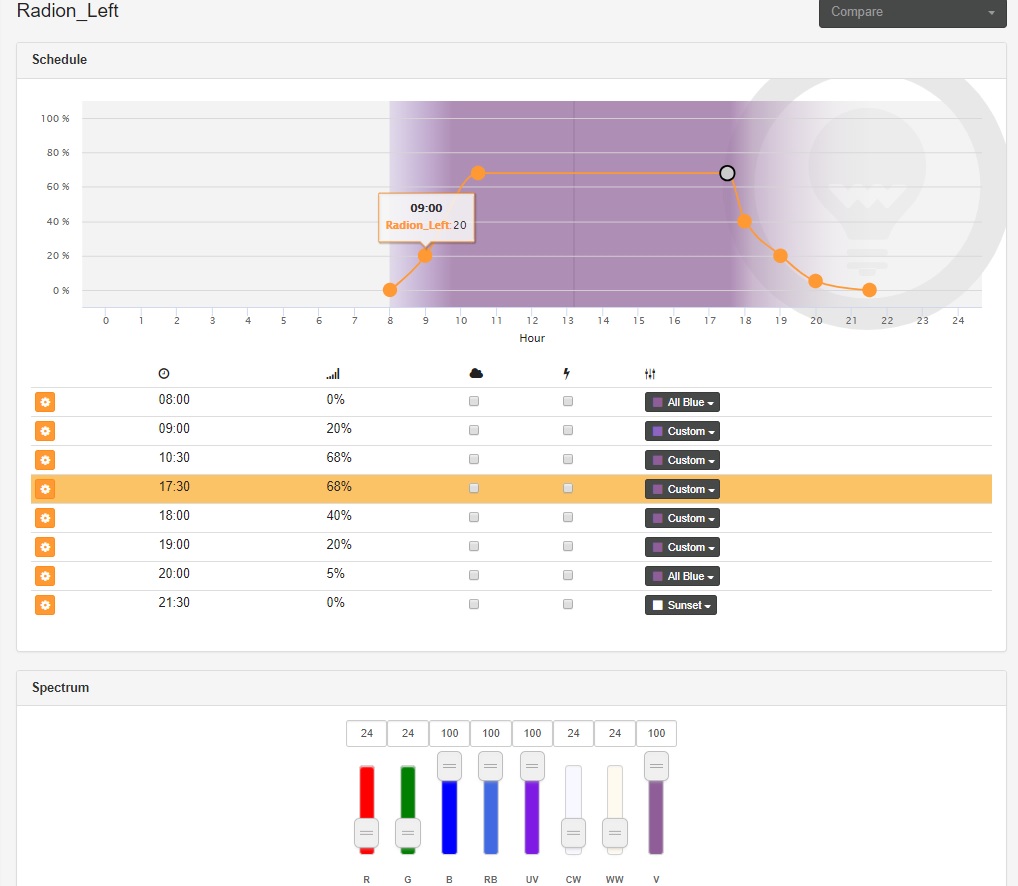
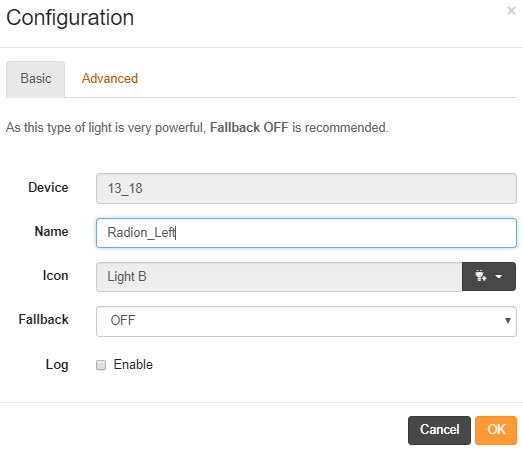
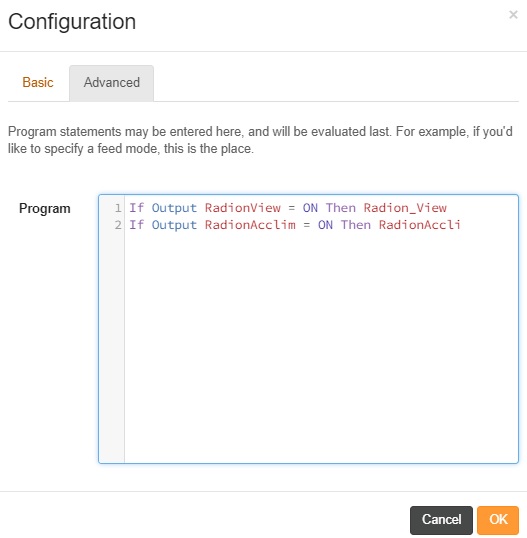
Second image is my radion schedule
Third is the configuration
Last image is my advanced programming. Again these are virtual outlets. If I turn ON either of the two outlets from the first picture my radions go into that mode. These are turning on profiles I've setup, for instance my first profile Radion_View is used if I want to record or take pictures of the tank and not have the blues on.
I would remove any programming from the outlet they are plugged into, to save energy bar space I'd plug them in elsewhere. But that is just me, if you leave them on the energy bar I'd remove all of the advanced programming from that outlet and upload that config.
I had issues with vortechs and Neptune told me DO NOT plug them into eb8 or eb832. Its not just a waste of controllable outlets. but there was some other issues with doing so (forget now) Also, if you have to use the 8b8 or eb832, control should be in the digital Radion switches, NOT the outlet switches. I had to remove and resink my WMX and powerheads a few times, use regular outlets, and it works fine now. I'd imagine doing this with the Radions will help.
Last edited:
What are radion digital switch, I use t5 so led is different for me, is that the on off auto
If I understand @smartwater101 correctly he is referring to the "switch" which is an outlet. You need to use the outlets that were created when you linked the radions to the WXM. It looks like you've done this already from your first post and seeing the schedule you made.
When you joined the radions to the WXM you have to unlock the tile bar and move those tiles down to your dashboard. Those are the outlets you need to use, they need to be set to AUTO.
What are radion digital switch, I use t5 so led is different for me, is that the on off auto
They look very similar. OFF/AUTO/ON

I call them "digital switches" but that probably is a little confusing. I'm just trying to point out the difference between "device switches" and "outlet switches"
Anyway, in the device list, these outlets, modules (and the module-connected devices) are defined differently:

When you go to the settings (gear icon) of an outlet you get this:

But when you go to the settings of the radion/vortech "digital switch", you get a layout like this:

Whether we are using a regular wall outlet or the eb8/eb832, this "digital switch" should be the only thing a WXM user should be using.
When only using T5s I'd imagine it would just be a simple ON/OFF from the regular outlet switch. In that scenario you wouldn't need to worry about any of this since you'd just using "regular" lights. But Radion/Vortech users need to go through the WXM module.
Last edited:
When you joined the radions to the WXM you have to unlock the tile bar and move those tiles down to your dashboard. Those are the outlets you need to use, they need to be set to AUTO.
That's a great point. I always forget that newly connected devices are hidden. Throws me off sometimes. Looks like OP has already pulled those out of hiding. Just in case someone ends up here from google search, this is what we are talking about:
Similar threads
- Replies
- 9
- Views
- 223

















