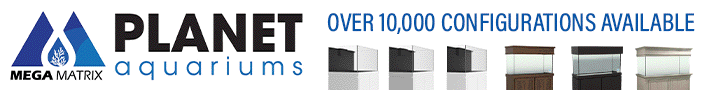I figured out to use auto mode and adjust from there, but how do I gwet it to keep the correct time? for now I just use the factory timeIt’s very easy, what is your question ?
Navigation
Install the app
How to install the app on iOS
Follow along with the video below to see how to install our site as a web app on your home screen.
Note: This feature may not be available in some browsers.
More options
You are using an out of date browser. It may not display this or other websites correctly.
You should upgrade or use an alternative browser.
You should upgrade or use an alternative browser.
Ecotech radion g5 knock off found!
- Thread starter Beefyreefy
- Start date
- Tagged users None
You have to change your time zone. Also did you connect to Wifi and do the firmware update?I figured out to use auto mode and adjust from there, but how do I gwet it to keep the correct time? for now I just use the factory time
Did you set your timezone ?Yes I updated it to the current firmware, and when I agree to match the time to my device itll do it until i close the app and reopen it
No I guess not, I just agreed to match the time with my device. I never put in the time zone I suppose. Ill give that a shot. Would it be best to program them all separately as well. Or link them all together?
When you first open the app My - Timezone. I have nothing but trouble programming them grouped so I do it separately. But what you can do is program the first - click "save customer" and save the layout and then apply it to the others.No I guess not, I just agreed to match the time with my device. I never put in the time zone I suppose. Ill give that a shot. Would it be best to program them all separately as well. Or link them all together?
following
Last edited:
Jason Fox uses black boxes; it was in one of the WWC videos.
Jason Fox uses black boxes; it was in one of the WWC videos.
Heh - you got me before I edited my post, I didn't want to get into it! I am genuinely curious however to see successful systems using something like this. Thanks for the note - will take a look.
Wow some reason it took a long while to post. I don't blame you and edited my post alsoHeh - you got me before I edited my post, I didn't want to get into it! I am genuinely curious however to see successful systems using something like this. Thanks for the note - will take a look.
Tyvm!When you first open the app My - Timezone. I have nothing but trouble programming them grouped so I do it separately. But what you can do is program the first - click "save customer" and save the layout and then apply it to the others.
Very nice! Im upgrading to a waterbox 180.5 from this IM aio 80gal under three primes and a blade. Will be using 3 x30 blues and two blades over this new to me tank
It is working here how about you guys?
Okay now I cant get this 2nd or 3rd light to connect through wifi. the 1st one I just kep messing with it, and restarting things, and it worked all of the sudden. no rhyme or reason. Ive tried replicating what I did but its not working. thank you in advance
You have to control individually, it will keep resetting the way you are doing it…Okay now I cant get this 2nd or 3rd light to connect through wifi. the 1st one I just kep messing with it, and restarting things, and it worked all of the sudden. no rhyme or reason. Ive tried replicating what I did but its not working. thank you in advance
Thats what Im trying to do, set them up separately. The 1st connected one is chillin in the box, and trying to get the others connected now.You have to control individually, it will keep resetting the way you are doing it…
Let me know if you need help…Thats what Im trying to do, set them up separately. The 1st connected one is chillin in the box, and trying to get the others connected now.
I def need help, Im out running errands atm, but will have some time this eveningLet me know if you need help…
Well got it to connect 1st shot, updated time and hit the save button, messaged me "timed out", and quit responding all together. No factory reset or anything. Im about at my wits end with these lights....
Similar threads
- Price: 300
- Shipping Available
- Replies
- 5
- Views
- 702
- Replies
- 1
- Views
- 1,134
TOP 10 Trending Threads
- Replies
- 20
- Views
- 280
- Replies
- 25
- Views
- 258
- Replies
- 28
- Views
- 160
- Replies
- 40
- Views
- 718
- Replies
- 52
- Views
- 1,072
- Replies
- 43
- Views
- 1,365
-
- Poll
- Replies
- 26
- Views
- 600