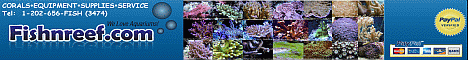No filter. Shooting in RAW and editing in Lightroom. I also turn my camera white balance as high as it goes (10k).
If colour balance isn't getting you there (in the camera or after in LR) you might have a look for a Tint or Hue control in LR. I use Darktable so I don't know what LR calls it.