- Joined
- Nov 24, 2018
- Messages
- 1,810
- Reaction score
- 3,612
Now, this is not as fancy, and to be fair costs ~$10 per "plug" or outlet that you want to use it on. The 4 packs are $39.99 (amazon shows and the 2 packs were about 20 bucks)
Just type in meross wifi smart plug into Amazon. There are different listing for 2 packs, 4 packs, singles, the black 2 pack is 18.99 I believe.
I remember reading a similar thread so I know it has been likely posted before but this is just too good not to share.
I'm not particularly advocating for this particular brand over another as there are many other brands out there. I'd suggest you pick one and try it out. The one particular feature that I wish this plug had, that some others do, is power consumption. Wasn't a big enough deal for me to worry about, so I went with this one based on reviews and the features it does have.
So first of all, if you need a timer for your lights, it can do that. May be particularly useful for lower end lights, freshwater tanks, maybe QT tanks that you didn't get as fancy of a light for, etc.
Here are my current schedules for both my FW and SW tanks. You can set a static start and stop time or even use sunrise and sunset (with or without an offset). Really easy to create, you either select the time you want it to start or stop or click on the sunrise or sunset button (at that point it will basically ask you if you want an offset + or - x number of hours in a drop down form)
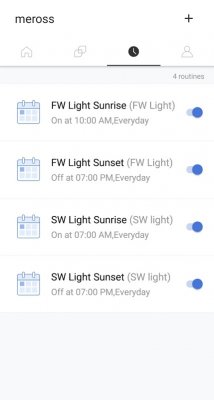
You can add your skimmer, your pump, your lights, powerheads, etc to be scheduled or they can be manually turned on and off and it reminds you what the next scheduled event is for the device. Turning on and off the device does not mess up the schedule.
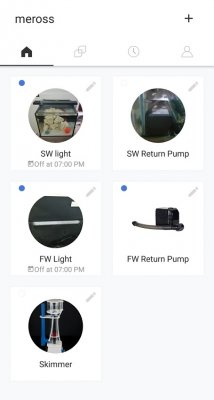
You may notice that my SW Return Pump and Skimmer are off. Well I just so happened to be getting ready to do my weekly water change when I decided to write this post. I since then quickly just tapped the SW Return Pump and started typing.
Now you can also tie this into google assistant (I basically usually just call it google voice). So when I want to do a water change I say "Ok Google, SW pump and skimmer off". You can see that I got confirmation that 2 things were turned off. It also shows my Living Room Plugs are off. You can set assign each device a room and turn the whole room on or off at the same time. I need to double check my room assignments as I don't use this feature. After you turn something off google assistant has a button at the bottom to turn back on or you can say "Ok google, SW pump and skimmer on". Both google voice and the app have worked perfectly for me.
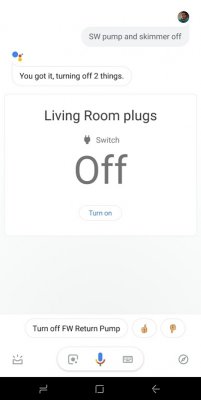
You can also set the app to confirm when turning or off something, so you don't accidentally tap it.
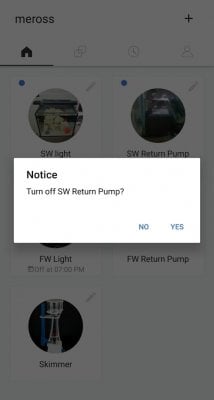
It also ties into alexa, which I haven't tested yet as I always have my phone with me and I know that already has the google assistant on it. I'm not as familiar with the Alexa, but assume it should work similar.
I think this is a great thing to have in general, especially for people like me who just dropped a load of cash on a new tank and just don't have the funds for a controller, or some of the nicer equipment with built in timers, and feed modes, etc. I basically can turn any pump or skimmer into "feed mode". Granted I have to remember to turn them back on. The plug does have an option to turn off the outlet after x number of minutes, but I don't believe it has the option to turn on after x number of minutes. Probably not a good idea to have an outlet that automatically powers on for various reasons including safety.
Anyway, just thought I would share.
Just type in meross wifi smart plug into Amazon. There are different listing for 2 packs, 4 packs, singles, the black 2 pack is 18.99 I believe.
I remember reading a similar thread so I know it has been likely posted before but this is just too good not to share.
I'm not particularly advocating for this particular brand over another as there are many other brands out there. I'd suggest you pick one and try it out. The one particular feature that I wish this plug had, that some others do, is power consumption. Wasn't a big enough deal for me to worry about, so I went with this one based on reviews and the features it does have.
So first of all, if you need a timer for your lights, it can do that. May be particularly useful for lower end lights, freshwater tanks, maybe QT tanks that you didn't get as fancy of a light for, etc.
Here are my current schedules for both my FW and SW tanks. You can set a static start and stop time or even use sunrise and sunset (with or without an offset). Really easy to create, you either select the time you want it to start or stop or click on the sunrise or sunset button (at that point it will basically ask you if you want an offset + or - x number of hours in a drop down form)
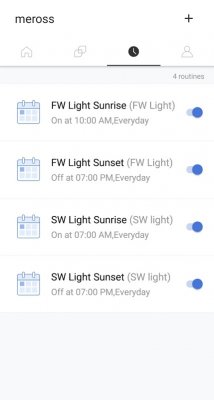
You can add your skimmer, your pump, your lights, powerheads, etc to be scheduled or they can be manually turned on and off and it reminds you what the next scheduled event is for the device. Turning on and off the device does not mess up the schedule.
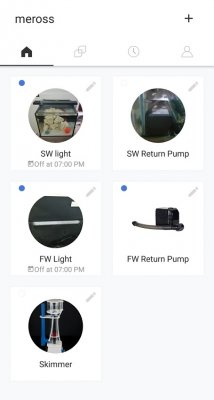
You may notice that my SW Return Pump and Skimmer are off. Well I just so happened to be getting ready to do my weekly water change when I decided to write this post. I since then quickly just tapped the SW Return Pump and started typing.
Now you can also tie this into google assistant (I basically usually just call it google voice). So when I want to do a water change I say "Ok Google, SW pump and skimmer off". You can see that I got confirmation that 2 things were turned off. It also shows my Living Room Plugs are off. You can set assign each device a room and turn the whole room on or off at the same time. I need to double check my room assignments as I don't use this feature. After you turn something off google assistant has a button at the bottom to turn back on or you can say "Ok google, SW pump and skimmer on". Both google voice and the app have worked perfectly for me.
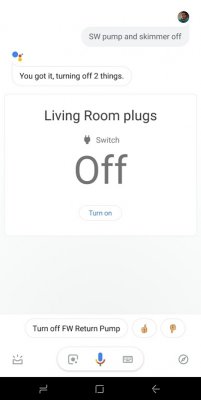
You can also set the app to confirm when turning or off something, so you don't accidentally tap it.
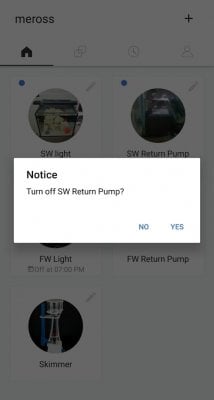
It also ties into alexa, which I haven't tested yet as I always have my phone with me and I know that already has the google assistant on it. I'm not as familiar with the Alexa, but assume it should work similar.
I think this is a great thing to have in general, especially for people like me who just dropped a load of cash on a new tank and just don't have the funds for a controller, or some of the nicer equipment with built in timers, and feed modes, etc. I basically can turn any pump or skimmer into "feed mode". Granted I have to remember to turn them back on. The plug does have an option to turn off the outlet after x number of minutes, but I don't believe it has the option to turn on after x number of minutes. Probably not a good idea to have an outlet that automatically powers on for various reasons including safety.
Anyway, just thought I would share.















