Are you powering down archon and then booting it back? Or just popping the drive out?Software version is: 1.09.70.
Hardware version is: 1.08.10.
Package version is: 2.00.09.
Navigation
Install the app
How to install the app on iOS
Follow along with the video below to see how to install our site as a web app on your home screen.
Note: This feature may not be available in some browsers.
More options
You are using an out of date browser. It may not display this or other websites correctly.
You should upgrade or use an alternative browser.
You should upgrade or use an alternative browser.
Digital Aquatics Archon
- Thread starter EuroDriver
- Start date
- Tagged users None
I do a full shutdown via the system page every time. Ok I'll try disconnecting everything
Your package version is above mine but otherwise the same. I was mostly making sure the hardware version was not 1.00. Try disconnecting all the buss cables from the Archon. Then power down the Archon and power it back up without any buss cables hooked up to the Archon.
Your package version is above mine but otherwise the same. I was mostly making sure the hardware version was not 1.00. Try disconnecting all the buss cables from the Archon. Then power down the Archon and power it back up without any buss cables hooked up to the Archon.
Still didn't make a difference. First I tried with nothing connected. I then added only the iTemp and pH probes. Then I added the BUS cable to the PB4 (linked to everything else but the MLC and ALC). Finally, added the BUS cable to the MLC and ALC. Nothing made a difference.
I'm starting to think this may just be the result of a defective unit - this is the one that Eric and I worked on and couldn't get the email alerts to work. The replacement unit should arrive this week. I think I'm just going to leave it alone for the time being and see how things go with the new unit and report back.
So, it did not see it's own ports when you had buss ports unhooked. There is a way to reset the unit to factory defaults, but I have never tried this function. If you are not going to be using it to control the tank you may want to try that and see what happens. It will probably erase all the settings including wifi setup etc.
So, it did not see it's own ports when you had buss ports unhooked. There is a way to reset the unit to factory defaults, but I have never tried this function. If you are not going to be using it to control the tank you may want to try that and see what happens. It will probably erase all the settings including wifi setup etc.
I have nothing to lose in resetting it - I have it running in a barebones setup right now so I'll give it a shot. Would you suggest I reset it with everything plugged in, or disconnect, reset, reboot & then add the modules?
I would do it without any modules hooked up. If it works then add the modules back one at a time in the order you want them to show up.
Ok I have everything back up and reporting on the web interface.
I wiped out the USB again and reloaded the retail files. I then rebooted the Archon and hit the reset button. From there I went to the System page and executed a factory reset. After it rebooted I connected the modules one at a time and after everything was recognized and configured, I went ahead and set the Archon up on my wireless network.
Everything is back to normal. Thanks Danny and Lindsey.
I wiped out the USB again and reloaded the retail files. I then rebooted the Archon and hit the reset button. From there I went to the System page and executed a factory reset. After it rebooted I connected the modules one at a time and after everything was recognized and configured, I went ahead and set the Archon up on my wireless network.
Everything is back to normal. Thanks Danny and Lindsey.
Good dealOk I have everything back up and reporting on the web interface.
I wiped out the USB again and reloaded the retail files. I then rebooted the Archon and hit the reset button. From there I went to the System page and executed a factory reset. After it rebooted I connected the modules one at a time and after everything was recognized and configured, I went ahead and set the Archon up on my wireless network.
Everything is back to normal. Thanks Danny and Lindsey.
That is great to here. Now remove the USB and make a copy in a folder on your computer. No need to power down the Archon while doing it. The USB is only accessed for graphing, programming and such once it is up and running. It will be ok to remove copy and reinsert. It should not be out long enough to cause any issues.Ok I have everything back up and reporting on the web interface.
I wiped out the USB again and reloaded the retail files. I then rebooted the Archon and hit the reset button. From there I went to the System page and executed a factory reset. After it rebooted I connected the modules one at a time and after everything was recognized and configured, I went ahead and set the Archon up on my wireless network.
Everything is back to normal. Thanks Danny and Lindsey.
Interesting issue last night
I set up my lunar pods, 6 on the MLC and 2 on the ALC. I could not get the pods to work when I set the function to lunar (the pods on the MLC displayed intensity 1 and the pods on the ALC showed intensity 0 but none seemed to be emitting any light) so then I changed the function from lunar to MLC and they worked! The pods on the ALC seem to ramp differently than the ones on the MLC (all set to 30 minute ramp) but they work.
I can't say this is a malfunction since they are working but I thought it is an interesting way to have to set them up. I posted about it on the DA forum just to see what they think of it. Just thought I'd share it here as well.
I set up my lunar pods, 6 on the MLC and 2 on the ALC. I could not get the pods to work when I set the function to lunar (the pods on the MLC displayed intensity 1 and the pods on the ALC showed intensity 0 but none seemed to be emitting any light) so then I changed the function from lunar to MLC and they worked! The pods on the ALC seem to ramp differently than the ones on the MLC (all set to 30 minute ramp) but they work.
I can't say this is a malfunction since they are working but I thought it is an interesting way to have to set them up. I posted about it on the DA forum just to see what they think of it. Just thought I'd share it here as well.
I don't use the ALC, but do use the MLC and I use the MLC function. I think they created the MLC function just for the MLC module if I remember correctly. With a 42 gallon tank I only use one white pod and one blue pod.
Interesting but it also works on the ALC but the common function - lunar doesn't work.I don't use the ALC, but do use the MLC and I use the MLC function. I think they created the MLC function just for the MLC module if I remember correctly. With a 42 gallon tank I only use one white pod and one blue pod.
I don't believe I have ever used lunar function and had it work as expected
I don't believe I have ever used lunar function and had it work as expected
Lol, well at least mine are working. Good alternative to running my AI Hydras 24/7 (which are too strong for moonlights anyway) and I don't think the fish and corals care that much if the lunar cycle isn't exact - at least they haven't told me so.
I had an issue with the ATO setup tonight. Pump (aqualifter) got stuck on and dumped an entire 5 gal jug of freshwater into the sump.
I thought this was no longer an issue with the PB4? I have the pump connected on channel 4.
I have channel 4 as function float switch, (switch A) on when open unchecked, off when open checked.
My next issue:
I set up a second float switch to measure when the water level in the sump drops below a certain level, basically to shut off the aqualifter pump if the freshwater reservoir runs dry. How can I set it up?
Switch A on when open unchecked, switch B off when closed does not appear as an option

I thought this was no longer an issue with the PB4? I have the pump connected on channel 4.
I have channel 4 as function float switch, (switch A) on when open unchecked, off when open checked.
My next issue:
I set up a second float switch to measure when the water level in the sump drops below a certain level, basically to shut off the aqualifter pump if the freshwater reservoir runs dry. How can I set it up?
Switch A on when open unchecked, switch B off when closed does not appear as an option

Nathan, I use a timer with the ATO along with a float switch for full. I also have a low level float in the DI storage that turns off the pump. Check out the build thread for details. You will have to setup the timer for you paticular needs though. If it is not off when open then it is the opposite. The way you have it setup it should not be on at night.
Last edited:
Yeah, I'm very frustrated right now. It's going to take about a week to evaporate out all the extra freshwater. I ran the same ATO components on my RKE without the need of a power strip, illuminated plug, etc for the past couple of years and never had a single issue with it. It ran fine on the Archon for about a week or so. First issue is the Archon never shut off the channel (it drew my attention that I checked the web portal when I got home, and saw the ATO was on. When I checked it about an hour later, it was still on). Second issue is that it should have shut off at night and it did not.
I'm starting to wonder if plugging in the extra float switch into the SL2 switch port make it wig out.
Danny, I'll peruse your built thread to set up a timer, but I would really like to set up the 2nd float switch to turn the channel off when the water level gets too low (meaning the freshwater reservoir ran dry). I've looked at it every which way and it looks like it's not going to be possible.
I'm starting to wonder if plugging in the extra float switch into the SL2 switch port make it wig out.
Danny, I'll peruse your built thread to set up a timer, but I would really like to set up the 2nd float switch to turn the channel off when the water level gets too low (meaning the freshwater reservoir ran dry). I've looked at it every which way and it looks like it's not going to be possible.
OK, use a alarm to control the ATO for low DI. The ATO below has no on input switch. The timer turns the output on. The full switch is on the off input. The ATO will run for the time on set in the timer. but will be turned off by the float switch to keep if from over filling.

If you notice I have several alarms that will turn of the ATO output. See screenshot below. The alarms can be used on more than one output also.
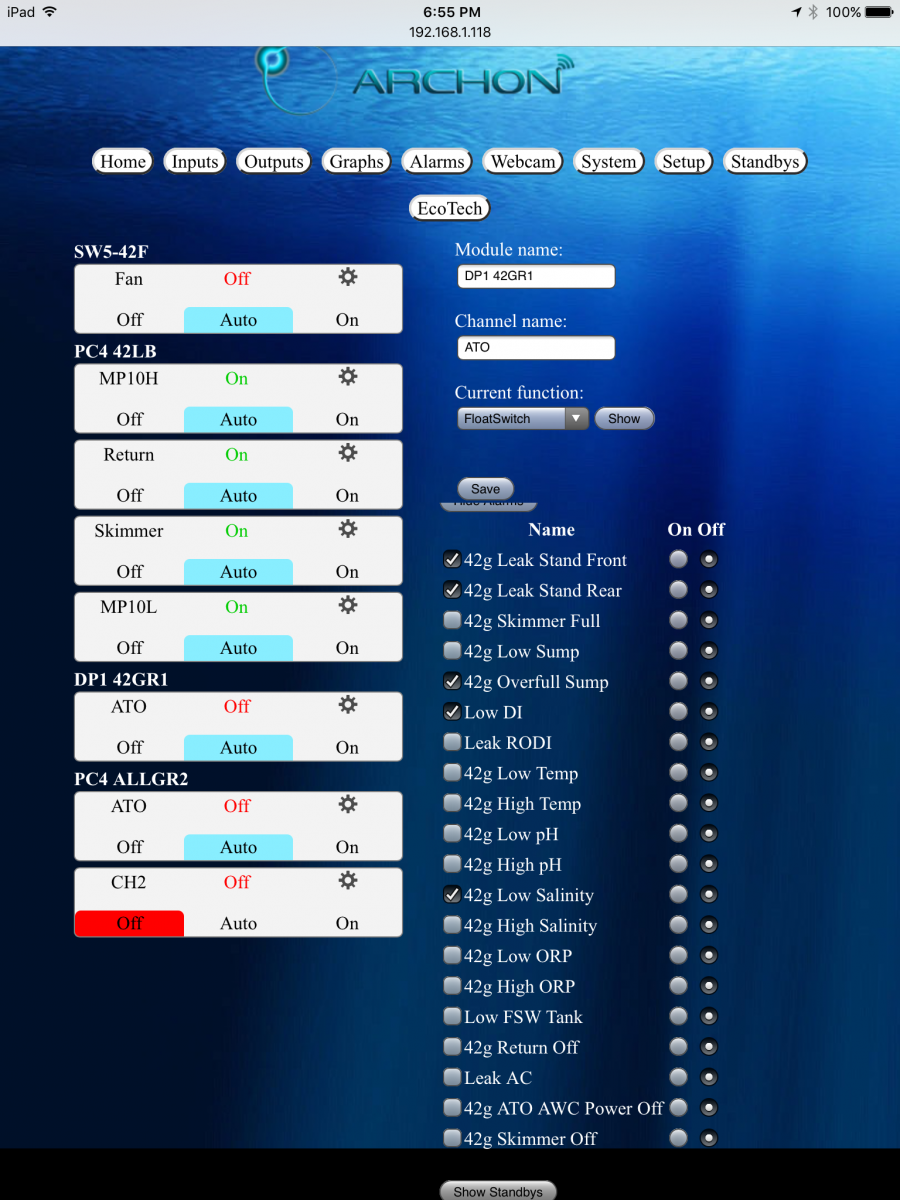
The alarms in the screenshots below are the ones of interest on the ATO. The first one is a float in my DI storage tank that triggers the low DI alarm. This is what you were asking about. This same switch is also used on a output for a float switch function to refill the DI storage tank from the RODI unit. There is a full float that turn this float switch function off. The second screenshot is a alarm for sump overfull This turn off the ATO, skimmer and water change pumps. The ATO and water change pumps use the same 6 volt power supply that is plugged into one of my PC4's. The overfull alarm turns off the power to the pump motors even if the output is still on.
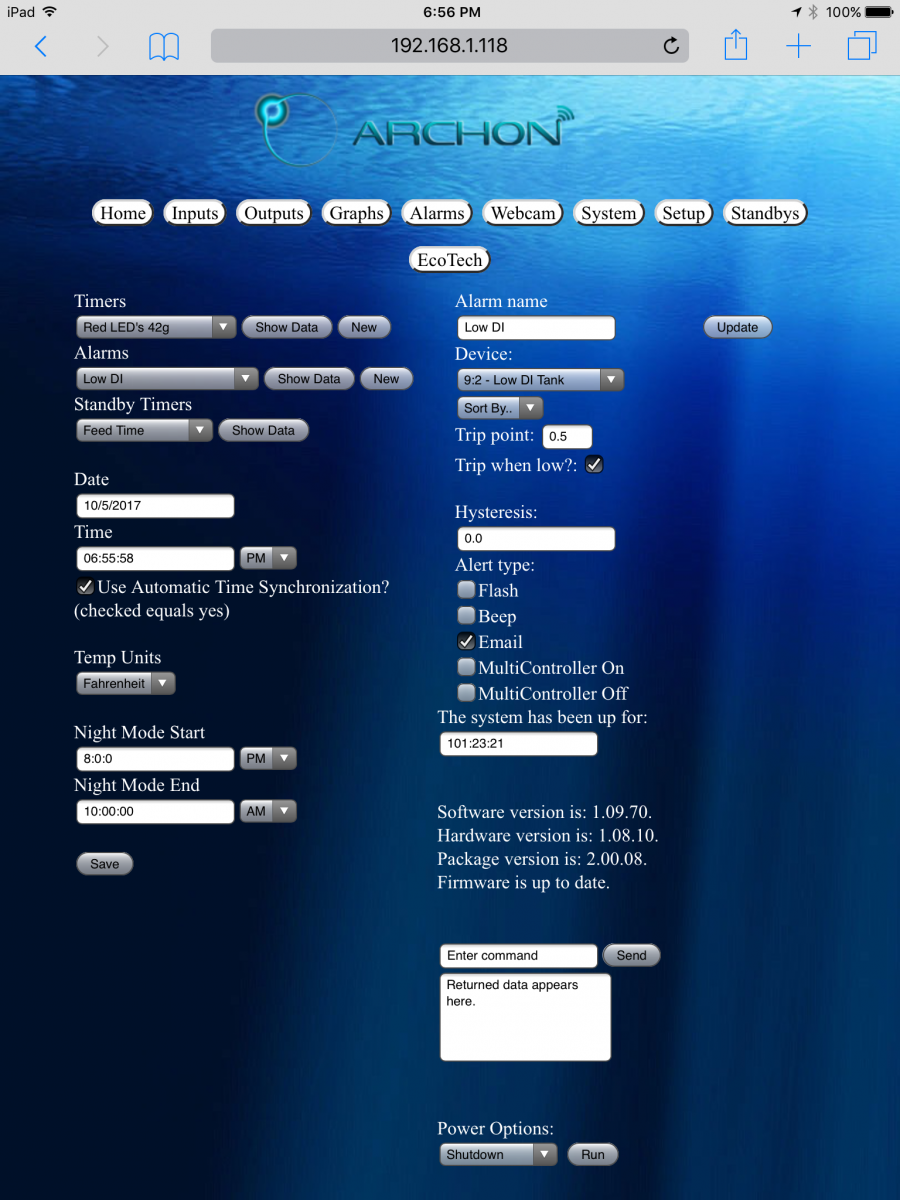
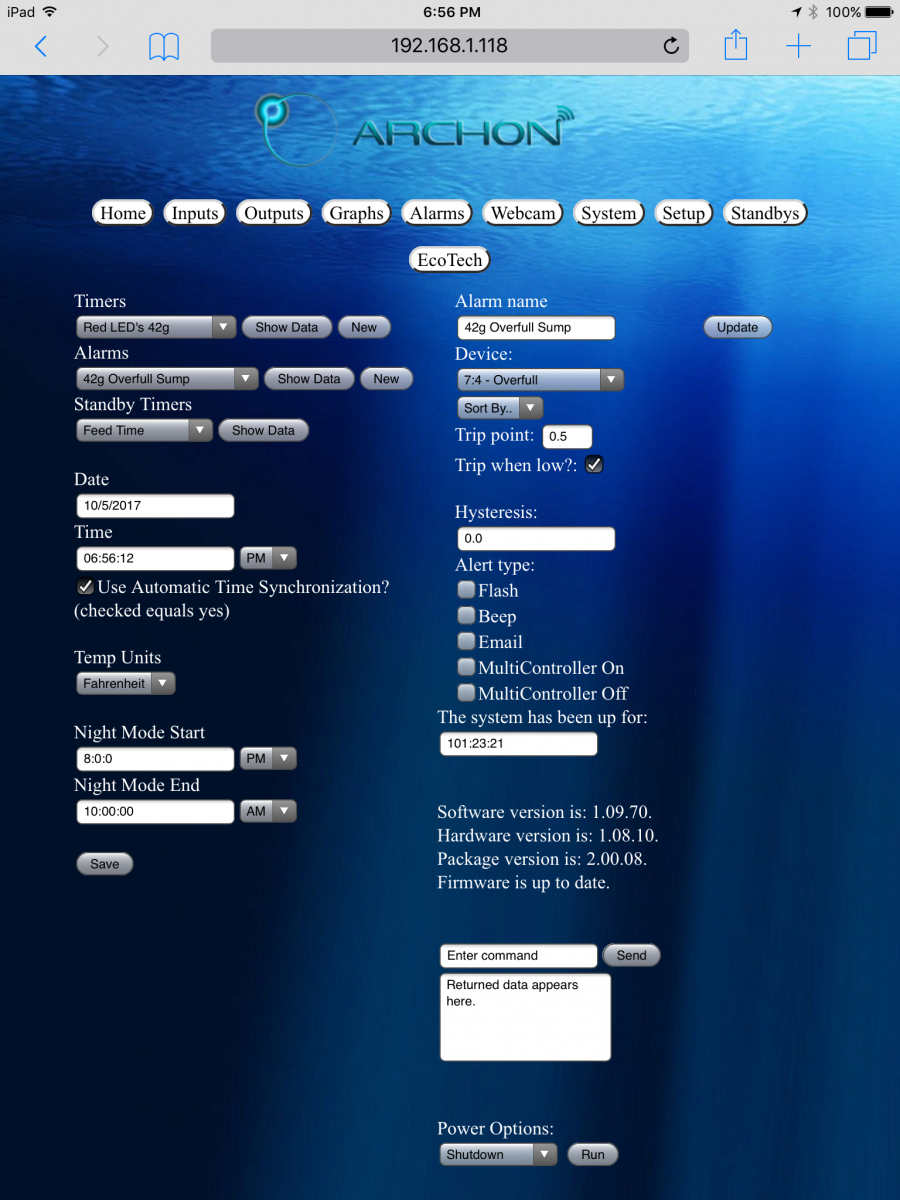
If you notice I have several alarms that will turn of the ATO output. See screenshot below. The alarms can be used on more than one output also.
The alarms in the screenshots below are the ones of interest on the ATO. The first one is a float in my DI storage tank that triggers the low DI alarm. This is what you were asking about. This same switch is also used on a output for a float switch function to refill the DI storage tank from the RODI unit. There is a full float that turn this float switch function off. The second screenshot is a alarm for sump overfull This turn off the ATO, skimmer and water change pumps. The ATO and water change pumps use the same 6 volt power supply that is plugged into one of my PC4's. The overfull alarm turns off the power to the pump motors even if the output is still on.
Thanks Danny, I think I get the gist of it. I'll play around with the alarms tonight and see if I can get it accomplished
Similar threads
- Replies
- 4
- Views
- 83
- Replies
- 2
- Views
- 74

















