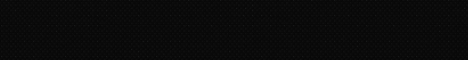great post! i'm going to check my 2 old routers in the garage. hopefully getting an APEX next week!!!
Navigation
Install the app
How to install the app on iOS
Follow along with the video below to see how to install our site as a web app on your home screen.
Note: This feature may not be available in some browsers.
More options
You are using an out of date browser. It may not display this or other websites correctly.
You should upgrade or use an alternative browser.
You should upgrade or use an alternative browser.
How To: turn your old router into a wireless adapter using dd-wrt
- Thread starter ToXIc
- Start date
- Tagged users None
Why not just buy a wap? You can get a refurb from linksys for about $20 shipped.
Because you need a bridge not an access point. You can flash an access point to run ddwrt. However some access points are not flash friendly.
The RKL-NET requires a wired connection via Ethernet cable. This router would act as a wireless bridge and would plug into your RKL-NET so that you don't have to run an ethernet cable.
This.
Basically it won't replace the RKL-NET module. This process turns a wireless router into a receiver instead if a broadcaster. Thus eliminating the need to run a long unsightly Ethernet cable from your main router to the RKL-NET module.
Hope this clears it up a little.
____________________________
Sent from my iThingy using Tapatalk
if you want to make your router faster then not only make the adapter with an old router, but i would DD WRT any router you have to unlock its potential.
So you could DD-WRT any router to upgrade performance? And you could use a 2nd old router to connect aquarium controllers, xbox, blu-ray, ect?
So you could DD-WRT any router to upgrade performance? And you could use a 2nd old router to connect aquarium controllers, xbox, blu-ray, ect?
Right on the money!
____________________________
Sent from my iThingy using Tapatalk
This.
Basically it won't replace the RKL-NET module. This process turns a wireless router into a receiver instead if a broadcaster. Thus eliminating the need to run a long unsightly Ethernet cable from your main router to the RKL-NET module.
Hope this clears it up a little.
____________________________
Sent from my iThingy using Tapatalk
So what you are saying is that, after you do all of this you still need to purchase the RKL-NET module. Am I understanding that?
This is just something that will sit near your controller and broadcast the info to your good router and then from there it is just like usual. As opposed to buying the NET module and having a long ethernet cable running through my home.
Sorry I am just trying to understand this.
So what you are saying is that, after you do all of this you still need to purchase the RKL-NET module. Am I understanding that?
yes
This is just something that will sit near your controller and broadcast the info to your good router and then from there it is just like usual. As opposed to buying the NET module and having a long ethernet cable running through my home.
Sorry I am just trying to understand this.
you got it..
I actually just did this again. I already had it flashed to DD-WRT, but I forgot the password. I reset it and followed your guide and was up in an instant. I could have figured it out again, but it sure is nice to have all the settings in one place.
Ok I am having some trouble getting this to work can someone help me. Here are the things that I have done. I downloaded the dd-wrt firmware dd-wrt.v24_mini_generic.bin
I completed all of step 1
1-1: Download dd-wrt software.. you can get the software by following this link.. after entering your router into it will give you a link to download the firmware..
1-2: Hook up your router to you computer using the Ethernet cable in and of the LAN ports (ports labeled 1-4)
1-3: Enter your routers address into your browser and enter the credentials.. it will be either http://192.168.1.1 or http://192.168.2.1
1-4: Navigate to the firmware update section; then click browse and select the downloaded firmware then click upgrade
NOTE: very important do not disrupt the upgrade process or you may brick your router..
1-5: After the upgrade/update the dd-wrt credentials are:
login: root
password: admin
I then moved on to step 2 and completed all but 13, 14 and 15. After completing step 12 my screen kept saying that the router is rebooting and I could not complete the other steps.
2-1: Now navigate to the management console via http://192.168.1.1 or http://192.168.2.1 depending on the model
2-2: log in using the dd-wrt credentials in step 1-5
2-3: Select the Wireless then Basic Settings tab
2-4: Change Wireless Mode to Client Bridge , change Wireless Network Name (SSID) to your wireless name of the host then press the Save Settings button
2-5: Select Wireless then Wireless Security tab
2-6: Enter wireless security settings of your wireless host and press the Save Settings button.
2-7: Select Setup then Basic Setup tab
2-8: Change Local IP Address to 192.168.1.2
2-9: Change Subnet Mask to 255.255.255.0
2-10: Change Gateway to Host router’s Local IP 192.168.1.1
2-11: Change Local DNS to Host router’s Local IP 192.168.1.1
2-12: Click on save then apply settings.. the router may reboot..
2-13: Optional goto the Security tab and Disable Firewall and uncheck all boxes..
2-14: Goto Setup, Advance Routing change Operating Mode to Router
2-15: Save and Apply Settings and you're done..
So did I brick my router, did I use the right dd-wrt firmware for my linksys WRT54G ver 1.1 router, how can I fix this problem. I am now even having problems getting back into my router to do anything else to it.
Any help would be greatly appreciated.
Thanks
I completed all of step 1
1-1: Download dd-wrt software.. you can get the software by following this link.. after entering your router into it will give you a link to download the firmware..
1-2: Hook up your router to you computer using the Ethernet cable in and of the LAN ports (ports labeled 1-4)
1-3: Enter your routers address into your browser and enter the credentials.. it will be either http://192.168.1.1 or http://192.168.2.1
1-4: Navigate to the firmware update section; then click browse and select the downloaded firmware then click upgrade
NOTE: very important do not disrupt the upgrade process or you may brick your router..
1-5: After the upgrade/update the dd-wrt credentials are:
login: root
password: admin
I then moved on to step 2 and completed all but 13, 14 and 15. After completing step 12 my screen kept saying that the router is rebooting and I could not complete the other steps.
2-1: Now navigate to the management console via http://192.168.1.1 or http://192.168.2.1 depending on the model
2-2: log in using the dd-wrt credentials in step 1-5
2-3: Select the Wireless then Basic Settings tab
2-4: Change Wireless Mode to Client Bridge , change Wireless Network Name (SSID) to your wireless name of the host then press the Save Settings button
2-5: Select Wireless then Wireless Security tab
2-6: Enter wireless security settings of your wireless host and press the Save Settings button.
2-7: Select Setup then Basic Setup tab
2-8: Change Local IP Address to 192.168.1.2
2-9: Change Subnet Mask to 255.255.255.0
2-10: Change Gateway to Host router’s Local IP 192.168.1.1
2-11: Change Local DNS to Host router’s Local IP 192.168.1.1
2-12: Click on save then apply settings.. the router may reboot..
2-13: Optional goto the Security tab and Disable Firewall and uncheck all boxes..
2-14: Goto Setup, Advance Routing change Operating Mode to Router
2-15: Save and Apply Settings and you're done..
So did I brick my router, did I use the right dd-wrt firmware for my linksys WRT54G ver 1.1 router, how can I fix this problem. I am now even having problems getting back into my router to do anything else to it.
Any help would be greatly appreciated.
Thanks
Last edited:
If you got to step 2-12 you didn't brick it. Bricking occurs when there is a problem flashing the new firmware. If you were able to log in after the flash you're good.
Try power cycling the router ( remove the power then put it back in ) log in and redo the steps in section 2-xx
____________________________
Sent from my iThingy using Tapatalk
Try power cycling the router ( remove the power then put it back in ) log in and redo the steps in section 2-xx
____________________________
Sent from my iThingy using Tapatalk
Ok I got it to complete the remainder of the steps. so now how do I get it to detect my wireless signal. I plugged it in to my desktop with the lan cable still in port 1 on the router and it was showing up as (Network 3), so I unplugged it from port 1 and put it in the internet port and then it showed up as multiple networks.
All steps were completed as they were written
Please advise.
All steps were completed as they were written
Please advise.
If you programed your wireless settings correctly. The flashed router should automatically connect to your wireless network.
Test by connect a pc/laptop (turn your wifi off on your laptop) into your router and try to surf the Internet. If you can everything is working.
____________________________
Sent from my iThingy using Tapatalk
Test by connect a pc/laptop (turn your wifi off on your laptop) into your router and try to surf the Internet. If you can everything is working.
____________________________
Sent from my iThingy using Tapatalk
Thanks I will recheck my wireless setting and try again when I get home.
Sorry for all the questions but this is the first time I have every done anything like this.
What dd-wrt firmware would you downloiad for a linksys WRT54G ver 1.1 router?
What port should the cable be plugged into on the back of the router? Internet or one of the numbered ports
Sorry for all the questions but this is the first time I have every done anything like this.
What dd-wrt firmware would you downloiad for a linksys WRT54G ver 1.1 router?
What port should the cable be plugged into on the back of the router? Internet or one of the numbered ports
Last edited:
ok I thought that I had got through all the steps but apperentaly not. I am not sure what is going on, after completeing steps 2-10 and 2-11 I completed step 2-12 and my router rebooted but never came back up, and when I try to get back in to the router it does not want to let me back into the router. The only way that I can ge tback into the router is to reset it and then I have to go back through all the steps again.
The router that is broadcasting my wireless signal is not a linksys router so would I still chang ethe Gateway and Local DNS to the IP address listed below or to what is in my current broadcasting router.
2-10: Change Gateway to Host router’s Local IP 192.168.1.1
2-11: Change Local DNS to Host router’s Local IP 192.168.1.1
Please help
The router that is broadcasting my wireless signal is not a linksys router so would I still chang ethe Gateway and Local DNS to the IP address listed below or to what is in my current broadcasting router.
2-10: Change Gateway to Host router’s Local IP 192.168.1.1
2-11: Change Local DNS to Host router’s Local IP 192.168.1.1
Please help
Last edited:
If anyone ever needs a router, I got mine from demoman1955 on ebay, he sells alot of routers, and I bought one for 20bucks and it had DD_WRT on it already. Set it up in 5 min and my apex in wireless!
I have to replace my router about once a year. They keep droppping data and has to be rebooted. Are you saying this software will make those old routers usable? Or have they burnt up inside
I think the DD-WRT software is more reliable. I can say I have yet to see a linksys router die on me. Make sure you don't have them buried or jammed into a tight space as they need to breathe.
Similar threads
- Replies
- 3
- Views
- 205
- Replies
- 4
- Views
- 484
-
- Poll
- Replies
- 45
- Views
- 1,248
-
- Sticky
- Replies
- 63
- Views
- 550
- Replies
- 2,667
- Views
- 33,340
TOP 10 Trending Threads
- Replies
- 26
- Views
- 549
- Replies
- 21
- Views
- 178
- Replies
- 39
- Views
- 404
- Replies
- 22
- Views
- 192
-
- Sticky
- Replies
- 63
- Views
- 550
- Replies
- 26
- Views
- 205
- Replies
- 41
- Views
- 838