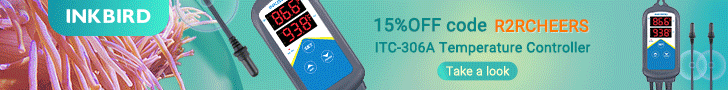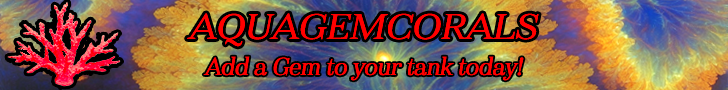Thank you David, now I can start thinking about my next question!
Navigation
Install the app
How to install the app on iOS
Follow along with the video below to see how to install our site as a web app on your home screen.
Note: This feature may not be available in some browsers.
More options
You are using an out of date browser. It may not display this or other websites correctly.
You should upgrade or use an alternative browser.
You should upgrade or use an alternative browser.
R2R Tips and Tricks
- Thread starter NY_Caveman
- Start date
- Tagged users None
Fudsey
Jack of all trades, Master of none ;-)
View Badges
Reef Squad
Excellence Award
Reef Tank 365
Photo of the Month
Hospitality Award
NHFS Member
My Tank Thread
crusso1993
7500 Club Member
View BadgesTampa Bay Reef Keepers
West Palm Beach Reefer
Hospitality Award
Ocala Reef Club Member
MAC of SW Florida
A job well done, @NY_Caveman ! Your efforts are and will be appreciated.
BTW - you mean I've been doing it wrong by turning my head?
BTW - you mean I've been doing it wrong by turning my head?
Turn your phone sideways once in a while
When reading R2R I tend to stay in Portrait mode (with the phone vertical). This is generally the easiest way to scroll and read threads. However, if you occasionally turn your phone sideways to Landscape mode, you can see user‘s statistics and all of the witty thoughts, links and images in their signature.
Thank you!
Always great to learn new stuff.
Lol, learned 4 new things today.

Thank you for taking the time to do this!
Definitely sticky worthy!
Always great to learn new stuff.
Lol, learned 4 new things today.
Thank you for taking the time to do this!
Definitely sticky worthy!
well done @NY_Caveman caveman
Well done sir! Thanks for your time putting this together.
This will definitely help with the learning curve for users who just dont understand how to use the editing tools etc...
This will definitely help with the learning curve for users who just dont understand how to use the editing tools etc...
The only question I have for using R2R is adding GIFs, advice @NY_Caveman ?
evolved
[email protected]
View Badges
Excellence Award
Reef Tank 365
Expert Contributor
Article Contributor
Moderator Emeritus
AZ FRAG Member
Hospitality Award
My Tank Thread
Stuck!
Your images are broke on this one. Your attachments are missing, so I can't fix it. (not sure what may have happened)Posting links
First of all, every phone out there is different. I am no expert on your phone's operating system. I assume how it works for most people is to go to your browser window, tap in the address bar, select the link text and copy it. In my iPhone there are popups when I click on text to Select All and to Copy which is how I usually get the link text selected. Some phones you have to hold down to get the menu and there may be other ways (like double tapping).
One you have the link, you can simply Paste it into the post window as is and be done. On my phone, once I am in the post editor

I hold down my finger in the typing area and a menu pops up offering the option to Paste. I will note this post editor does not always work how you expect. You may need to try that or double tapping in your phone to see how to use it best.
Another option is to add the link to a bit of text, this is how it is done.
First, type your text. When done, highlight the text to select. On my phone I have to double tap the first word, then I can drag the selector until the end of the text I want to make into a link. On some phones you need to hold down to select the first word and on others you use the spacebar to help select. I know it is confusing on different phones.
Once you have the text selected, you then select the chain link icon (that looks like an infinity symbol circled in orange)

A pop up window will open for you to paste or type your link in.

Paste the text the same as you would into the post editor window. Select Insert and the selected text will now be a link like this:
This is some text. This is what I want to select for the link. This is some more text.
If your link ends up in other text, or you need to edit the post, there is also a button to delete a link. Click to Edit the post. Then select the text where you want to remove the link. once selected, click the Unlink button here (circled in blue)

This will remove the link.
Just treat them like an image. Either attach them as such, or use the img code.The only question I have for using R2R is adding GIFs, advice @NY_Caveman ?
Thanks! It was a modified copy and paste from a conversation. They came up for me, so I did not notice. I just fixed it for everyone else.Your images are broke on this one. Your attachments are missing, so I can't fix it. (not sure what may have happened)
GoVols
Cobb / Webb - 1989
View Badges
Reef Squad Leader
Excellence Award
Reef Tank 365
MTRCMember
Article Contributor
Hospitality Award
R2R Research
My Tank Thread
vetteguy53081
Well known Member and monster tank lover
View Badges
Partner Member 2024
Excellence Award
Reef Tank 365
RGB
Article Contributor
Tampa Bay Reef Keepers
West Palm Beach Reefer
Hospitality Award
Ocala Reef Club Member
305 Reef Club
Wisco Reefers
Midwest Reefer
Fish Medic
MAC of SW Florida
Rock Pool Reef Keepers
R2R Secret Santa 2023
My Tank Thread
My Aquarium Showcase
Just made navigation a LOT EASIER
Great job!!
Great job!!
Mark Forums Read
This post I would consider an advanced topic. It is related to Alerts and Watched Threads that were mentioned in the second post. If you read through to the end you will learn how this simple function will help you resume getting Alerts for followed threads.
When you look at the R2R home page or your Watched Threads list, you will notice some threads are listed in bold.
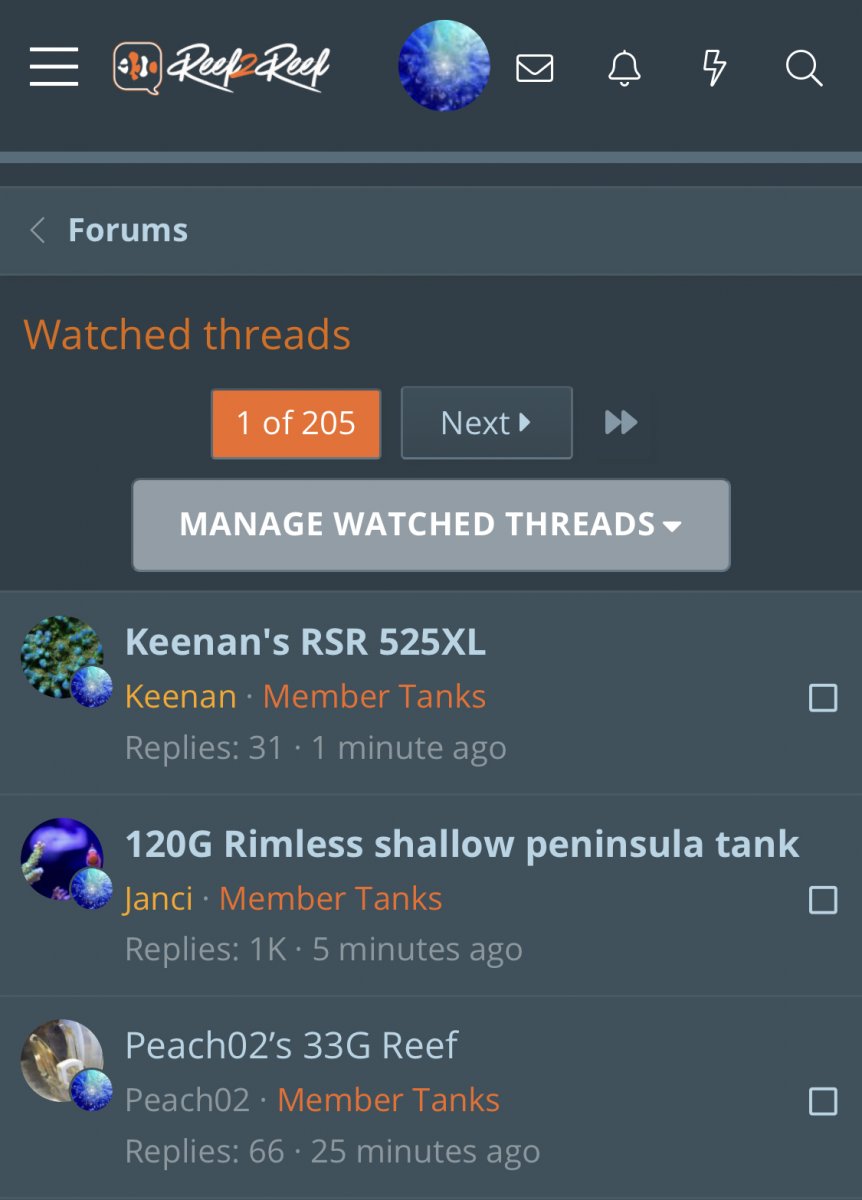
Bold indicates there are posts in the thread you have not read. By selecting “Mark Forums Read” you can clear out the bold highlight for all of the threads you follow throughout all forums.
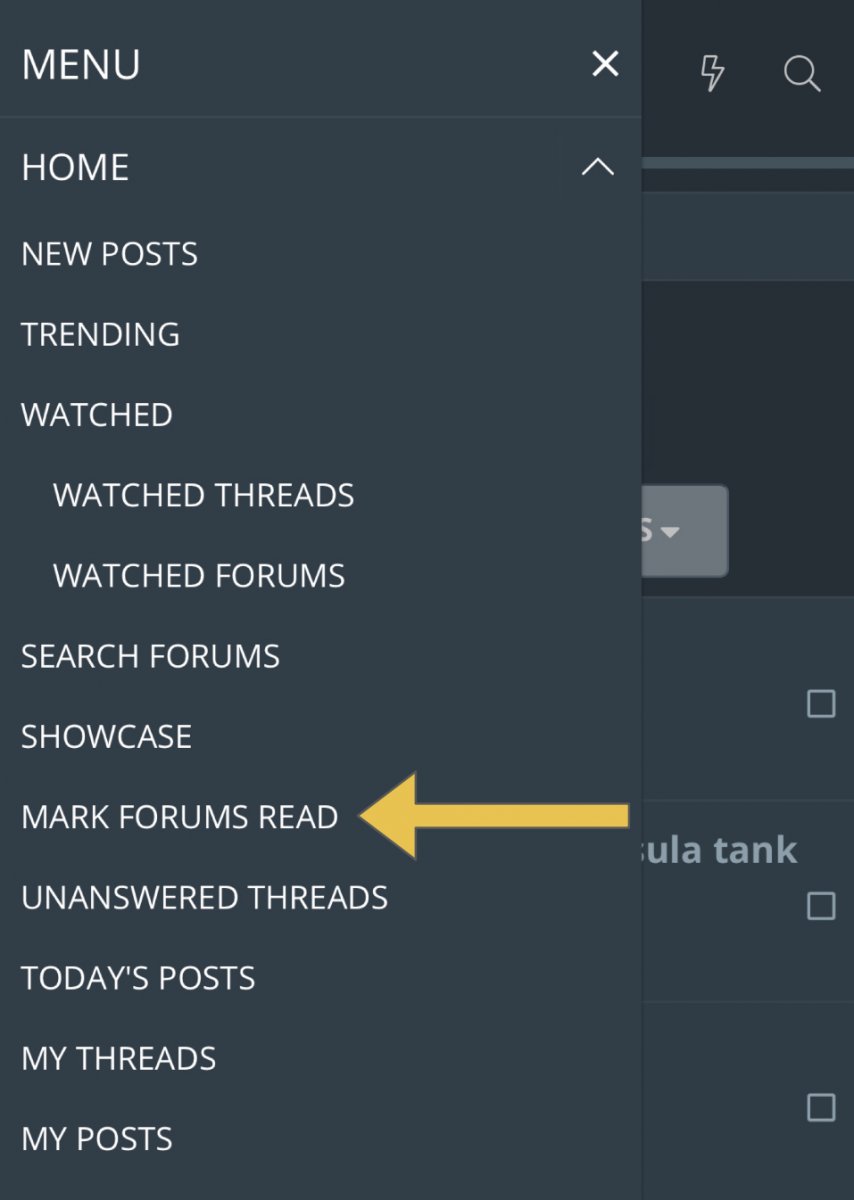
After you click this, your thread lists will be cleared out for all threads you follow.
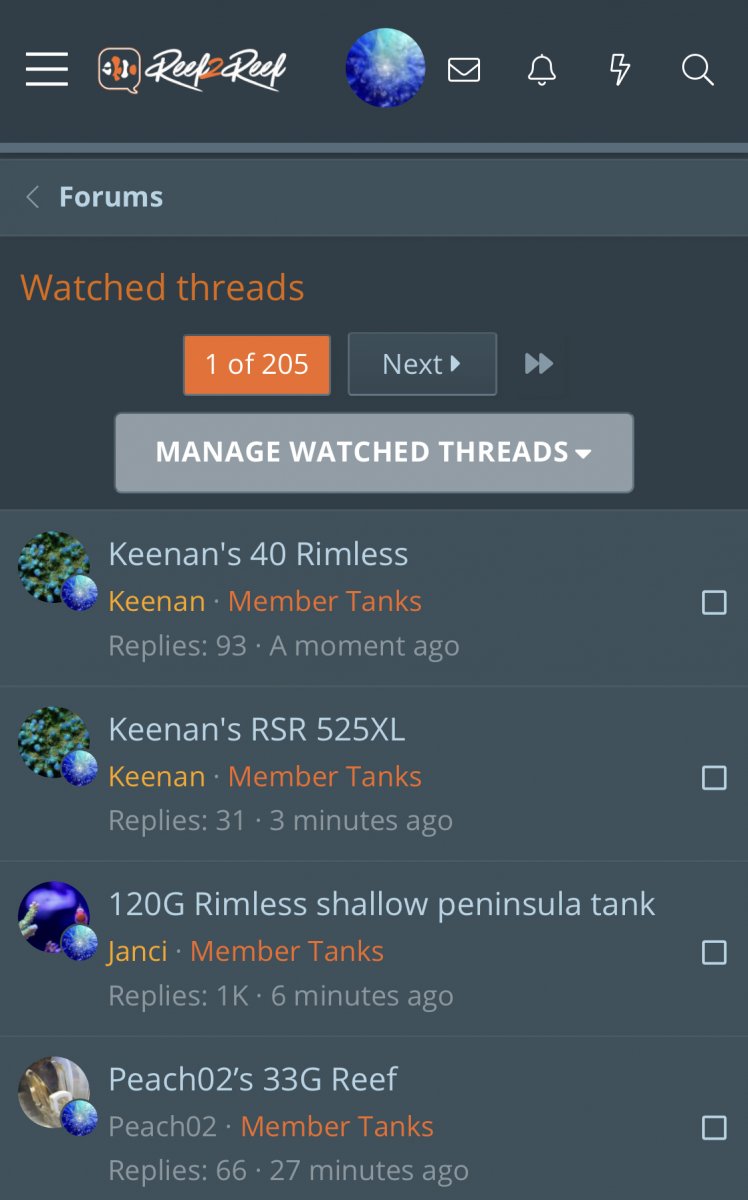
Okay, maybe you do not use you thread lists this way, so how is this useful for you? The biggest benefit is that you will resume receiving fresh Alerts for threads you follow. There are two instances where this is most useful.
This post I would consider an advanced topic. It is related to Alerts and Watched Threads that were mentioned in the second post. If you read through to the end you will learn how this simple function will help you resume getting Alerts for followed threads.
When you look at the R2R home page or your Watched Threads list, you will notice some threads are listed in bold.
Bold indicates there are posts in the thread you have not read. By selecting “Mark Forums Read” you can clear out the bold highlight for all of the threads you follow throughout all forums.
After you click this, your thread lists will be cleared out for all threads you follow.
Okay, maybe you do not use you thread lists this way, so how is this useful for you? The biggest benefit is that you will resume receiving fresh Alerts for threads you follow. There are two instances where this is most useful.
- You feel you are not getting Alerts for threads you follow.
- You have been away on holiday or perhaps life just got in the way and you want to start fresh.
Last edited:
Omg this is life changing information!Mark Forums Read
This post I would consider an advanced topic. It is related to Alerts and Watched Threads that were mentioned in the second post. If you read through to the end you will learn how this simple function will help you get Alerts for followed threads.
When you look at the R2R home page or your Watched Threads list, you will notice little dots next to the threads (circled in yellow).
The dot indicates there are posts in the thread you have not read. By selecting “Mark Forums Read” you can clear out the dots for all of the threads you follow throughout all forums.
After you click this, your Unread Watched Threads list will be cleared out and your Watched Threads list will have no more dots.
Okay, maybe you do not use the Unread Watched Threads list, so how is this useful for you? The biggest benefit is that you will resume receiving fresh Alerts for threads you follow. There are two instances where this is most useful.
Try it out and watch the Alerts roll in!
- You feel you are not getting Alerts for threads you follow.
- You have been away on holiday or perhaps life just got in the way and you want to start fresh.
You make it all worth it @samnaz ;Woot
Great tip, thank you!Mark Forums Read
This post I would consider an advanced topic. It is related to Alerts and Watched Threads that were mentioned in the second post. If you read through to the end you will learn how this simple function will help you get Alerts for followed threads.
When you look at the R2R home page or your Watched Threads list, you will notice little dots next to the threads (circled in yellow).
The dot indicates there are posts in the thread you have not read. By selecting “Mark Forums Read” you can clear out the dots for all of the threads you follow throughout all forums.
After you click this, your Unread Watched Threads list will be cleared out and your Watched Threads list will have no more dots.
Okay, maybe you do not use the Unread Watched Threads list, so how is this useful for you? The biggest benefit is that you will resume receiving fresh Alerts for threads you follow. There are two instances where this is most useful.
Try it out and watch the Alerts roll in!
- You feel you are not getting Alerts for threads you follow.
- You have been away on holiday or perhaps life just got in the way and you want to start fresh.
Change Your Thread Title
Simple. Go to the top of a thread you started. Click the (...) button and then select “Edit thread.”
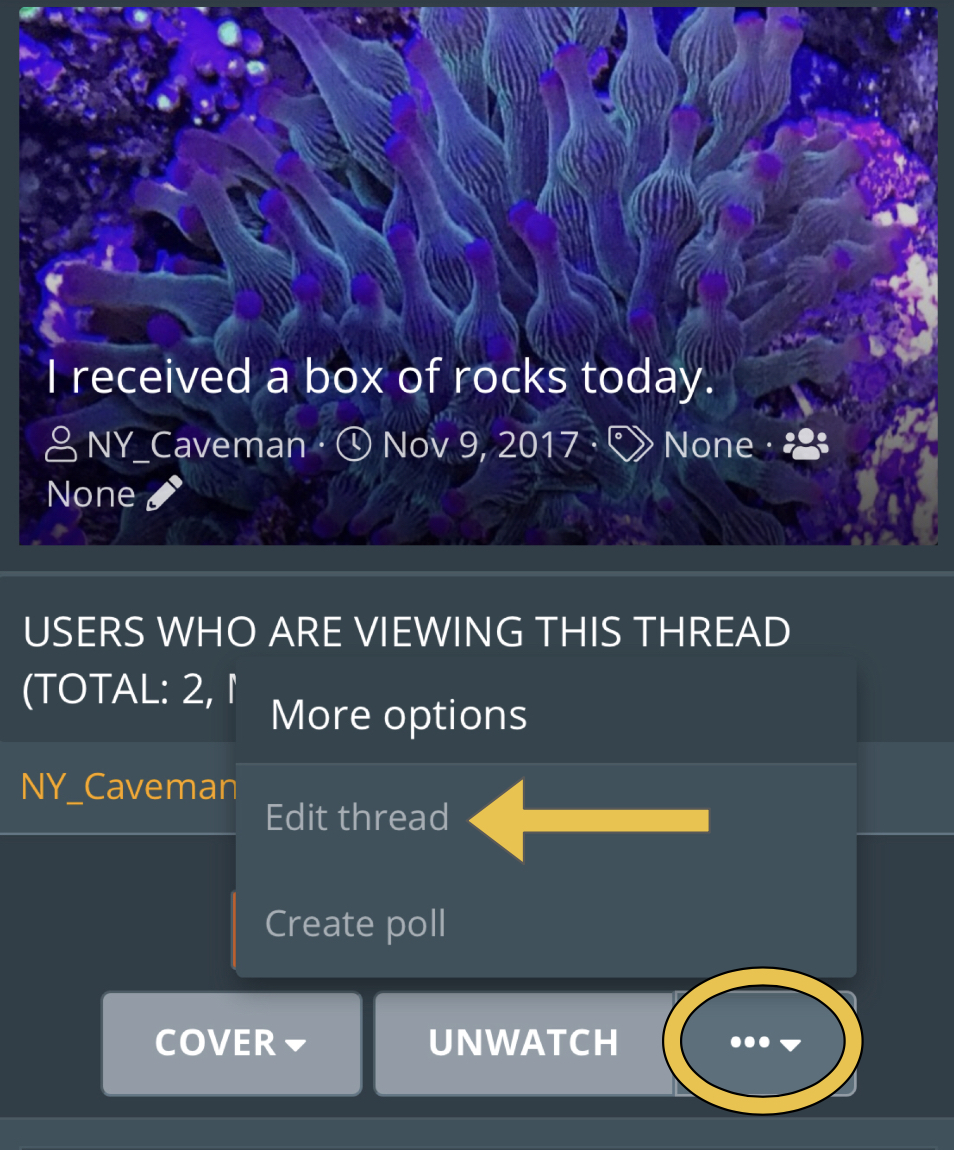
On the pop up, type in your new title and click “Save.”
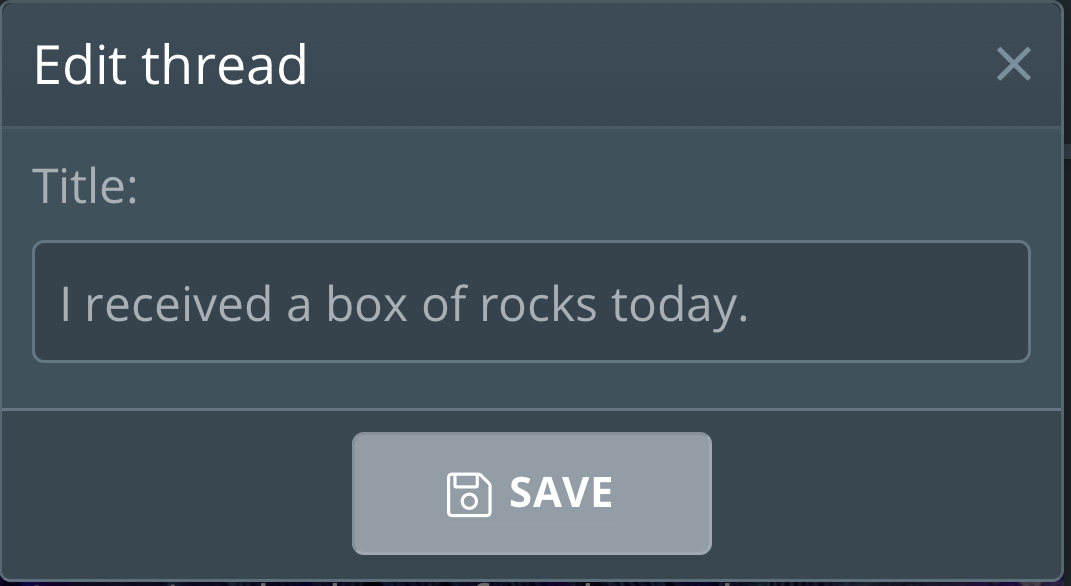
Want to add a cover photo to your thread too? Read this.
Simple. Go to the top of a thread you started. Click the (...) button and then select “Edit thread.”
On the pop up, type in your new title and click “Save.”
Want to add a cover photo to your thread too? Read this.
Last edited:
Nice updates and additions Brian. Thanks for your time.
No, you do! I’ve now caught up on threads I intended to follow closely that were lost in the shuffle many months ago, all thanks to your tip! Thank you sir.You make it all worth it @samnaz ;Woot
Similar threads
- Replies
- 18
- Views
- 407
- Replies
- 0
- Views
- 348
- Replies
- 26
- Views
- 1,118