- Joined
- Mar 21, 2017
- Messages
- 363
- Reaction score
- 265
I recently purchased a Seneye Reef Monitor because of the integrated PAR sensor. I follow the Bulk Reef Supply videos and took notice as to how accurate it is compared to some much pricier units. The only problem is it needs to plug into a USB port for power and it also must be a PC running Windows so it can run the Seneye connect software. The software itself has good reporting under the PAR section and shows lots of good data such as PAR, LUX, Kelvin, PUR, and even graphically depicts the spectrum. So the challenge was how do I make this into a small easy to use handheld unit while still keeping the cost down. I wanted to take a moment to share my solution with the reefing community.
First I ordered a 5' length of 5/16" fiberglass rod from Amazon and cut it to my desired length. I removed the front plastic slide holder from the Seneye so it will not trap water and will reduce the time for the sensor to dry when not in use. Using cable ties from Lowes, I strapped the sensor to the rod as can be seen in the image. I also strapped the cable every few inches going up the rod. This completed the sensor/wand assembly.
Second I ordered a Winbook 7" TW700 tablet used from eBay for very cheap. I selected this particular model because it was cheap, had a full copy of Windows 8.1, and had a full sized USB port to attach the Seneye. At 7" it is also the appropriate size for this application. I loaded it with Seneye Connect and flipped the display vertically in the Windows control panel so the USB port is on the bottom to reduce the chance of water getting into the port when the Seneye is attached. I created a non admin local Windows account named seneye.user and set it to auto login and added a custom AutoHotkey script to the startup folder for that user. When the tablet boots it logs in and goes right into the Seneye software and the script maximizes the application and simulates click actions to navigate to the PAR meter within the application automatically. If I click away from the PAR meter on accident the script can detect that based on pixel colors at specific coordinates and will click back into the PAR meter with no user input required. This is designed to be a dedicated PAR meter. If anybody shows interest I can post the script.
I ordered a TFY Padded Hand-Strap from Amazon and attached it to the back of the unit. This allows me to hold it in my left hand while taking readings with my right using the sensor/wand assembly. When I have finished taking readings I press and hold the power button on the side for a few seconds and the unit shuts down gracefully and powers down the Seneye with it. It rarely needs charging and when it does I just plug it in to my phone charger for a couple hours and the put it back in storage with the rest of my equipment. I keep it stored with a charge so it is ready when I need it. Overall I am quite happy and the rich readout on the display is something no other PAR meter I have seen can provide, especially considering I spent under $300 for everything.

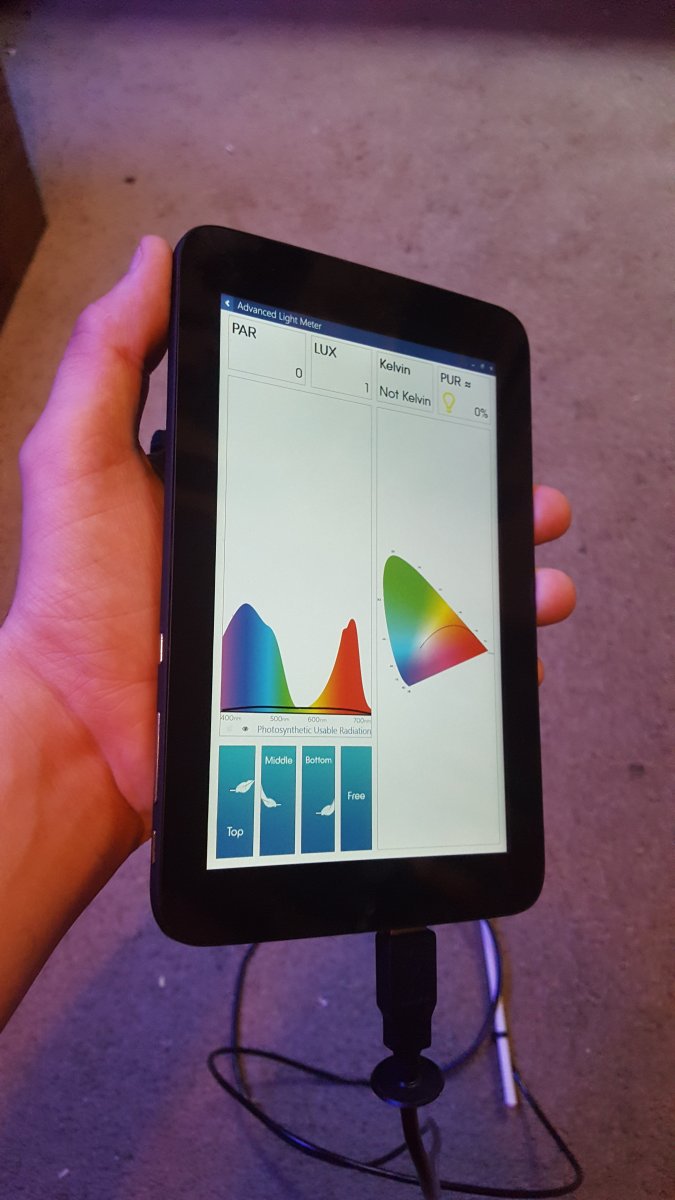

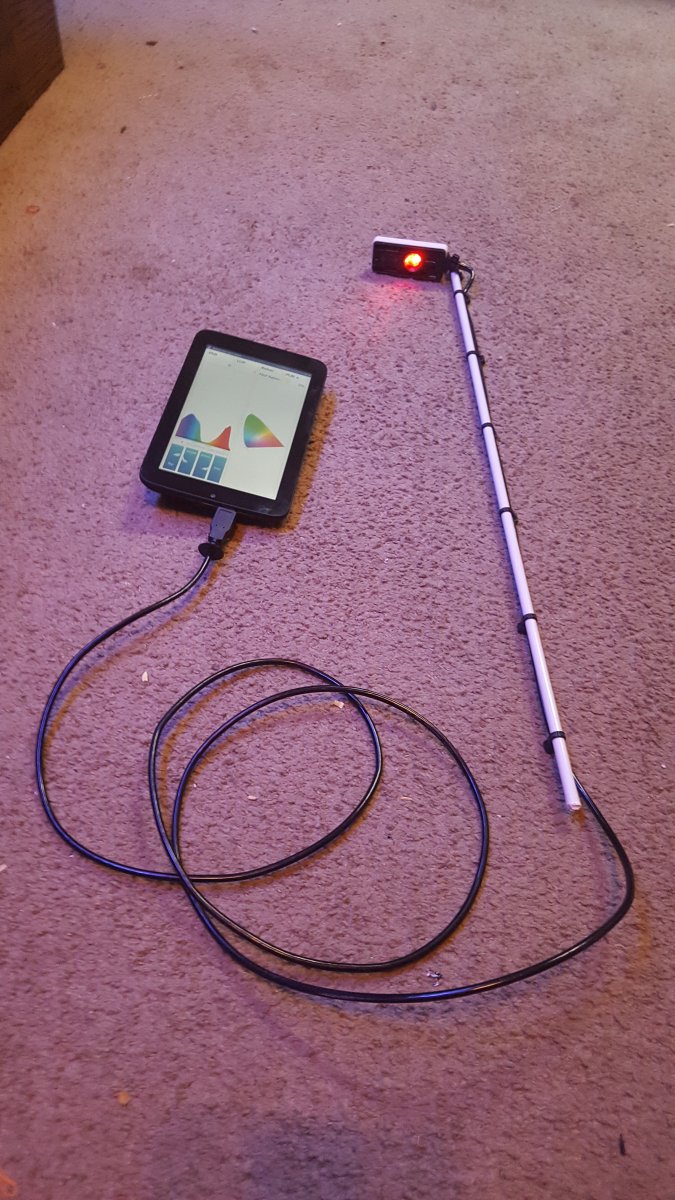
First I ordered a 5' length of 5/16" fiberglass rod from Amazon and cut it to my desired length. I removed the front plastic slide holder from the Seneye so it will not trap water and will reduce the time for the sensor to dry when not in use. Using cable ties from Lowes, I strapped the sensor to the rod as can be seen in the image. I also strapped the cable every few inches going up the rod. This completed the sensor/wand assembly.
Second I ordered a Winbook 7" TW700 tablet used from eBay for very cheap. I selected this particular model because it was cheap, had a full copy of Windows 8.1, and had a full sized USB port to attach the Seneye. At 7" it is also the appropriate size for this application. I loaded it with Seneye Connect and flipped the display vertically in the Windows control panel so the USB port is on the bottom to reduce the chance of water getting into the port when the Seneye is attached. I created a non admin local Windows account named seneye.user and set it to auto login and added a custom AutoHotkey script to the startup folder for that user. When the tablet boots it logs in and goes right into the Seneye software and the script maximizes the application and simulates click actions to navigate to the PAR meter within the application automatically. If I click away from the PAR meter on accident the script can detect that based on pixel colors at specific coordinates and will click back into the PAR meter with no user input required. This is designed to be a dedicated PAR meter. If anybody shows interest I can post the script.
I ordered a TFY Padded Hand-Strap from Amazon and attached it to the back of the unit. This allows me to hold it in my left hand while taking readings with my right using the sensor/wand assembly. When I have finished taking readings I press and hold the power button on the side for a few seconds and the unit shuts down gracefully and powers down the Seneye with it. It rarely needs charging and when it does I just plug it in to my phone charger for a couple hours and the put it back in storage with the rest of my equipment. I keep it stored with a charge so it is ready when I need it. Overall I am quite happy and the rich readout on the display is something no other PAR meter I have seen can provide, especially considering I spent under $300 for everything.




















