Navigation
Install the app
How to install the app on iOS
Follow along with the video below to see how to install our site as a web app on your home screen.
Note: This feature may not be available in some browsers.
More options
You are using an out of date browser. It may not display this or other websites correctly.
You should upgrade or use an alternative browser.
You should upgrade or use an alternative browser.
So you want a MY TANK THREAD badge???
- Thread starter Daniel@R2R
- Start date
- Tagged users None
Well, here's the way to get one!
STEP 1: Start a build thread in one of our member tank forums (CLICK HERE).
*Btw, it doesn't have to be a new tank. It doesn't matter if your tank has been up for 40+ years, we would still love for you to start a build thread/tank journal where we can follow all the updates on your reef!
STEP 2: Get your badge by adding your build thread to your profile by:
1. Click here to edit the link in your profile: https://www.reef2reef.com/account/account-details
2. Add the URL (link) of your build thread. You can see Rev's in the example.
3. Save it and BOOM you have the badge AND your badge is now a link to your tank thread!
Amazing huh?
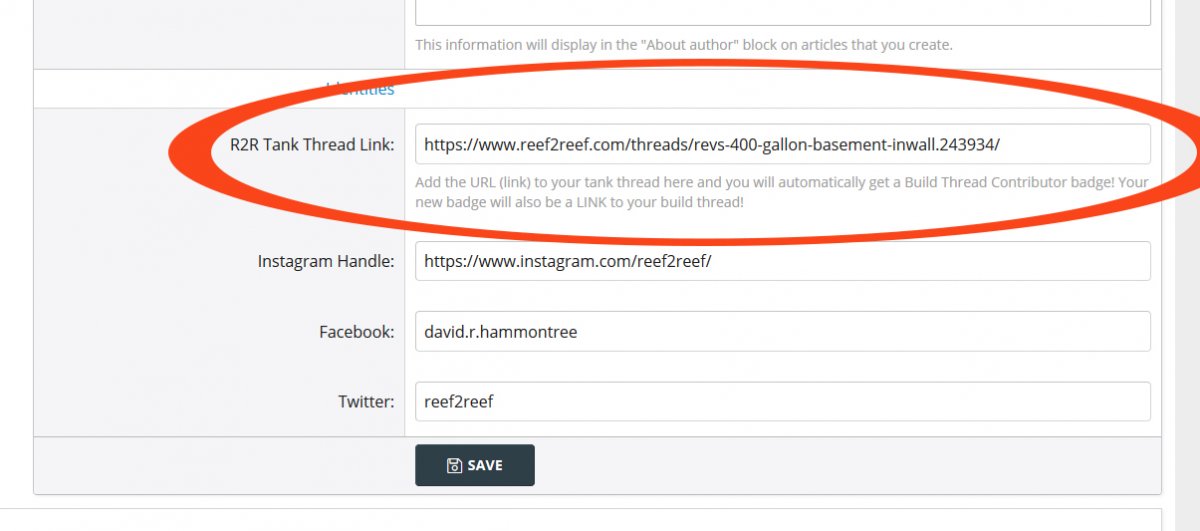
And THAT'S IT!! If you'd like to show off your badge, just make a post below. Btw, feel free to include a link to your build thread and maybe even a pic of your reef.
Btw, once you have your build thread, you should definitely enter your tank into our Reef Tank 365 feature! Here's the link for that!
Happy Reefing!!
I did this several weeks ago still no build thread badge???
Sorry it just showed up
- Joined
- Jun 28, 2020
- Messages
- 1,167
- Reaction score
- 666
Well, here's the way to get one!
STEP 1: Start a build thread in one of our member tank forums (CLICK HERE).
*Btw, it doesn't have to be a new tank. It doesn't matter if your tank has been up for 40+ years, we would still love for you to start a build thread/tank journal where we can follow all the updates on your reef!
STEP 2: Get your badge by adding your build thread to your profile by:
1. Click here to edit the link in your profile: https://www.reef2reef.com/account/account-details
2. Add the URL (link) of your build thread. You can see Rev's in the example.
3. Save it and BOOM you have the badge AND your badge is now a link to your tank thread!
Amazing huh?
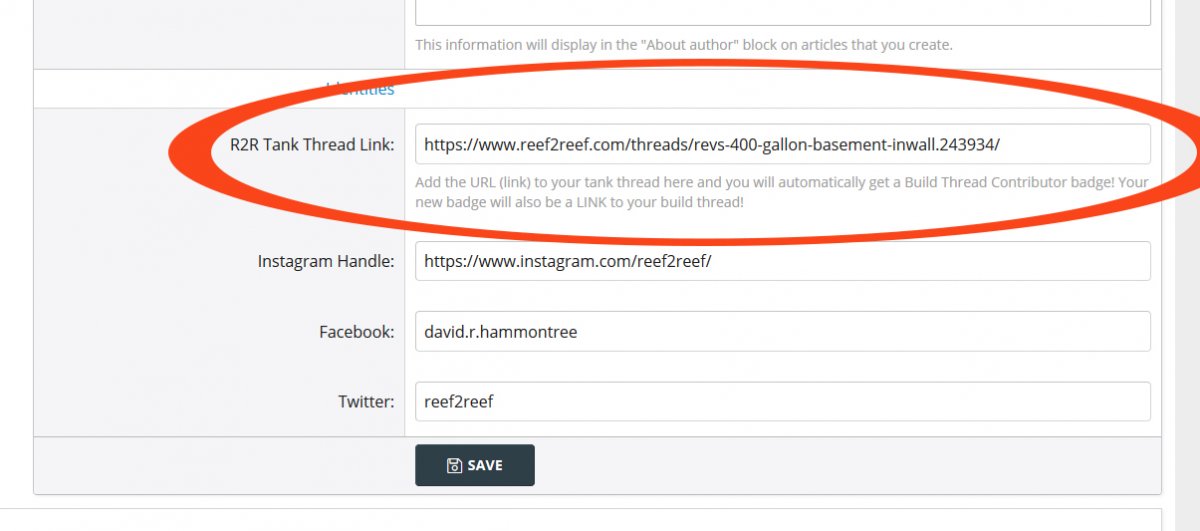
And THAT'S IT!! If you'd like to show off your badge, just make a post below. Btw, feel free to include a link to your build thread and maybe even a pic of your reef.
Btw, once you have your build thread, you should definitely enter your tank into our Reef Tank 365 feature! Here's the link for that!
Happy Reefing!!
Thank you.
Meet my nine month old baby

I know its not a reef tank, but I'm setting up a FOWLR tank. This is the threat I'll track the progress on... It will be going on a rack with multiple tanks, so the build has the progress of building said rack too!

 www.reef2reef.com
www.reef2reef.com

Build Thread - Building a Tank Rack - with 75g FOWLR (pic heavy)
So this is my build for a rack I am making where its main display is a 75 gallon FOWLR. The 75g will feature my green spotted puffer, live rock, and whatever he decides not to kill.... Going to be testing different creatures with him, I'd like to get a second green spotted puffer, but if they...
 www.reef2reef.com
www.reef2reef.com
Almost at the 4 month mark on my Nuvo 10. Link to my build is below.

 www.reef2reef.com
www.reef2reef.com


Build Thread - My Nuvo10 Reef
Hello everyone, I am new here and wanted to make my first post about my 2 month old reef tank. This is my first tank and I am currently doing a 40% water-change every week. I have made a good amount of adjustments over the past 2 months and I am excited to see this tank mature. Tank: IM Nuvo10...
 www.reef2reef.com
www.reef2reef.com
Hey thanks! Did it work?Well, here's the way to get one!
STEP 1: Start a build thread in one of our member tank forums (CLICK HERE).
*Btw, it doesn't have to be a new tank. It doesn't matter if your tank has been up for 40+ years, we would still love for you to start a build thread/tank journal where we can follow all the updates on your reef!
STEP 2: Get your badge by adding your build thread to your profile by:
1. Click here to edit the link in your profile: https://www.reef2reef.com/account/account-details
2. Add the URL (link) of your build thread. You can see Rev's in the example.
3. Save it and BOOM you have the badge AND your badge is now a link to your tank thread!
Amazing huh?
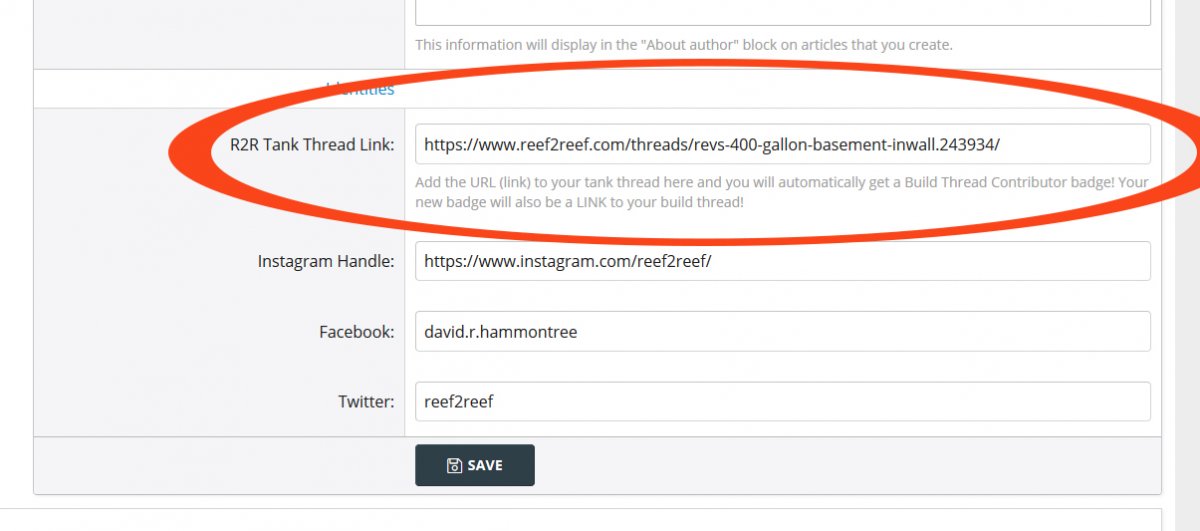
And THAT'S IT!! If you'd like to show off your badge, just make a post below. Btw, feel free to include a link to your build thread and maybe even a pic of your reef.
Btw, once you have your build thread, you should definitely enter your tank into our Reef Tank 365 feature! Here's the link for that!
Happy Reefing!!
Sweet!
Love the build threads!!
- Joined
- Apr 20, 2020
- Messages
- 206
- Reaction score
- 240
Now to find a way to get more badges!
Finally able to post a build thread!

 www.reef2reef.com
www.reef2reef.com

Large Build - 360G Build Thread
Hi All, I've been in the hobby on and off since 2004. I started with a 90G, then 2nd kid came in 2008 and had to break it down. I started again in 2014 with a 265g but then life events drove another break down in 2018. So I'm back again for round 3, this time with a 360gallon (325 display...
 www.reef2reef.com
www.reef2reef.com
- Joined
- Oct 21, 2019
- Messages
- 854
- Reaction score
- 904
what if you have multiple tanks/build threads?
At this time, you'd have to pick one of them to link to. There's not a way currently to have multiple build thread badges.what if you have multiple tanks/build threads?
Had the same question. Currently setting up a new tank and wondered how that works. So I’m guessing you start a new build thread and link that one instead of the old system. Would be cool if you could link multiple builds!what if you have multiple tanks/build threads?
- Joined
- Oct 21, 2019
- Messages
- 854
- Reaction score
- 904
it would also be cool if you could name them and it says the name on your badgeHad the same question. Currently setting up a new tank and wondered how that works. So I’m guessing you start a new build thread and link that one instead of the old system. Would be cool if you could link multiple builds!
Had the same question. Currently setting up a new tank and wondered how that works. So I’m guessing you start a new build thread and link that one instead of the old system. Would be cool if you could link multiple builds!
it would also be cool if you could name them and it says the name on your badge
And the simple way to show them is to add them to you signature to come under your profile.
Almost all of the members know to check if they are interested in someone builds and are checking what's in the others signatures. (there you can drop the link the same way like for the badge)
Similar threads
- Replies
- 13
- Views
- 184
- Replies
- 3
- Views
- 309
-
- Sticky
- Replies
- 102
- Views
- 3,816
- Replies
- 6
- Views
- 387
TOP 10 Trending Threads
-
- Poll
- Replies
- 27
- Views
- 369
- Replies
- 28
- Views
- 303
- Replies
- 22
- Views
- 407
- Replies
- 43
- Views
- 975
- Replies
- 39
- Views
- 669
-
- Sticky
- Replies
- 253
- Views
- 1,933
- Replies
- 54
- Views
- 581
- Replies
- 22
- Views
- 251
-
- Sticky
- Poll
- Replies
- 33
- Views
- 1,649






















