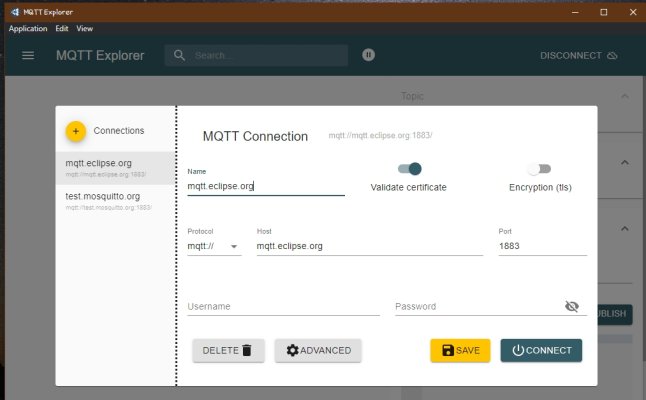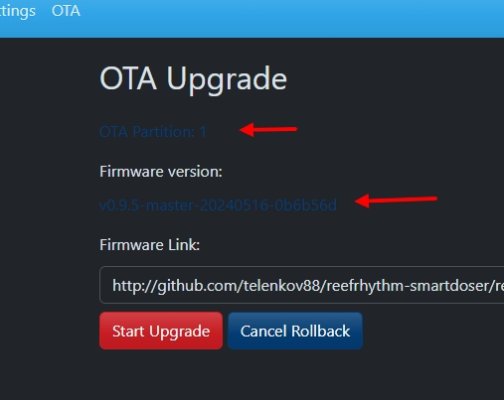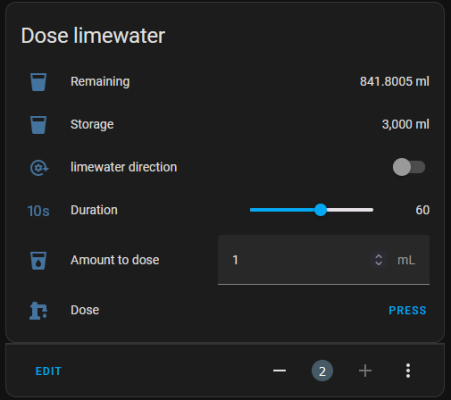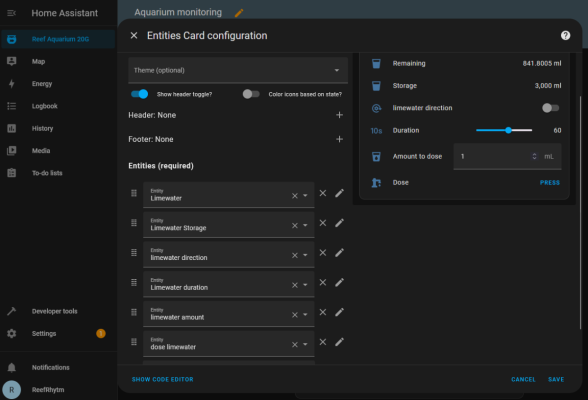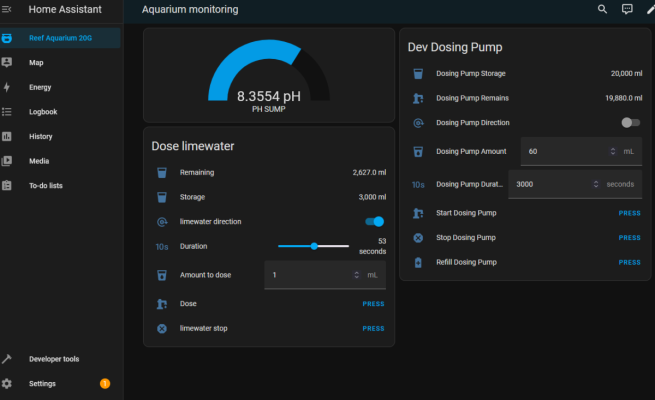Buyaaa!Ohhh, sorry for my carelessness
I had the connection Rx/Rx and Tx/Tx
Changed, now the engine works from the controller
I've made this mistake often, it's kinda tricky that you need to connect Rx to Tx, not Rx to Rx
Hmm, I will double check these feature. Maybe I'm overlook something and its a bug.@yury88
I try to go to the local server, doser.local
But for some reason the page does not load, as if the address for the browser is not correct...
What could be the reason?
Please use IP to connect for now.